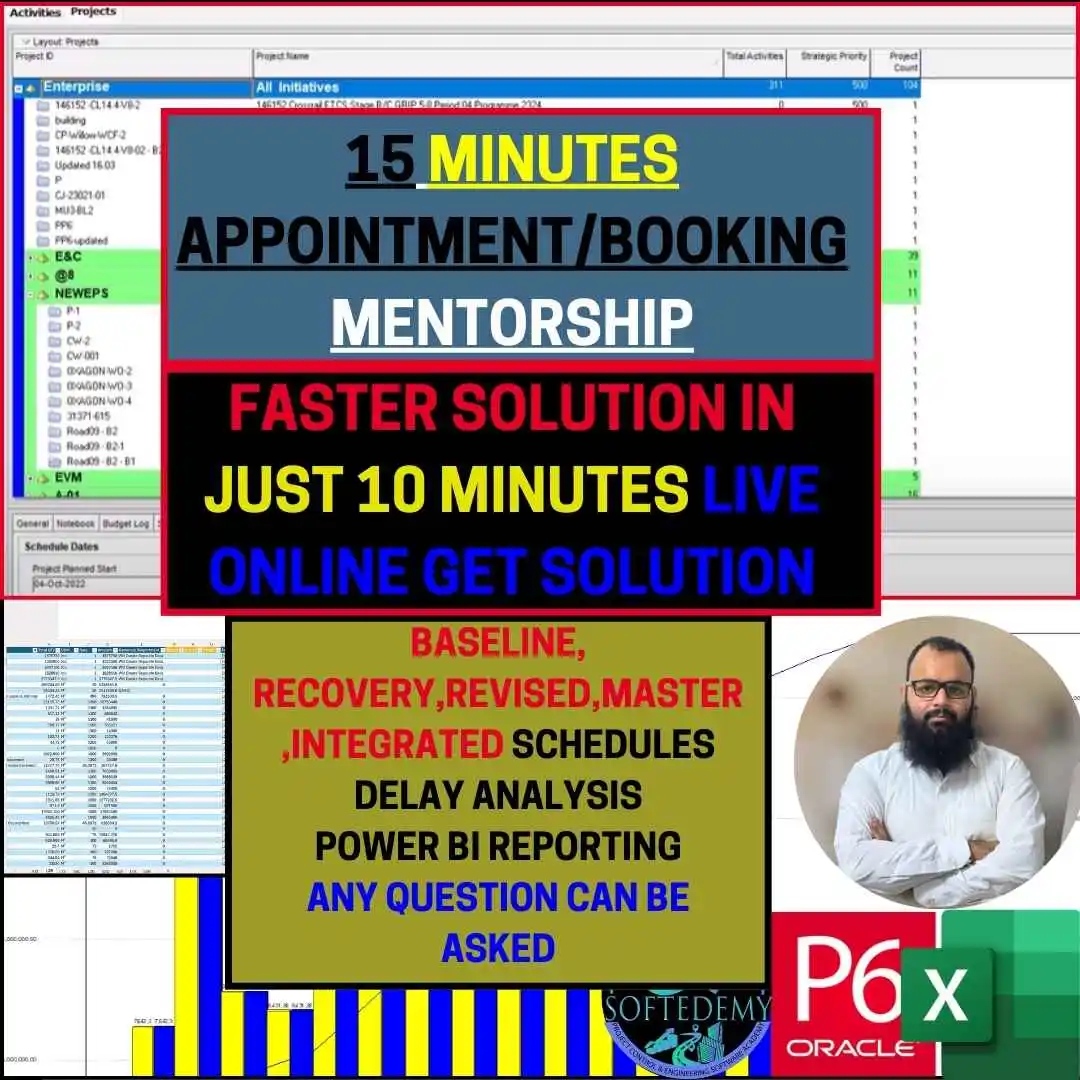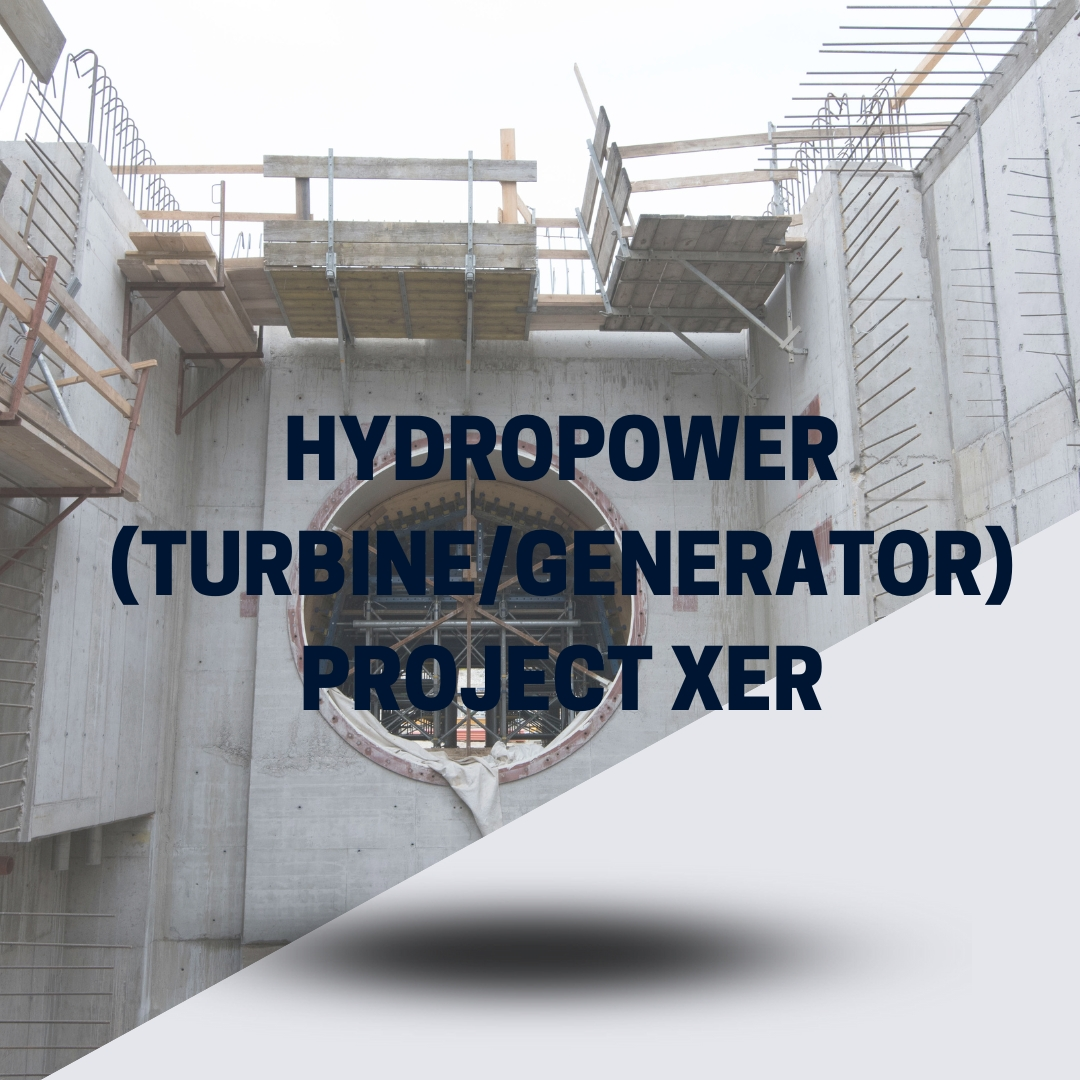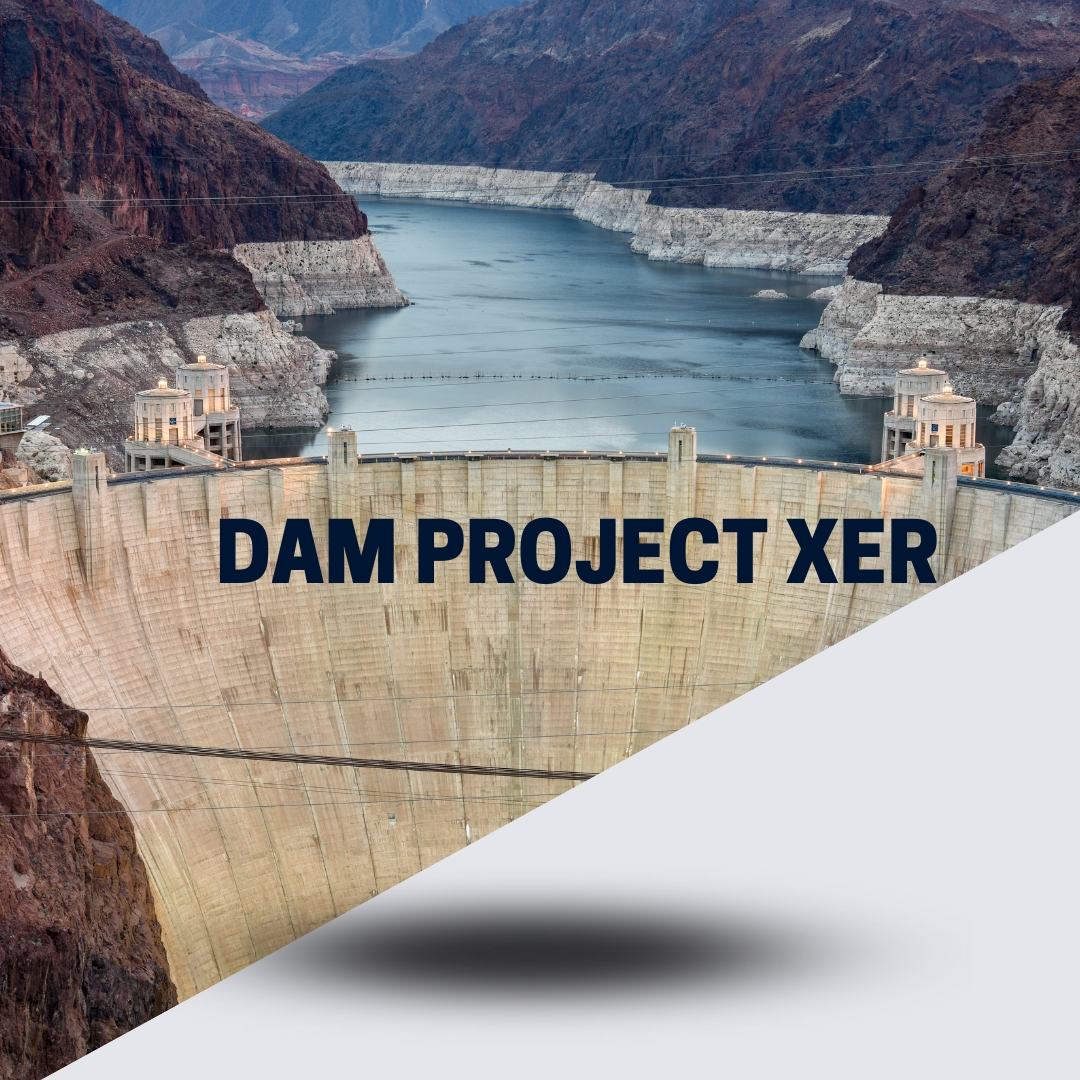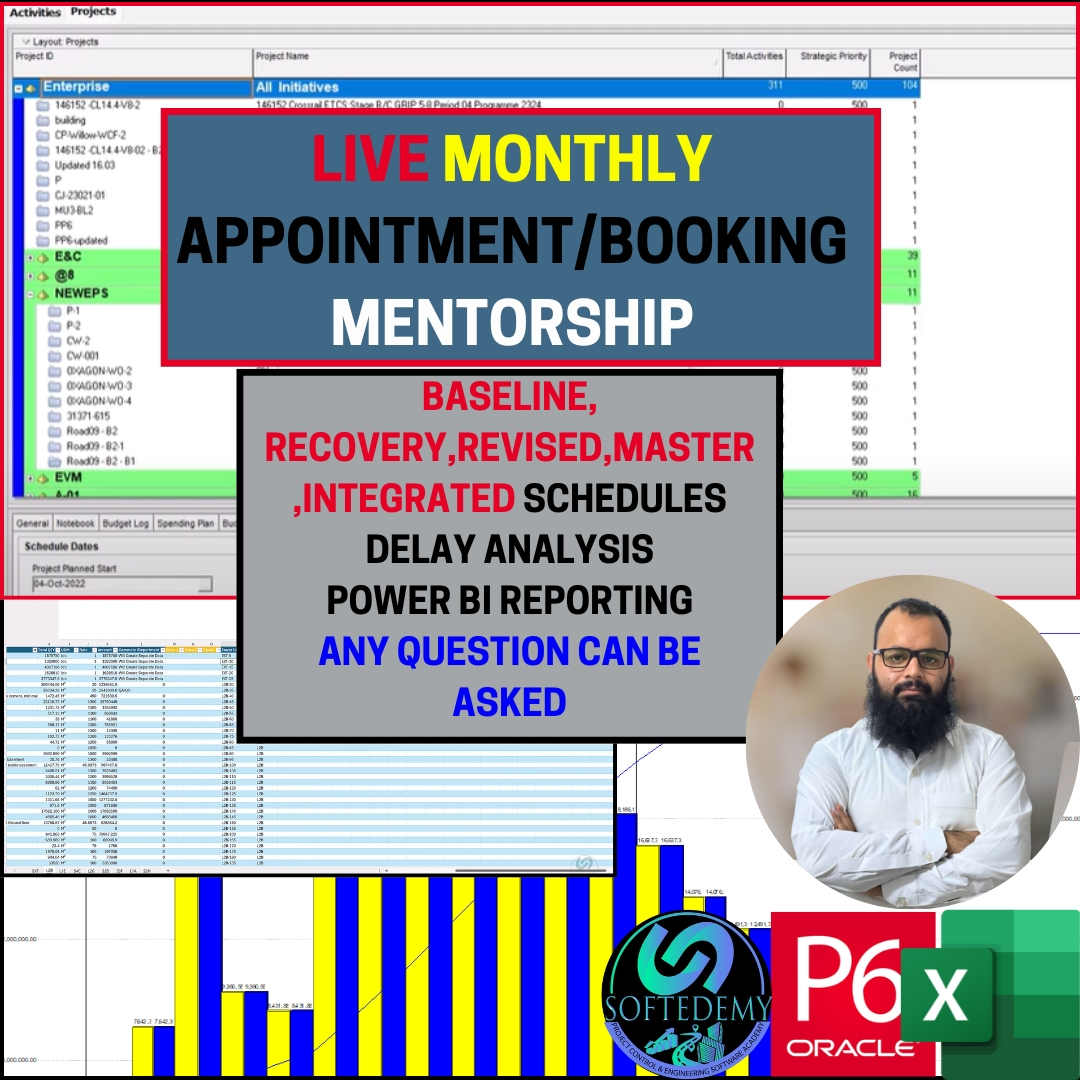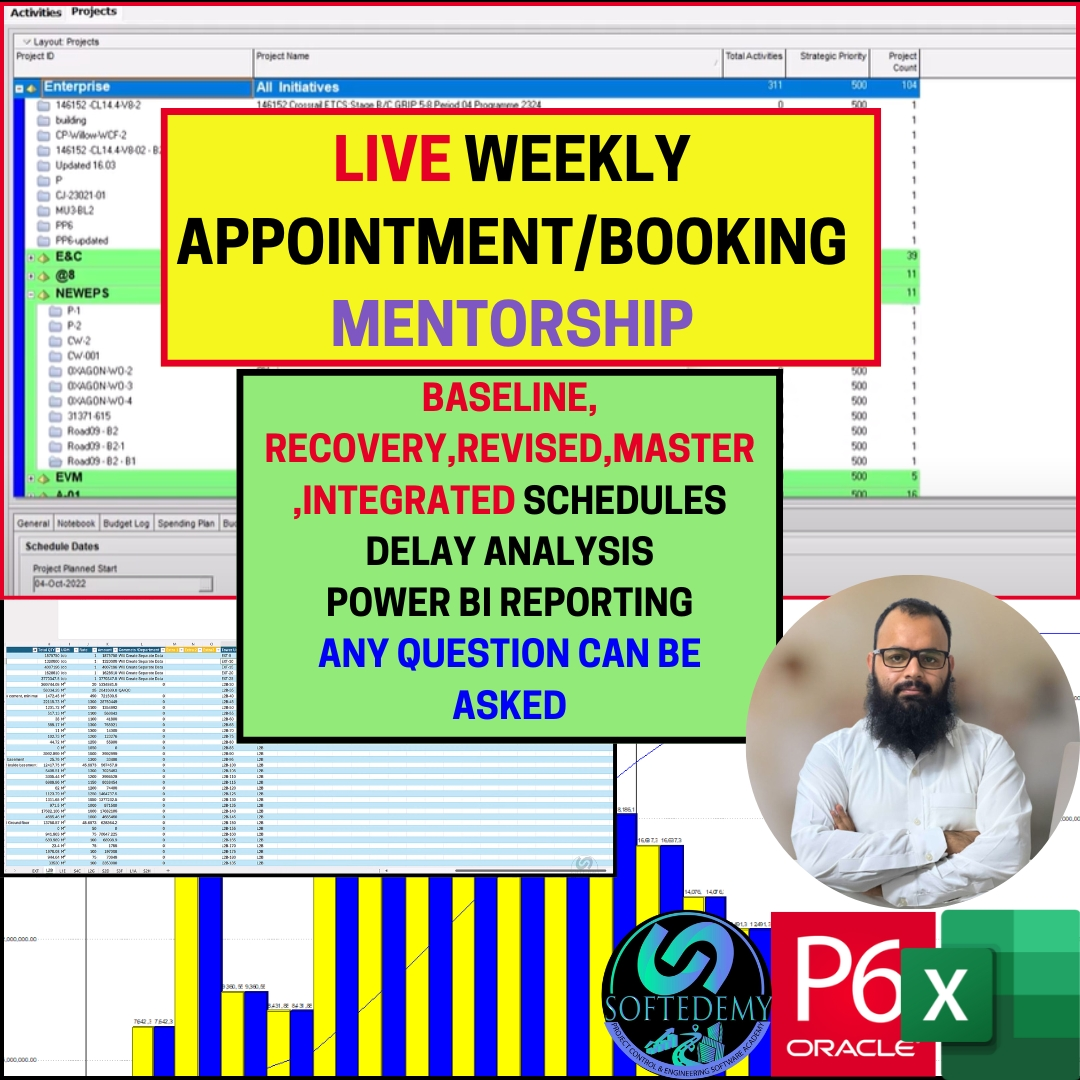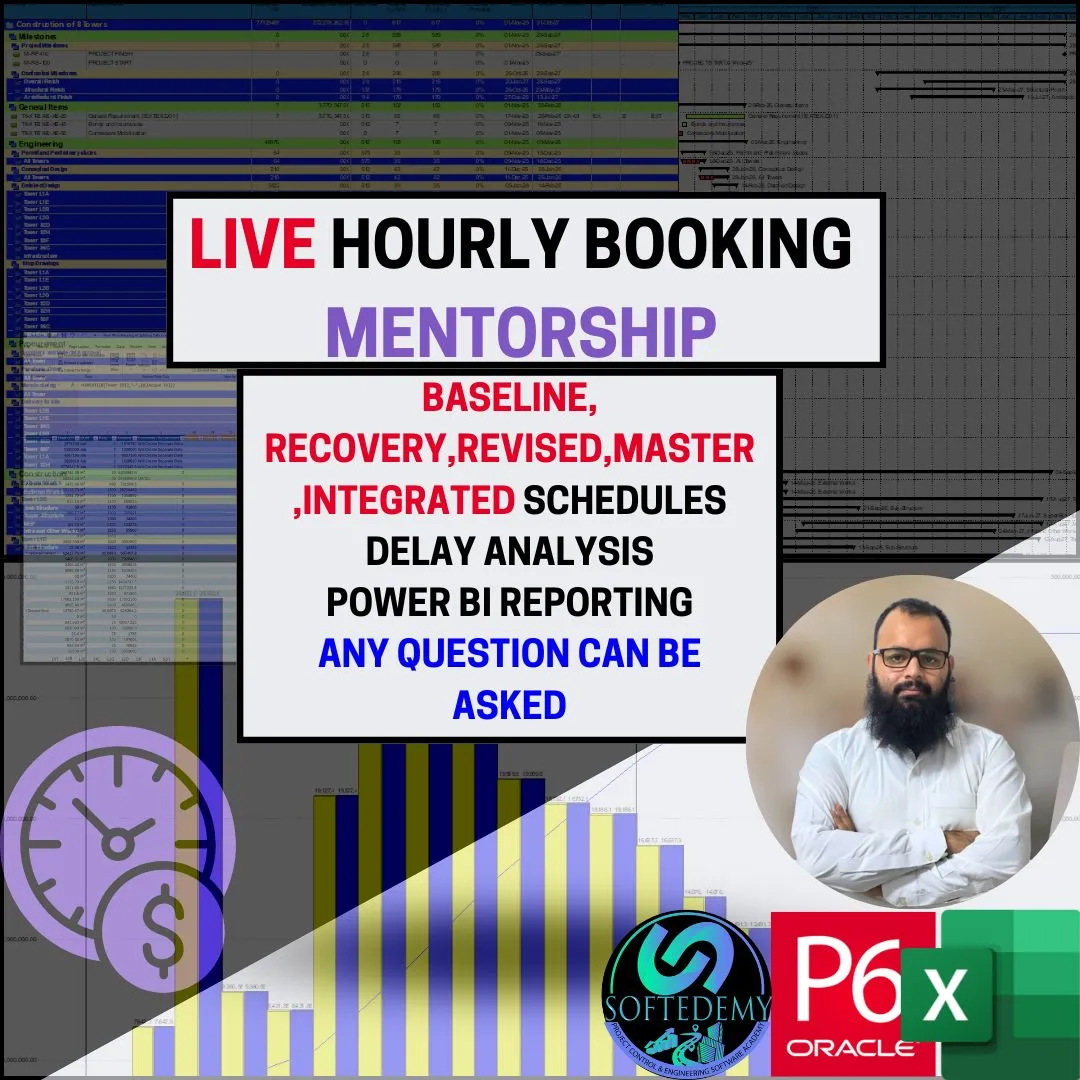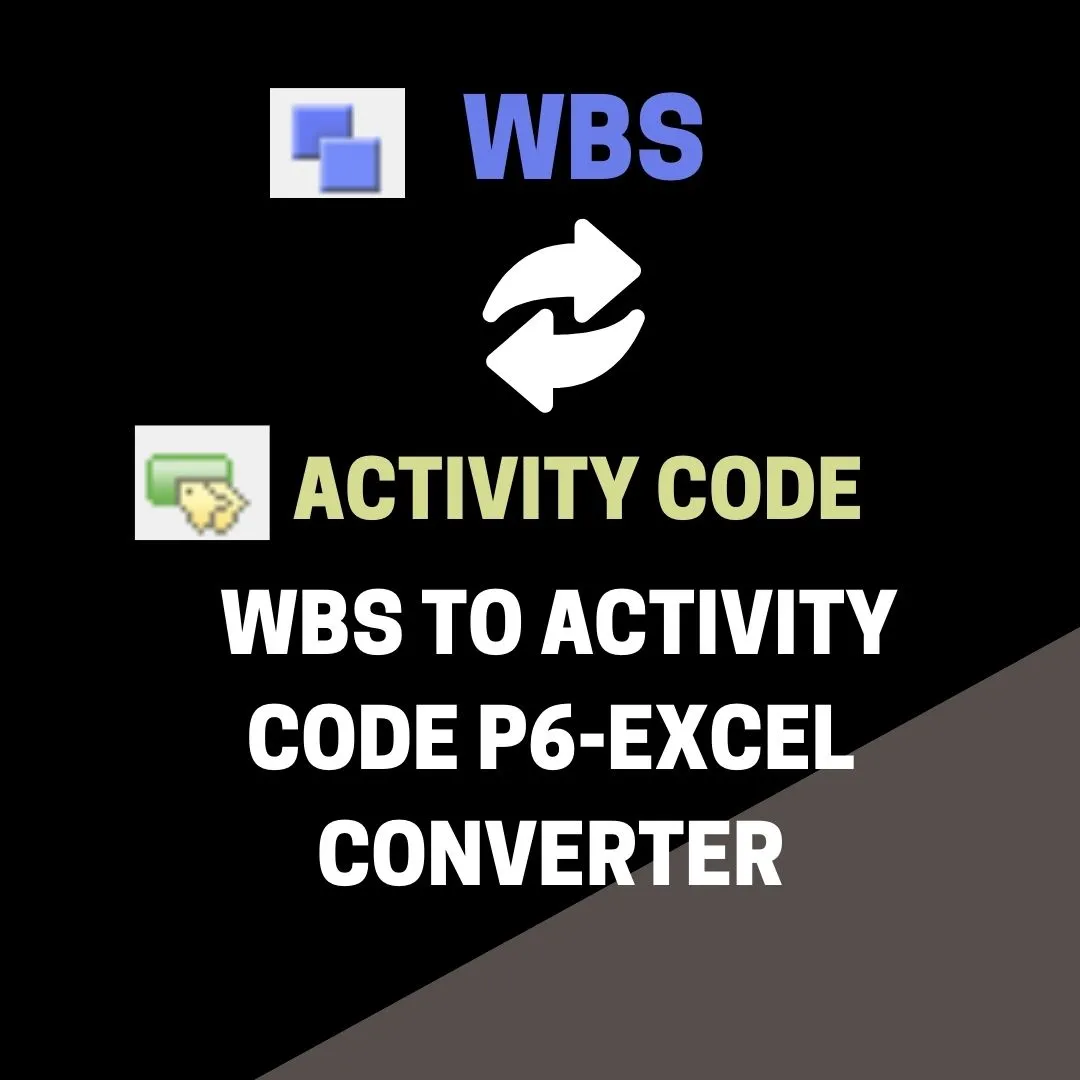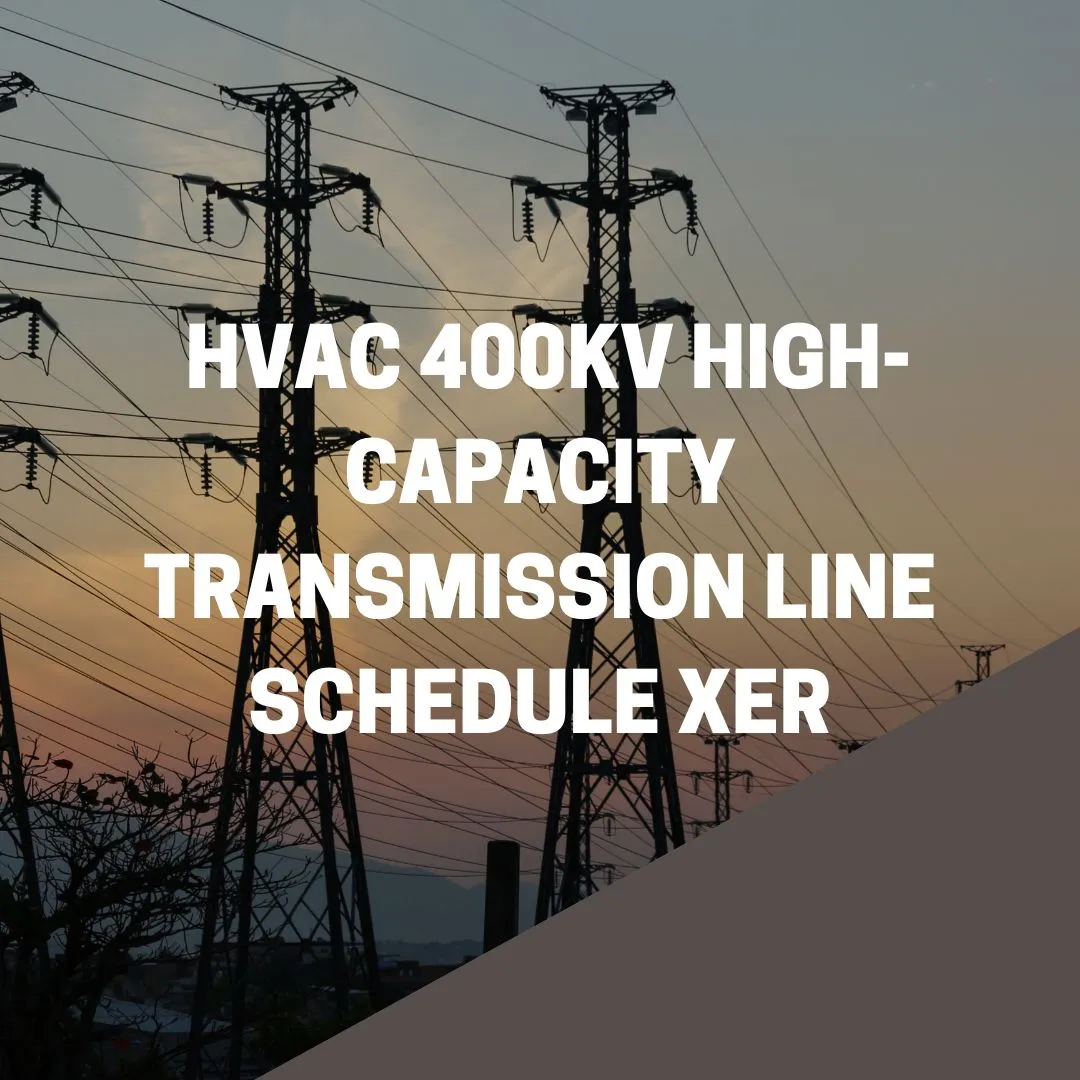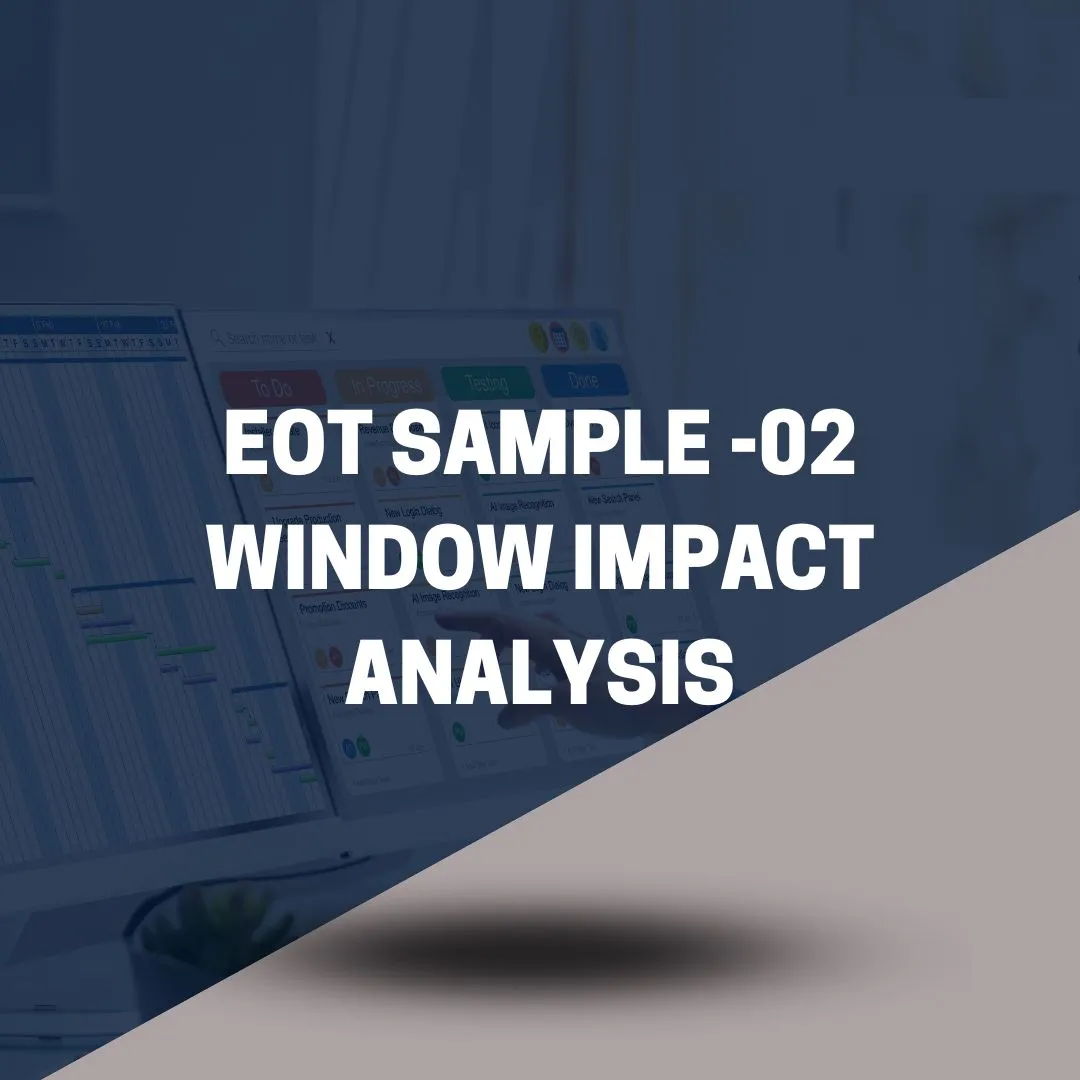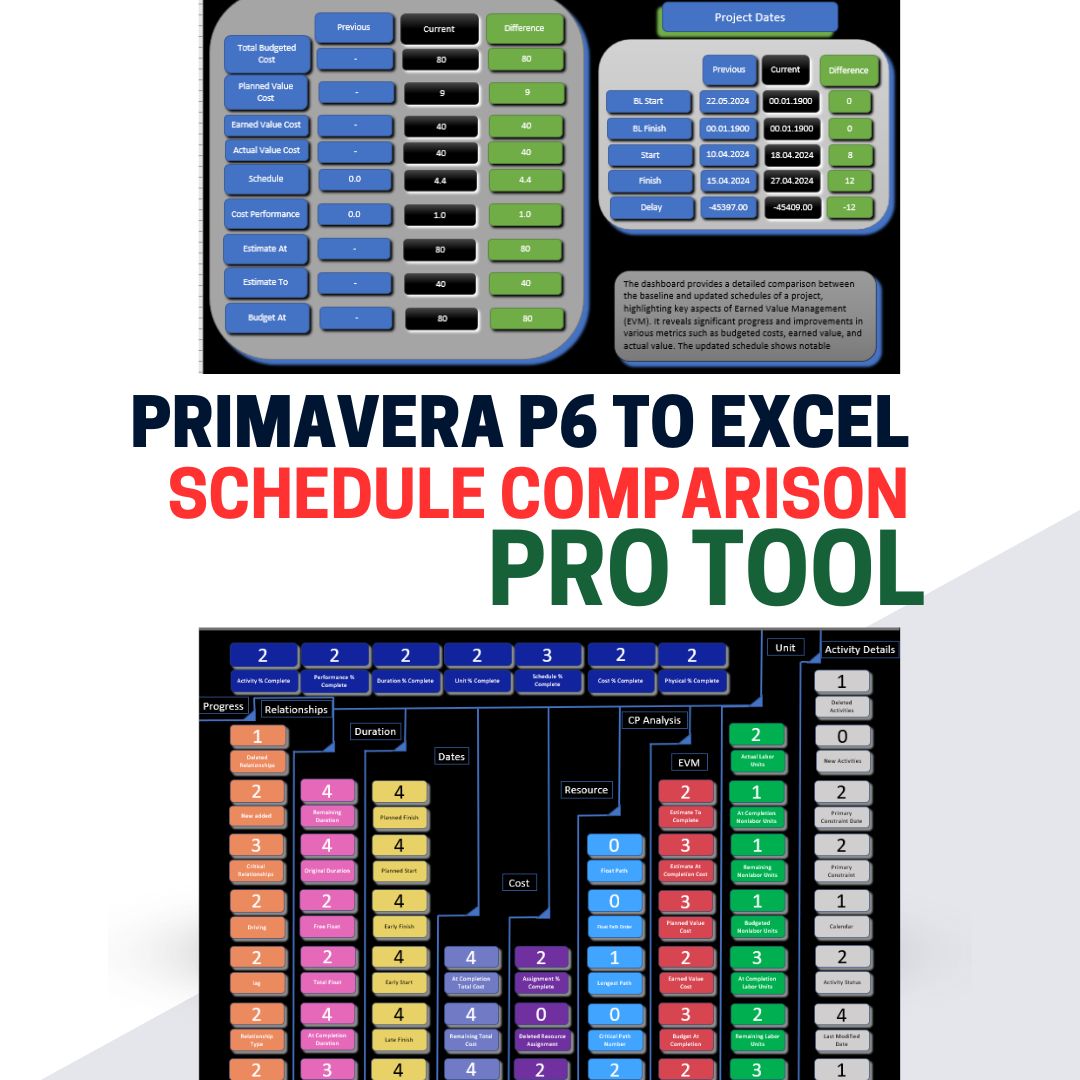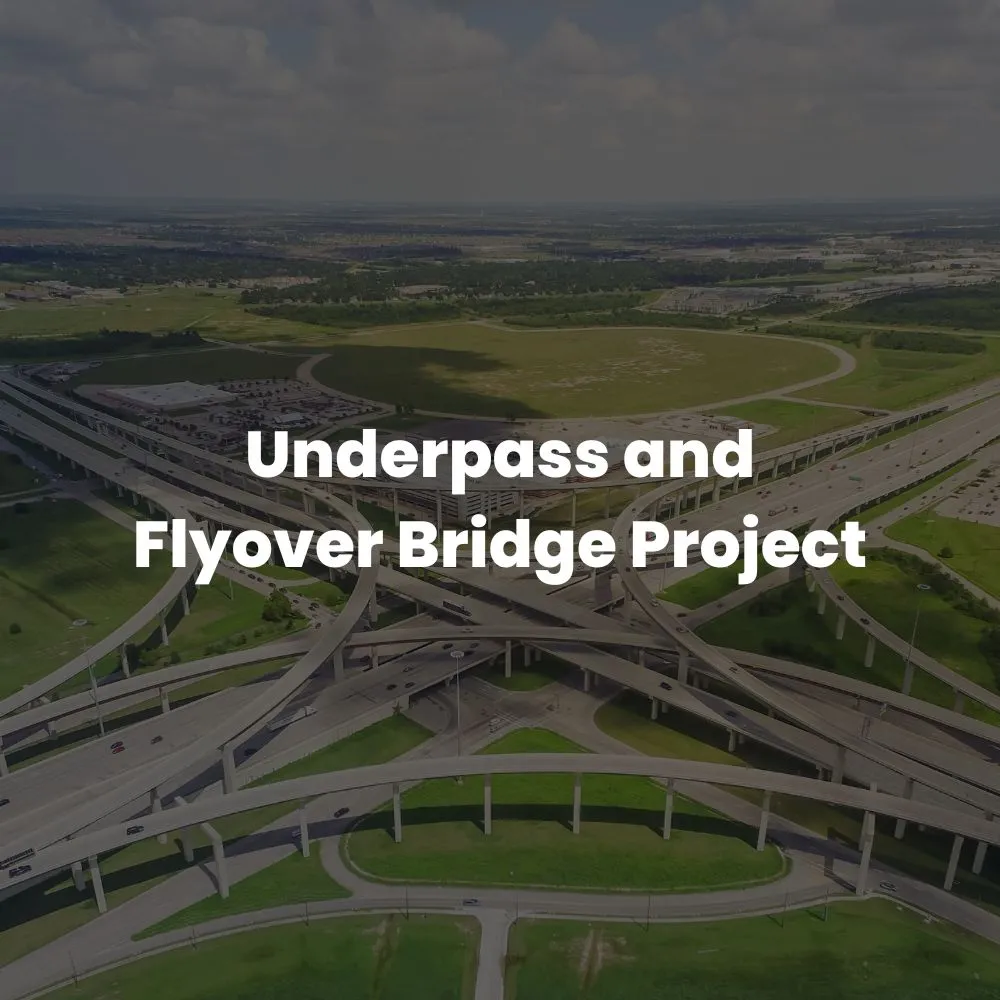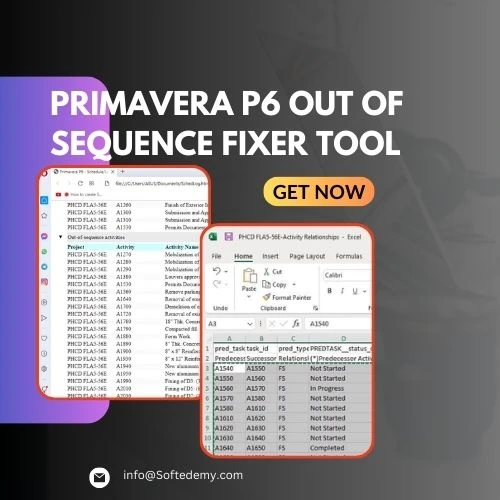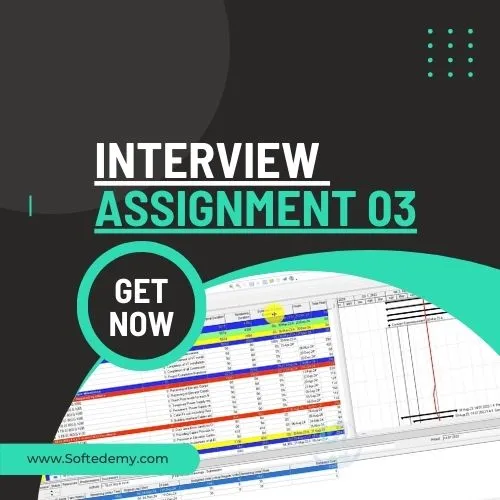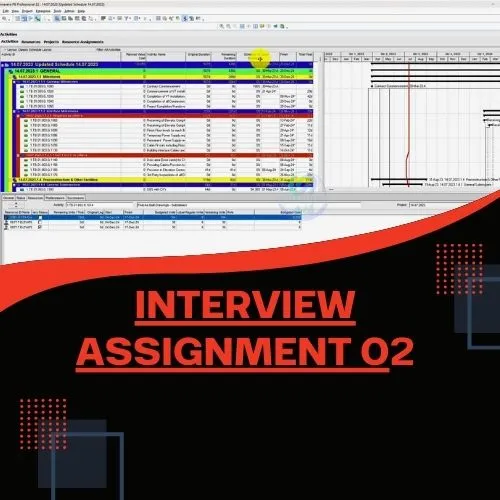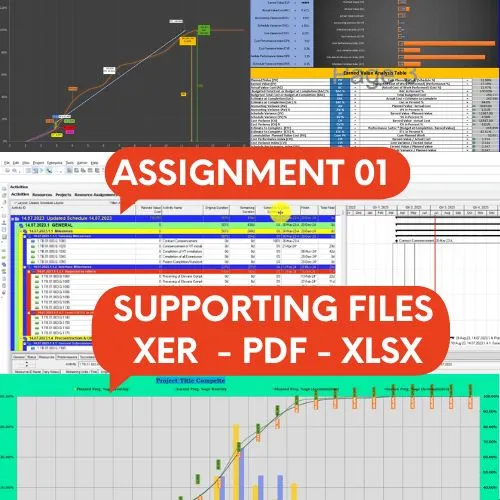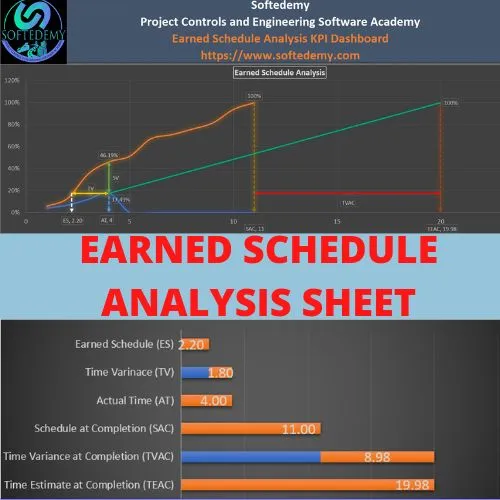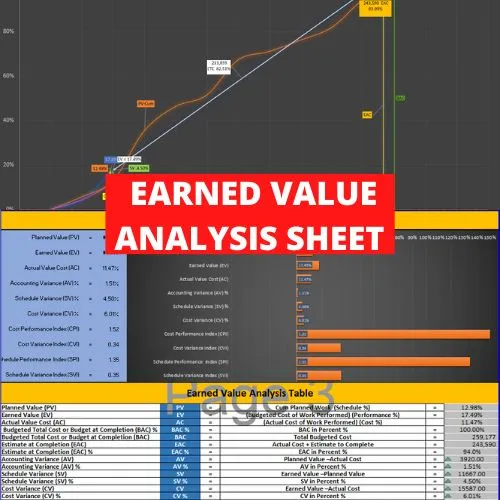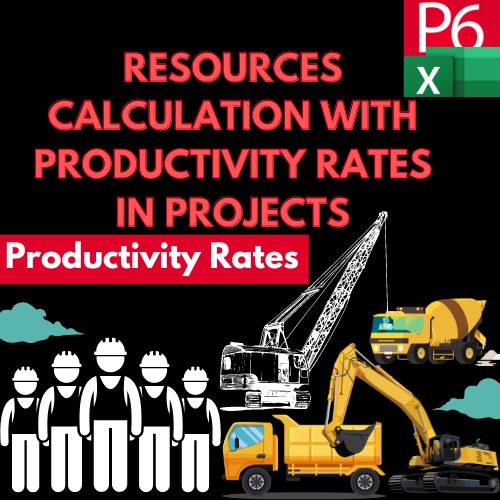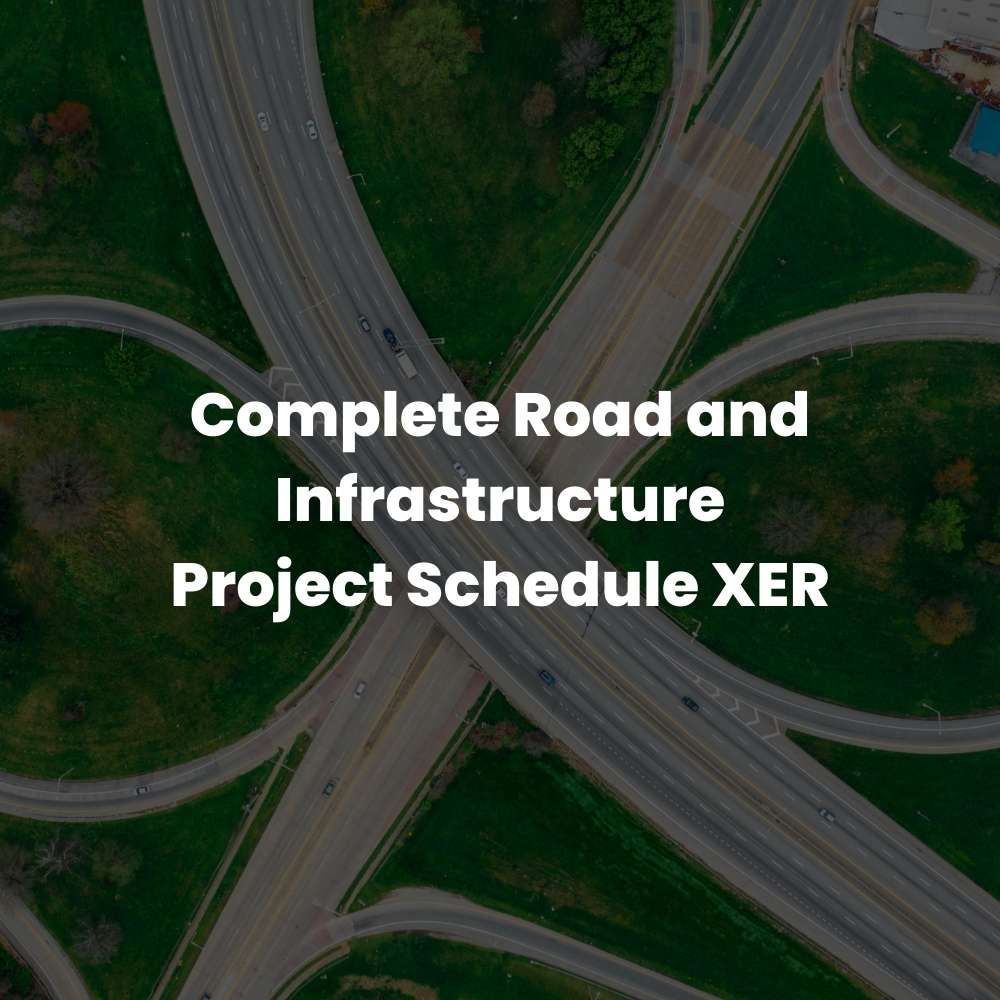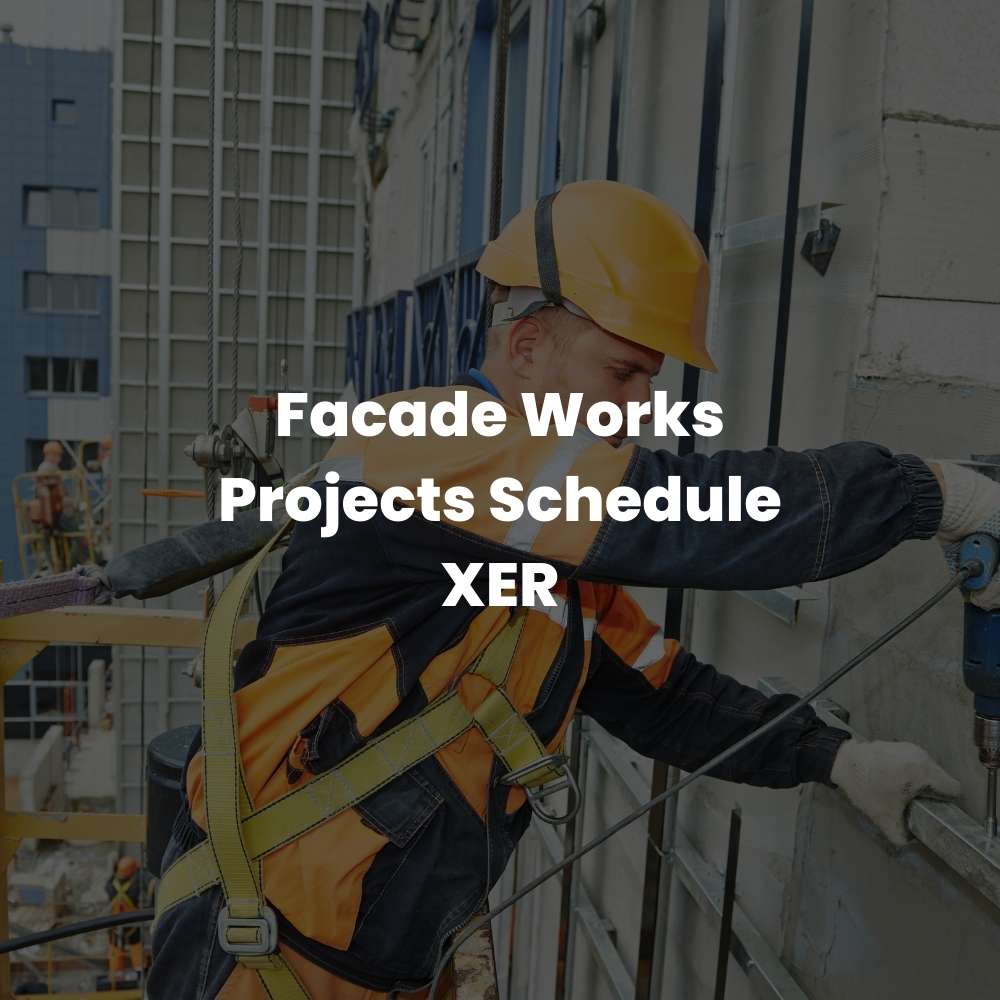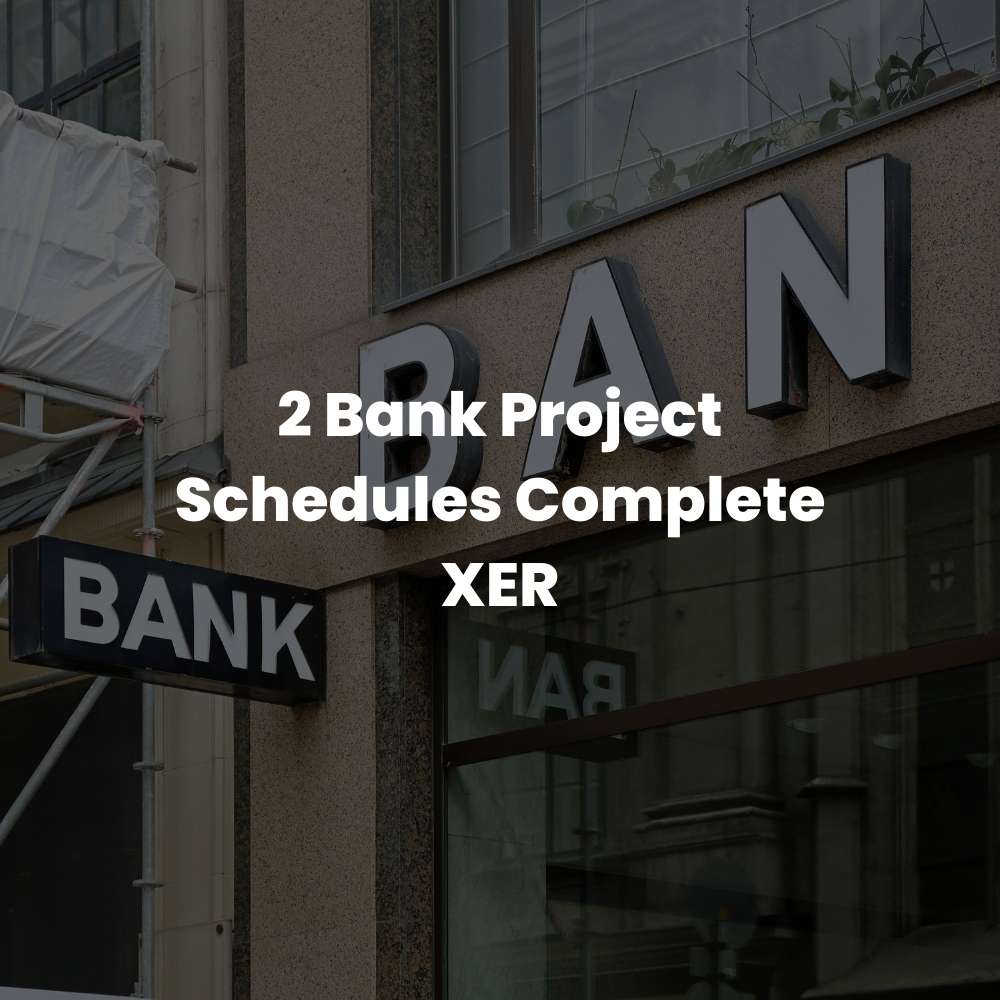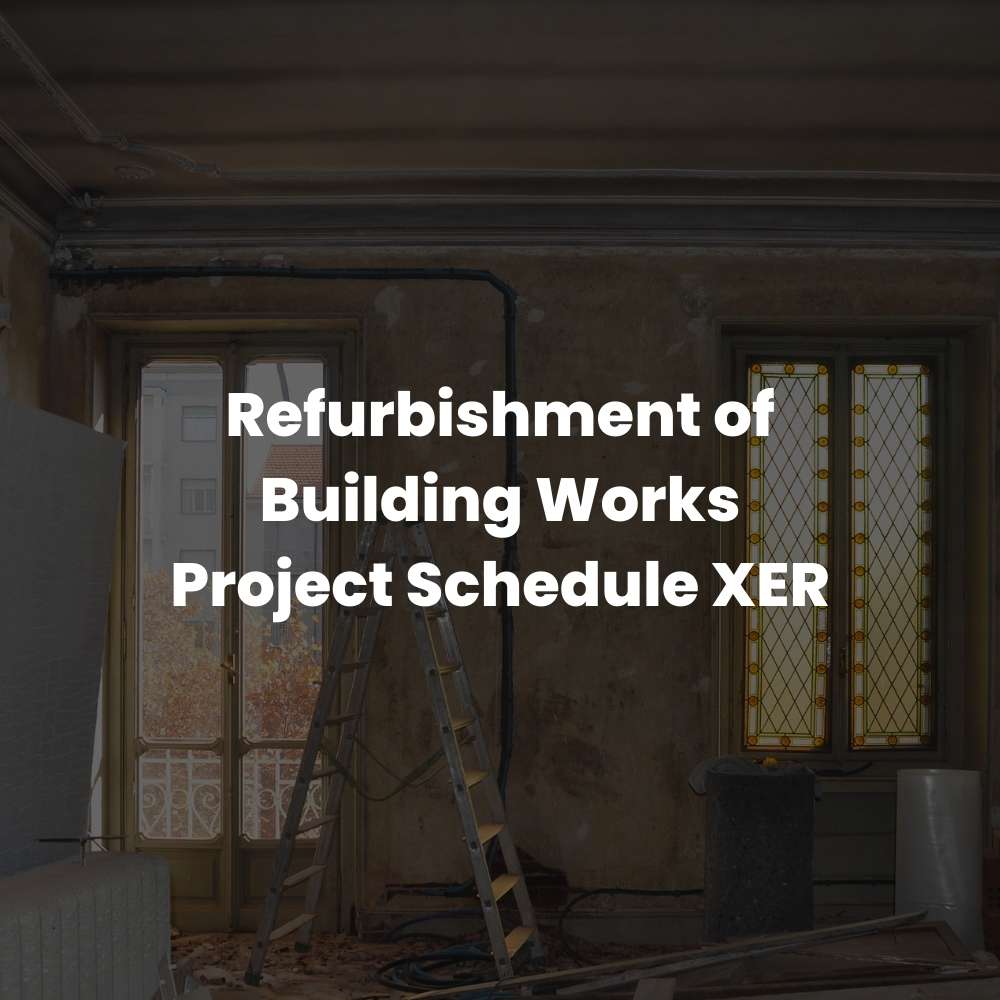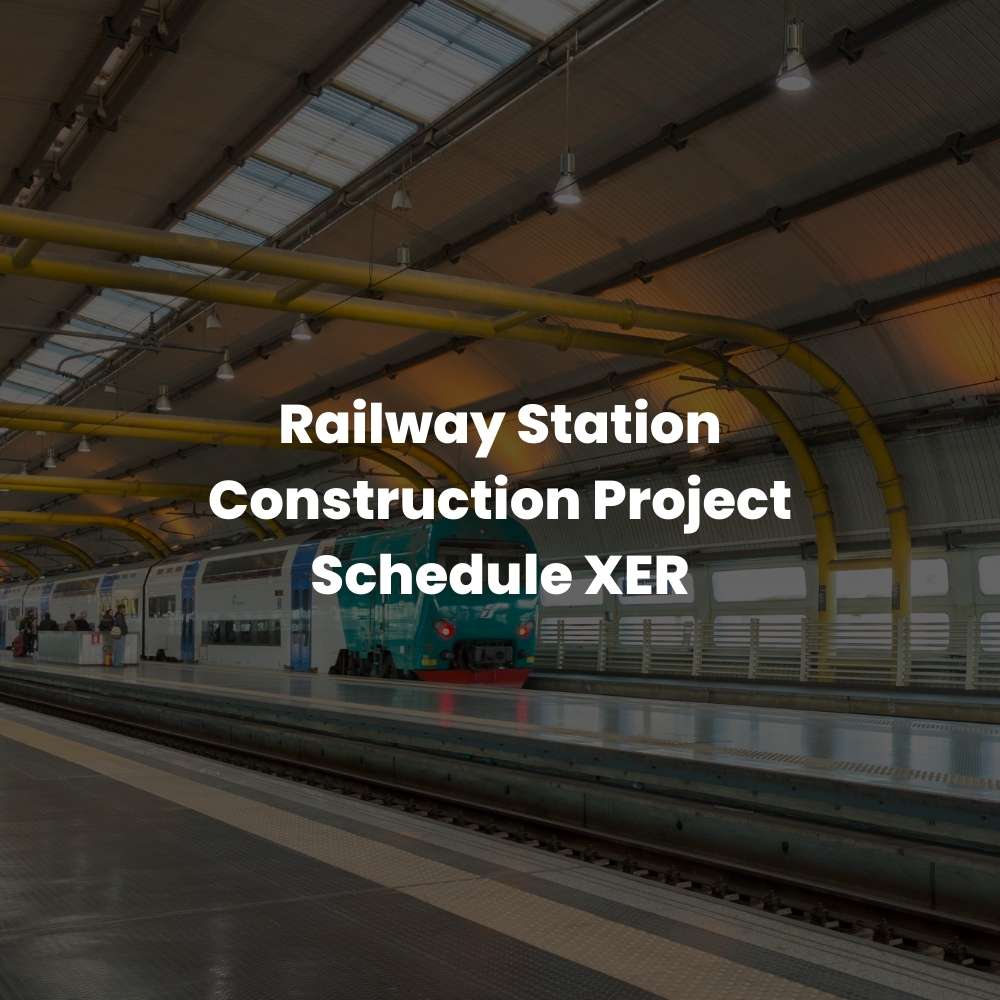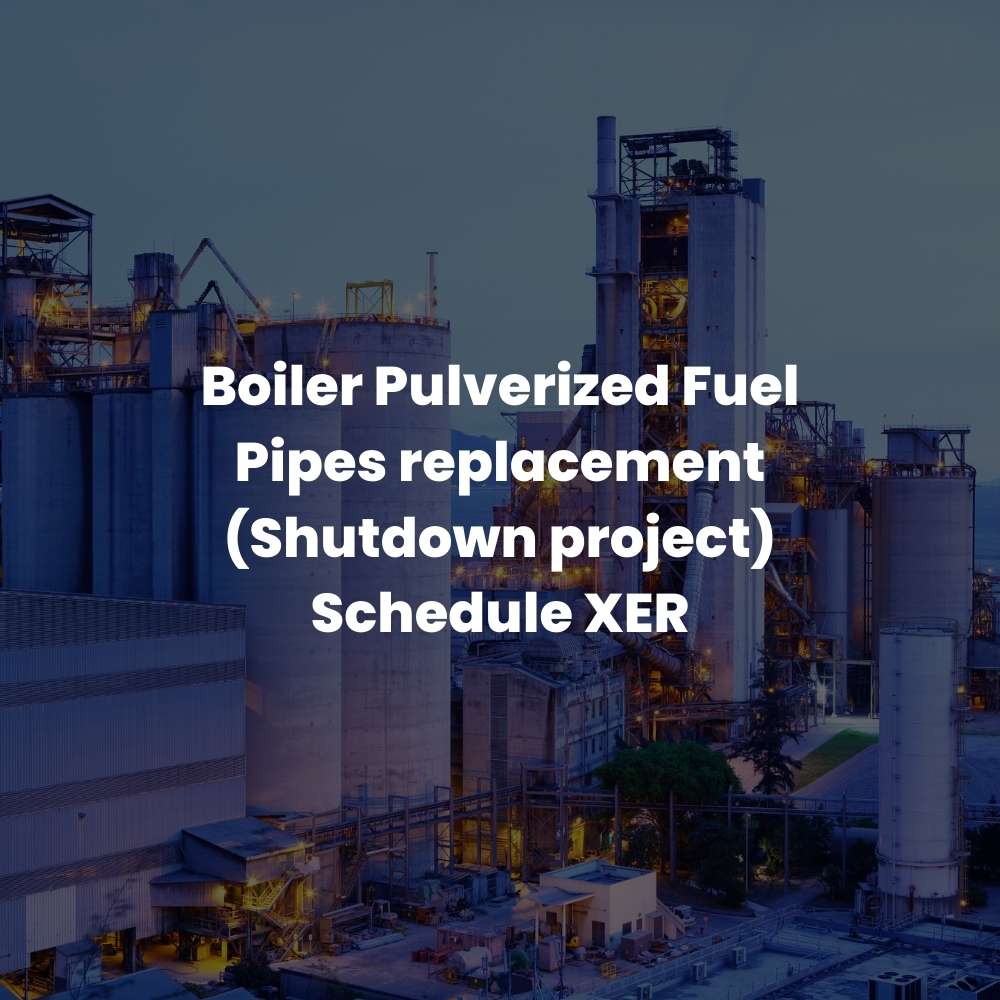Introduction
Modern printing technology has made it possible to do a lot with paper. The range of options can be daunting, but once you understand the basics of how printing works and how to use the terminology, choosing what you need will be much easier.
The Difference Between Digital Printing and Offset Printing
The Difference Between Digital Printing and Offset Printing
Digital printing is the preferred method of most printers today. It’s easier to use, more cost-effective, and environmentally friendly than offset printing. Additionally, digital printing is faster, more accurate, versatile, and more flexible than other forms of printing like lithography or gravure. Commercially speaking, digital printing also offers a wider range of options for customizing your product as well as much lower costs that can be passed on to customers when compared with other types of print production methods (such as flexographic).
Which is Better, Digital or Offset?
When it comes to printing, there are two major types of processes: offset and digital. Both have their own pros and cons, so we’ll explore the differences between them below.
An offset print process is a traditional method for creating a high-quality image on paper or fabric by placing an image on a plate that has been treated with ink. The plate is then used to transfer the image onto paper through the use of rollers in an offset press—hence “offset.” This type of printing requires large amounts of time and equipment, making it ideal for producing multiple prints at once (and therefore cheaper). The offset can also be used to produce high-quality results on smaller runs than digital processes can achieve—though this comes at much higher costs per unit!
Digital printing involves using various types of printers (digital presses) to create images directly onto media without using plates or other intermediate steps like in offset printing. This technique allows for much higher quality results than traditional methods because no physical contact occurs between the image and its substrate; all data manipulation is done digitally before being transferred over via software programs called RIPs (Raster Image Processors). Digital printing also speeds up production time considerably since there isn’t any manual assembly involved like with other methods; however, it tends not to produce as consistent quality control as its counterpart method
The Role of Color Management in Printing
Color management is the process of using a color management system (CMS) to ensure consistent color reproduction across all devices and output media. Color management systems allow you to control the color characteristics of your output devices; this is useful because not all devices are created equal. Some printers have smaller gamuts than others, which results in different colors being reproduced when printing on them—for example, if you print an image that contains blue hues on one printer with a smaller gamut than another printer with a larger gamut, then some of those blue hues will appear as different shades of green. A CMS enables you to print the same image on different devices without having to make any changes to the file itself.
Color management makes it easier for designers who use multiple types of printers at various points during their workflow (such as photographers who send photos off for publication).
How to Choose the Correct Paper for Your Needs
Paper weight, color, and finish are all important considerations when choosing paper for your printing needs.
Paper Weight (lb): This is the thickness of the paper. A heavier paper will have a larger number than a thinner one. If you’re looking for some good quality heavy-duty cardstock then look no further than 80 lb stock; this is our most popular option among many people who need to print their own business cards or invitations!
Weight can vary from very light 20 lbs cardstock to heavy 120 lbs cardstock; it’s measured in pounds (lb) so keep that in mind when making your selection!
Color: Paper color is measured in terms of the color spectrum (RGB), with white being 0% and black being 100%. If you want something darker like browns or greens then choose papers with more reds included rather than blue—this will give off more earthy tones as opposed to cool tones which tend to give off more neon undertones such as purple/pinkish hues.”
What are the Different Types of Print Finishes?
- Glossy: This is the most common printing finish and it’s what you see on magazines and brochures. It can also be used for business cards, postcards, flyers, posters, and billboards.
- Matte: A matte finish is similar to a glossy print but has less sheen.
- Duplex: Duplex printing gives you two sides of your material printed at one time so you don’t have to flip it over manually when working with an offset press or digital printing machine.
- Satin: A satin finish has some shine but not as much as a glossy or matt finish does—it’s somewhere in between those two extremes on the spectrum of shininess (which is why it looks great for business cards).
Printed Envelopes: What Size Do I Need?
The size of your envelope depends on the size of the card you’re putting in it. To be safe, you should always check the dimensions of both when purchasing. If a card is too large for an envelope, it can be folded to fit inside. On the other hand, if an envelope is too small for a card—especially if it’s square—you may run into problems with tearing or corners that stick out.
The best way to determine what size of envelopes will work best with your project is by checking how many cards will be needed and how much space they need to fill up before they fit into their final box or packaging container (for example: do I want them stacked vertically? horizontally?). Then choose accordingly!
Printing has many options, so be sure to have the right information when choosing what to use.
It’s very important to know the printing options that are available to you and your business. Without the right information, it can be a very expensive process and may even lead to mistakes that could cost you more in the long run. However, if done correctly, printing is a very rewarding experience and can bring great results for your company or organization.
It is important to understand what goes into printing before deciding which option works best for you. There are so many different types of printers with different features and capabilities; this article will help guide you through them all!
Conclusion
We hope this guide has made the printing process a little less intimidating. Just remember that you can always ask a printing professionally for help if you have questions—that’s what they’re there for!
Leave a Reply
You must be logged in to post a comment.