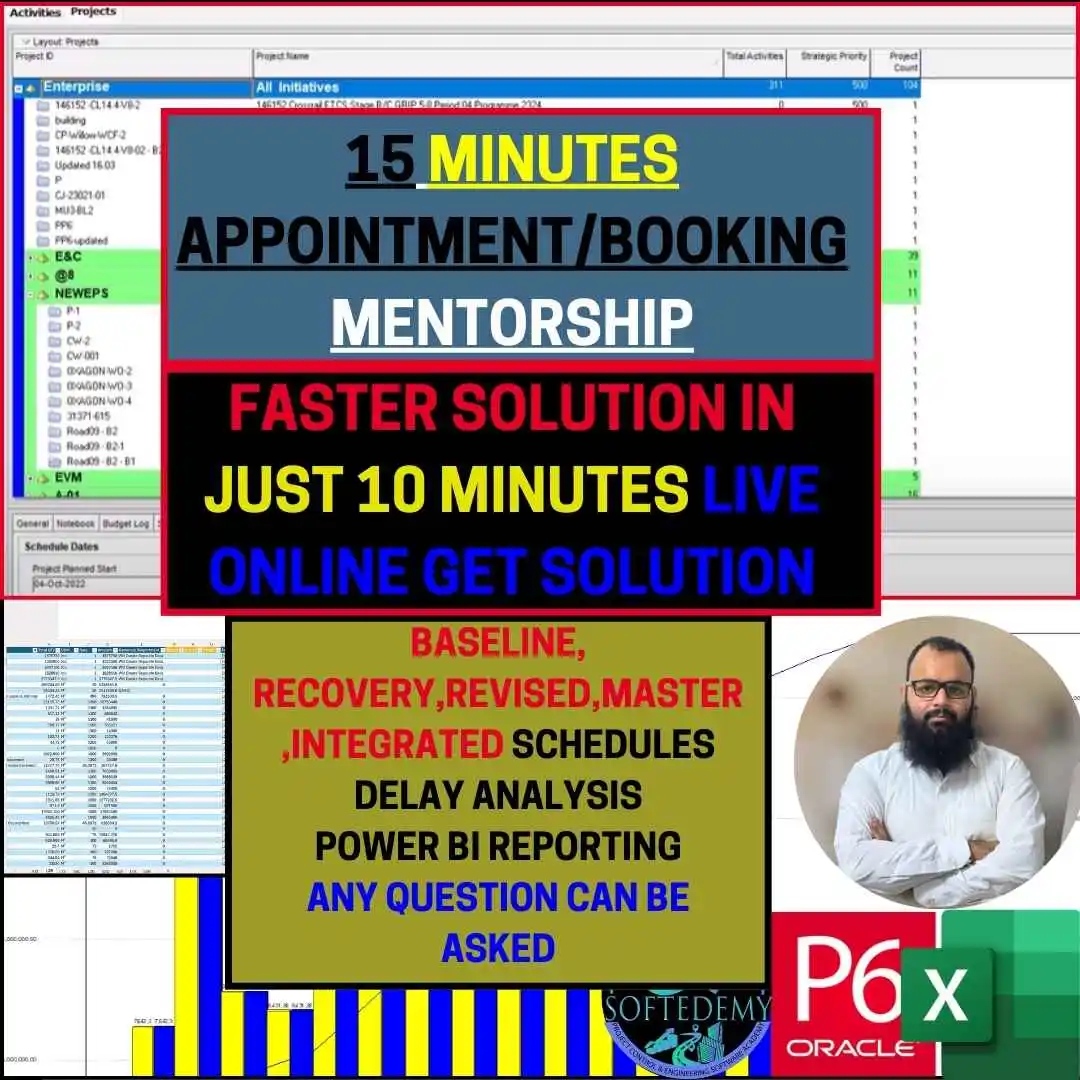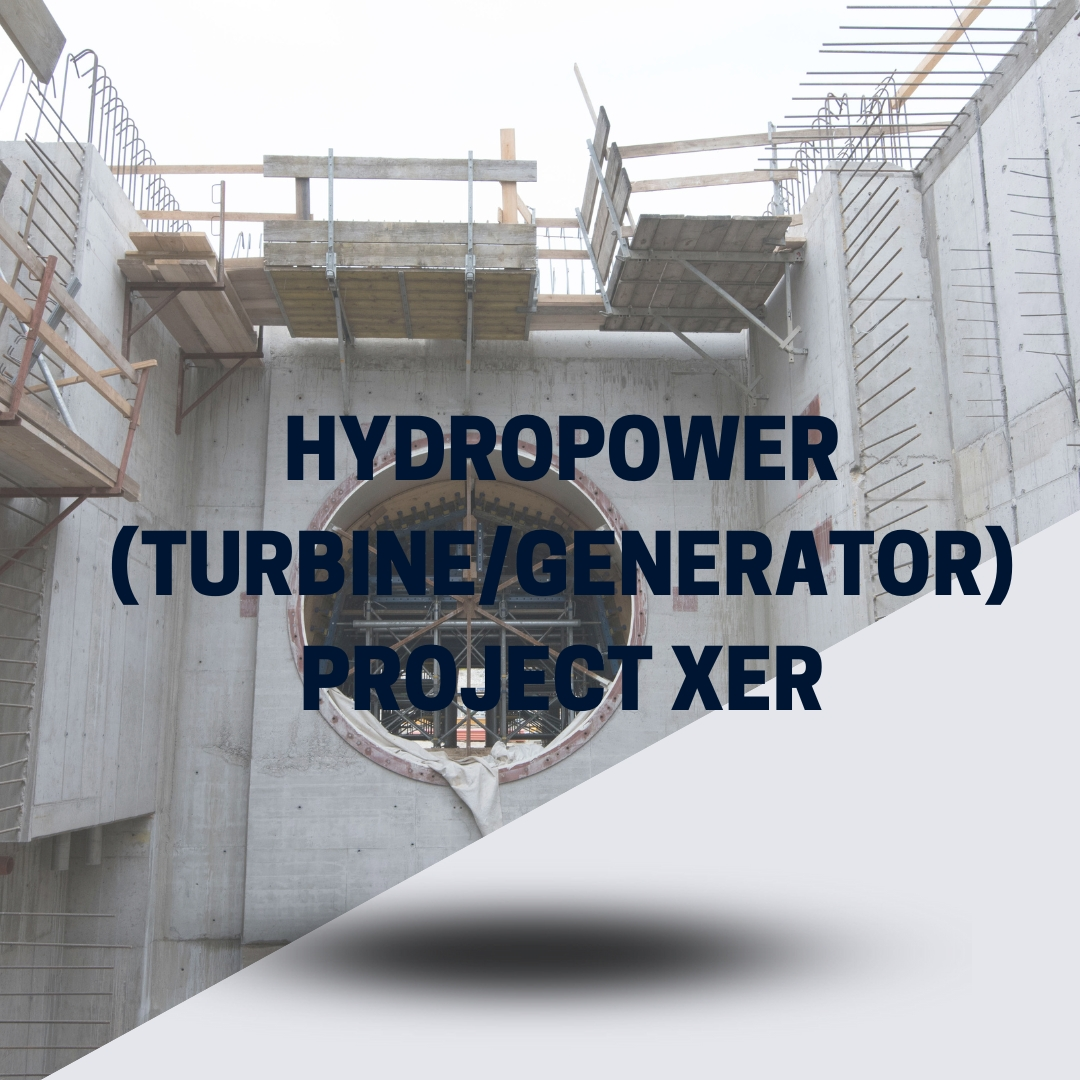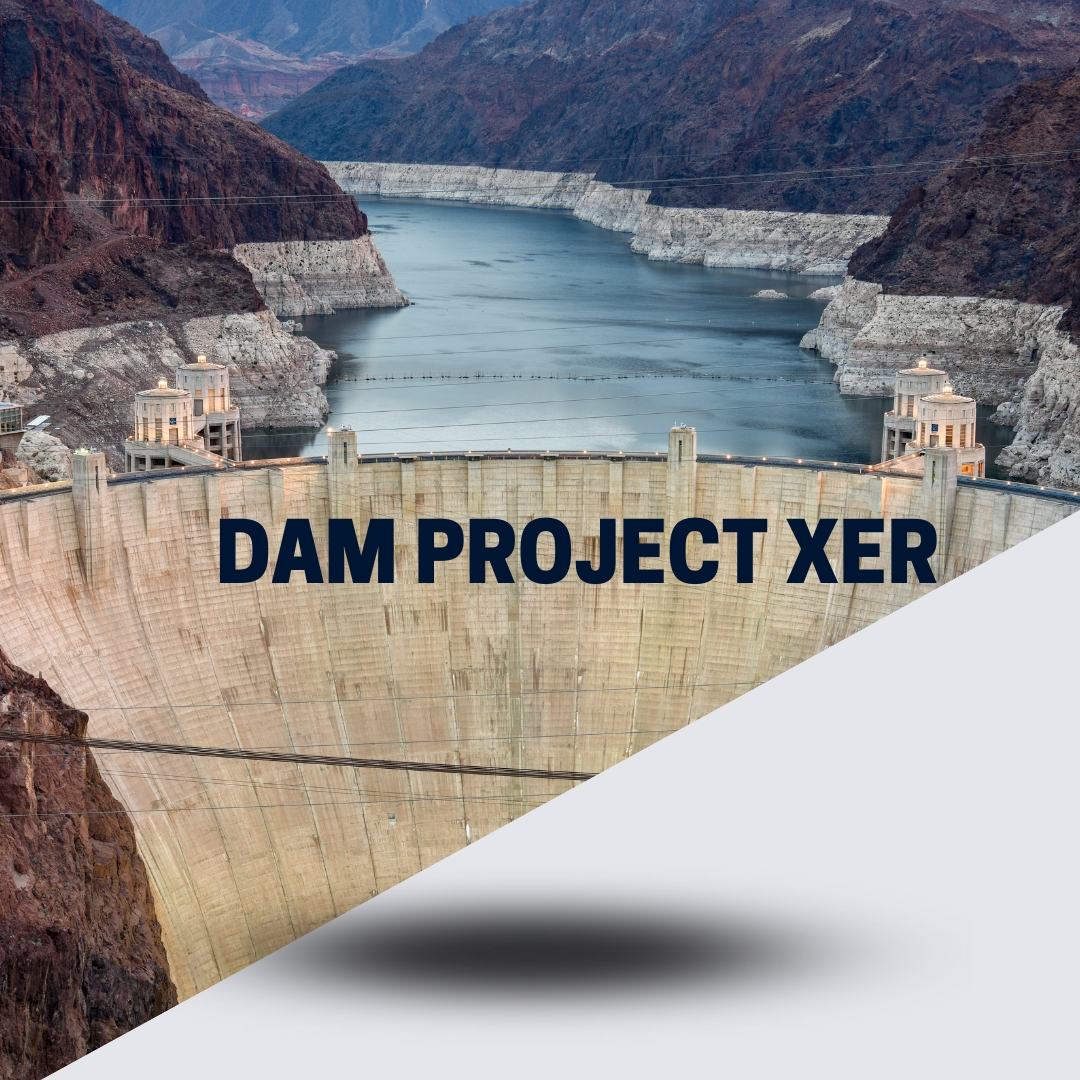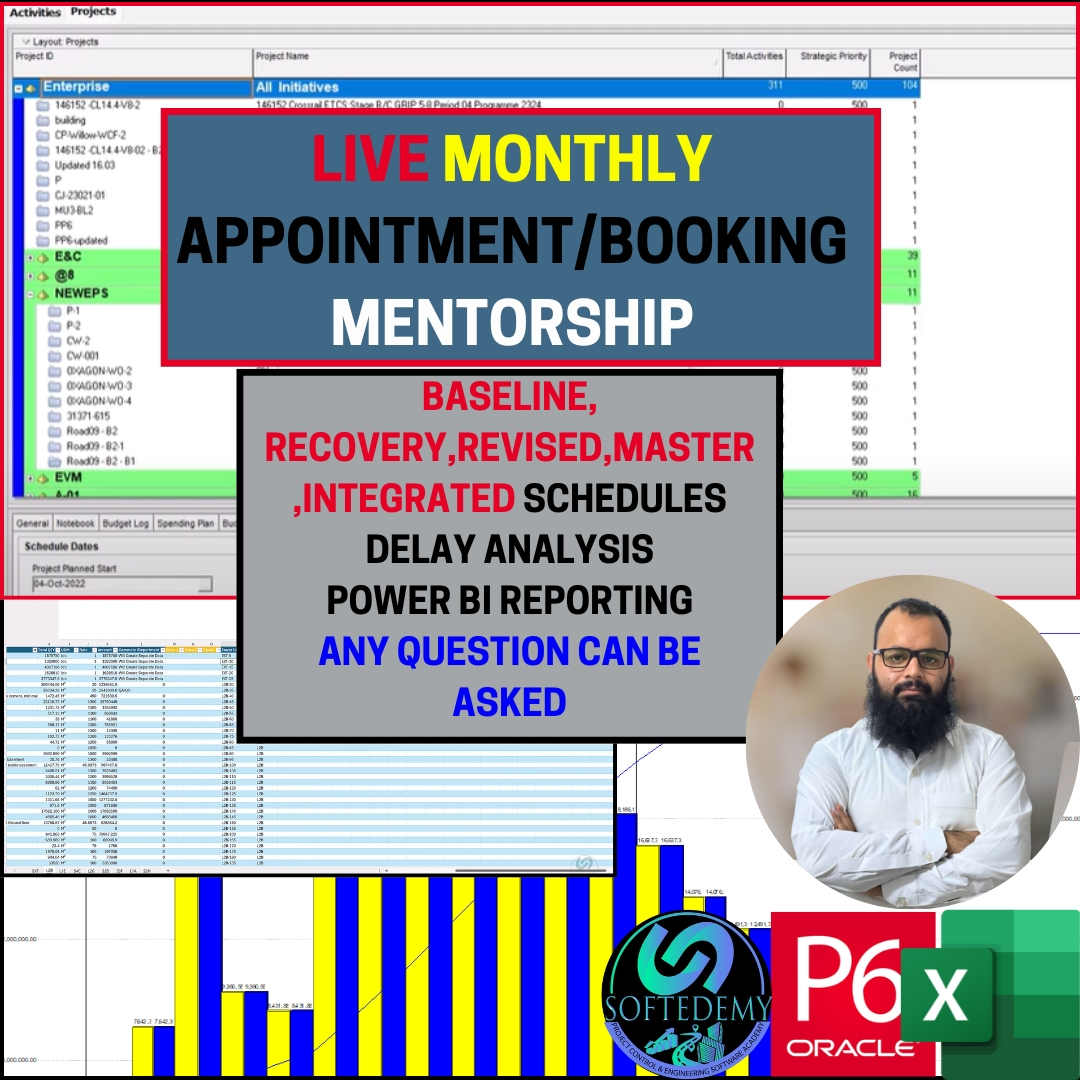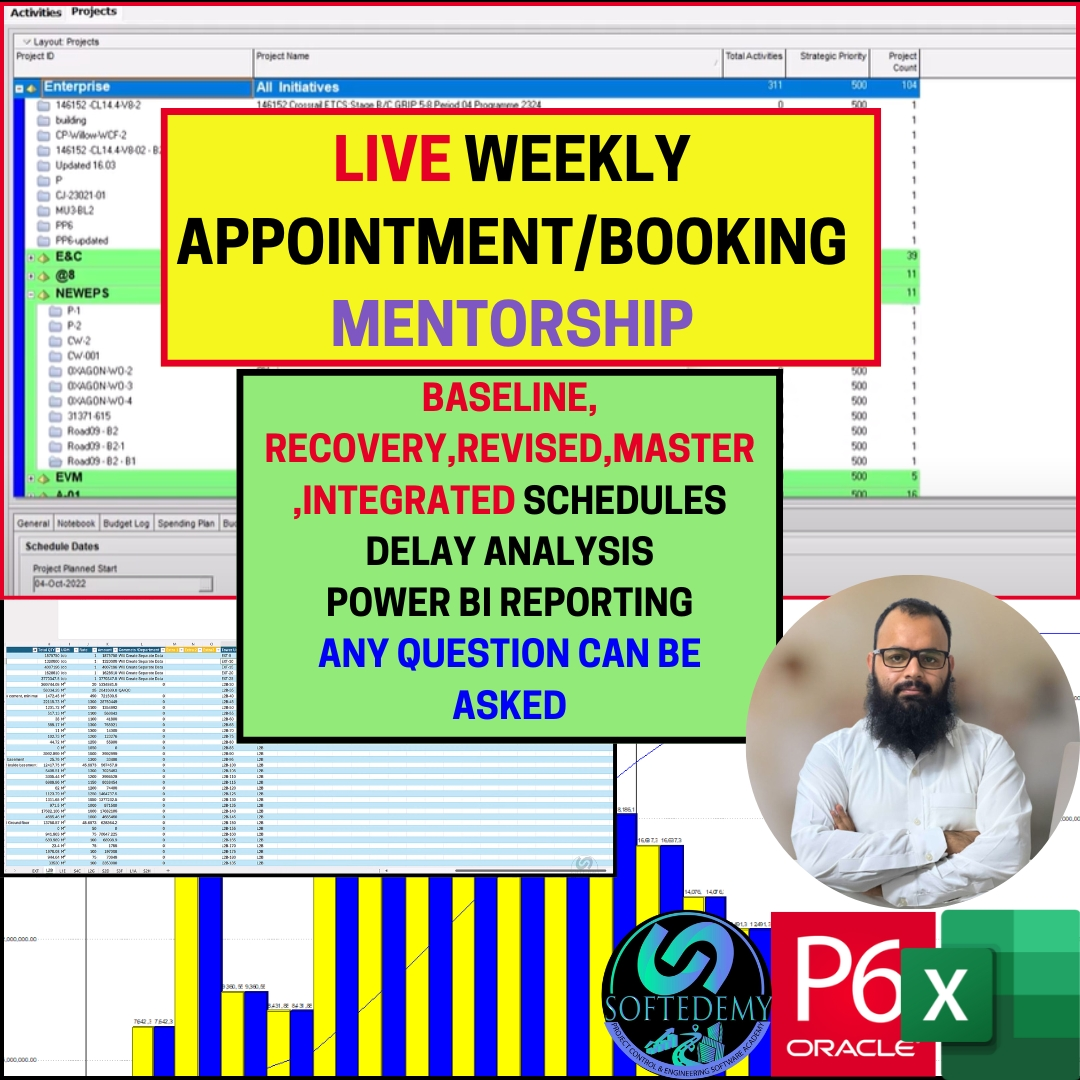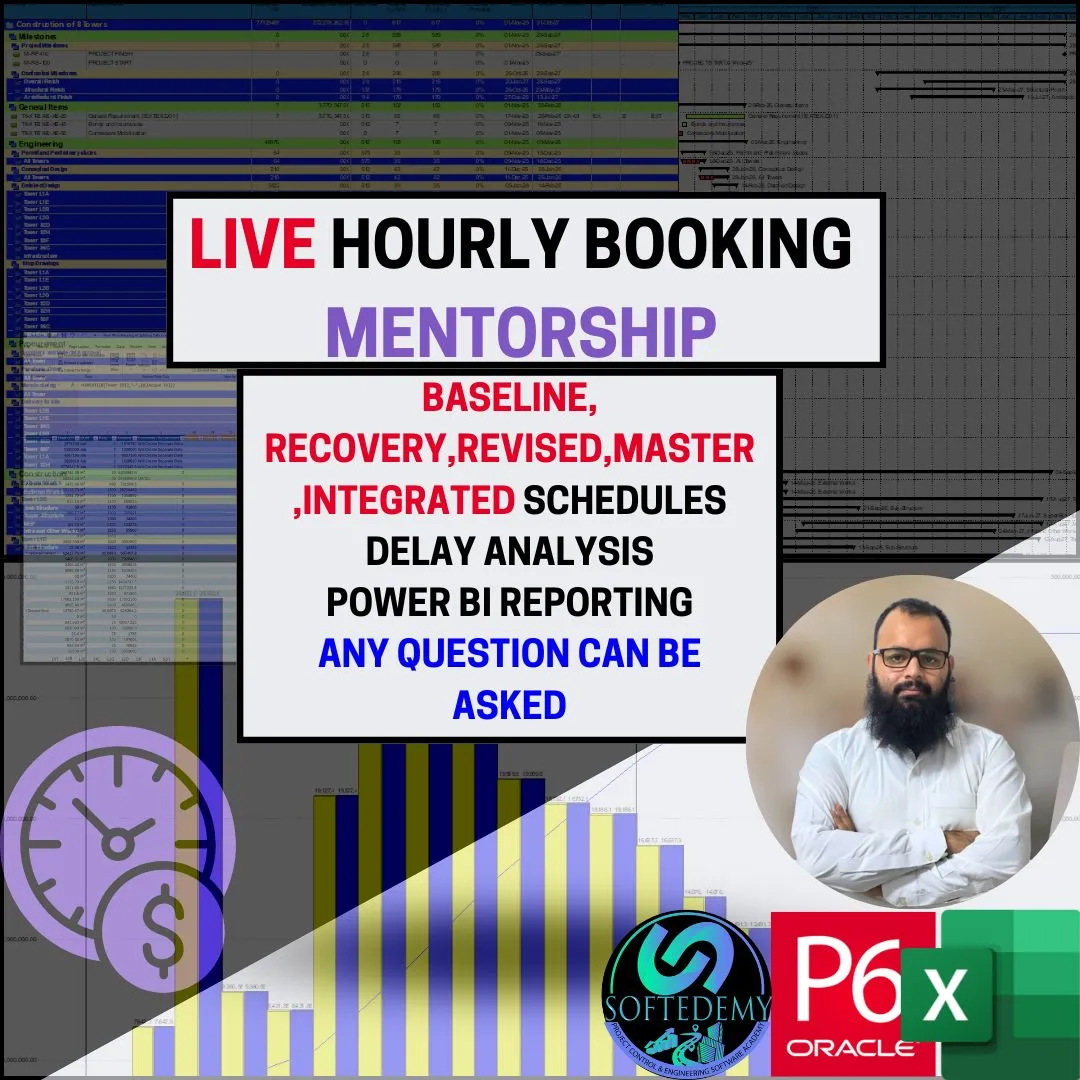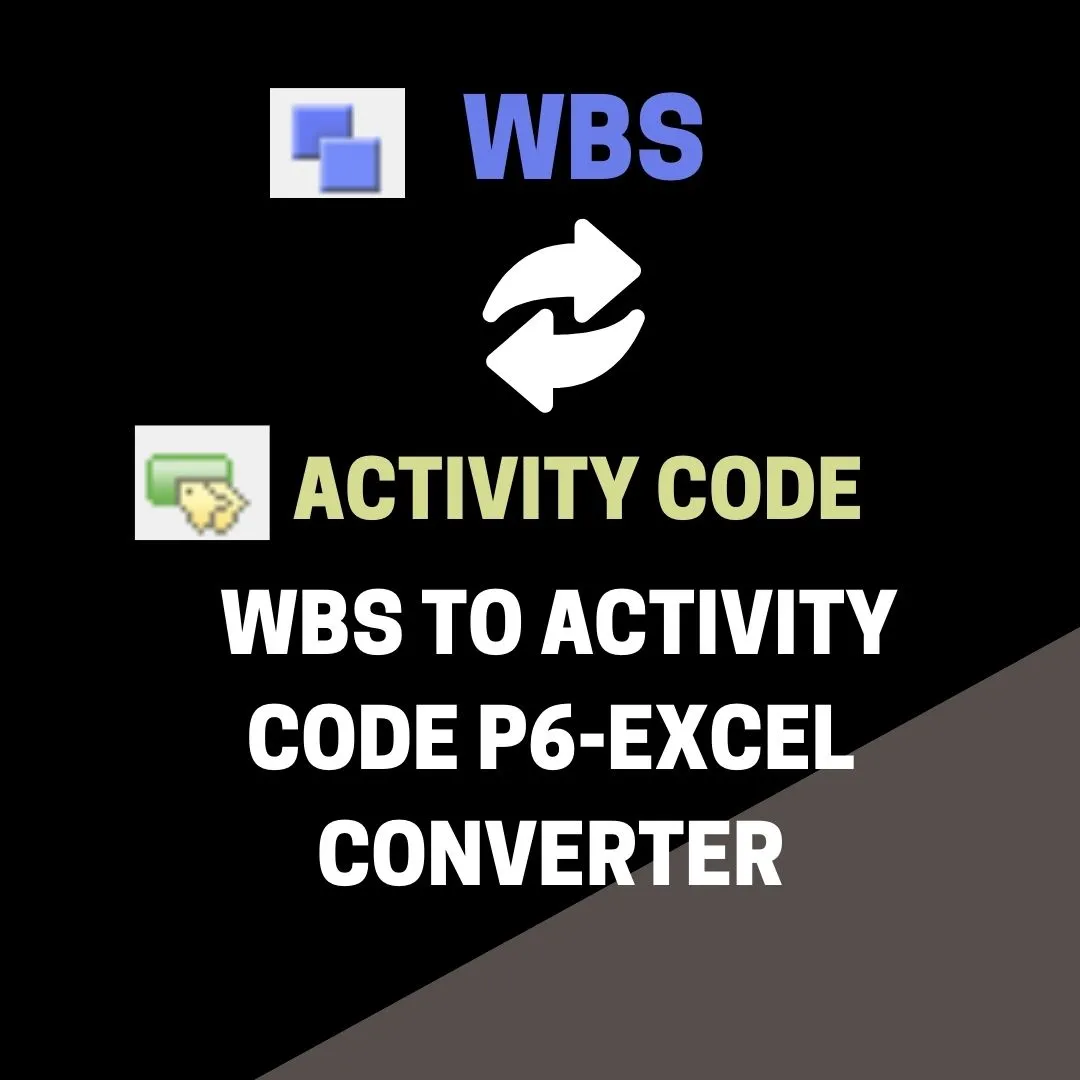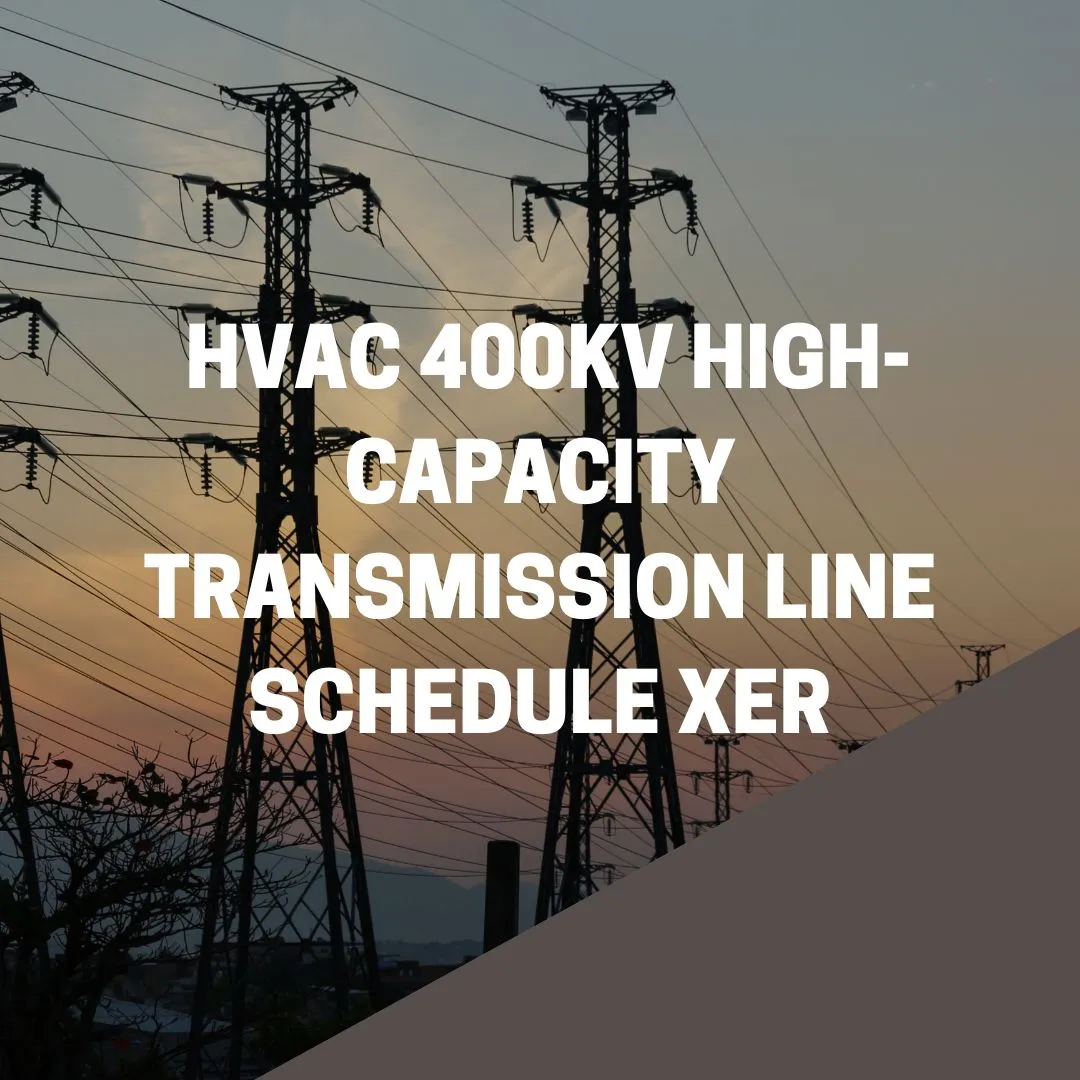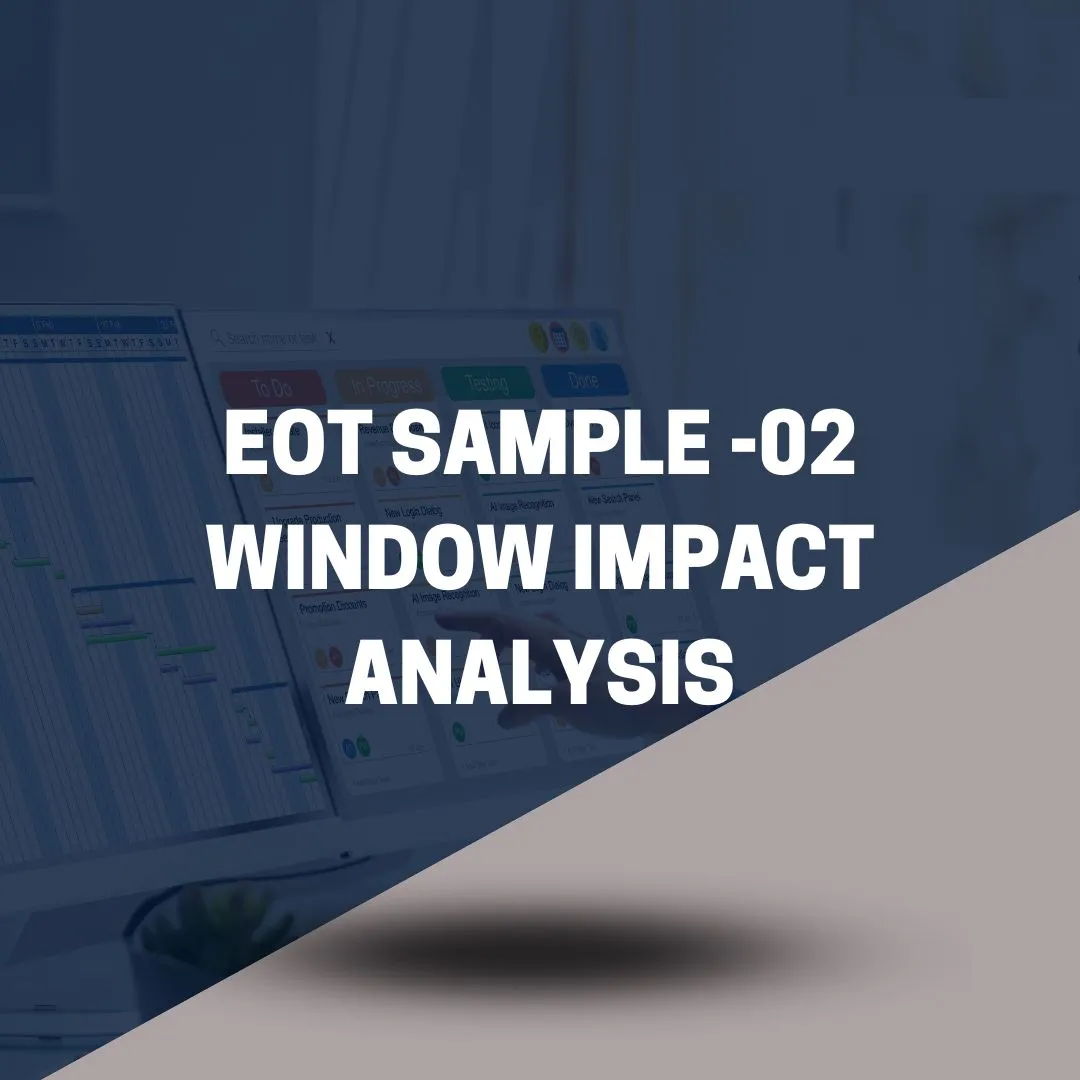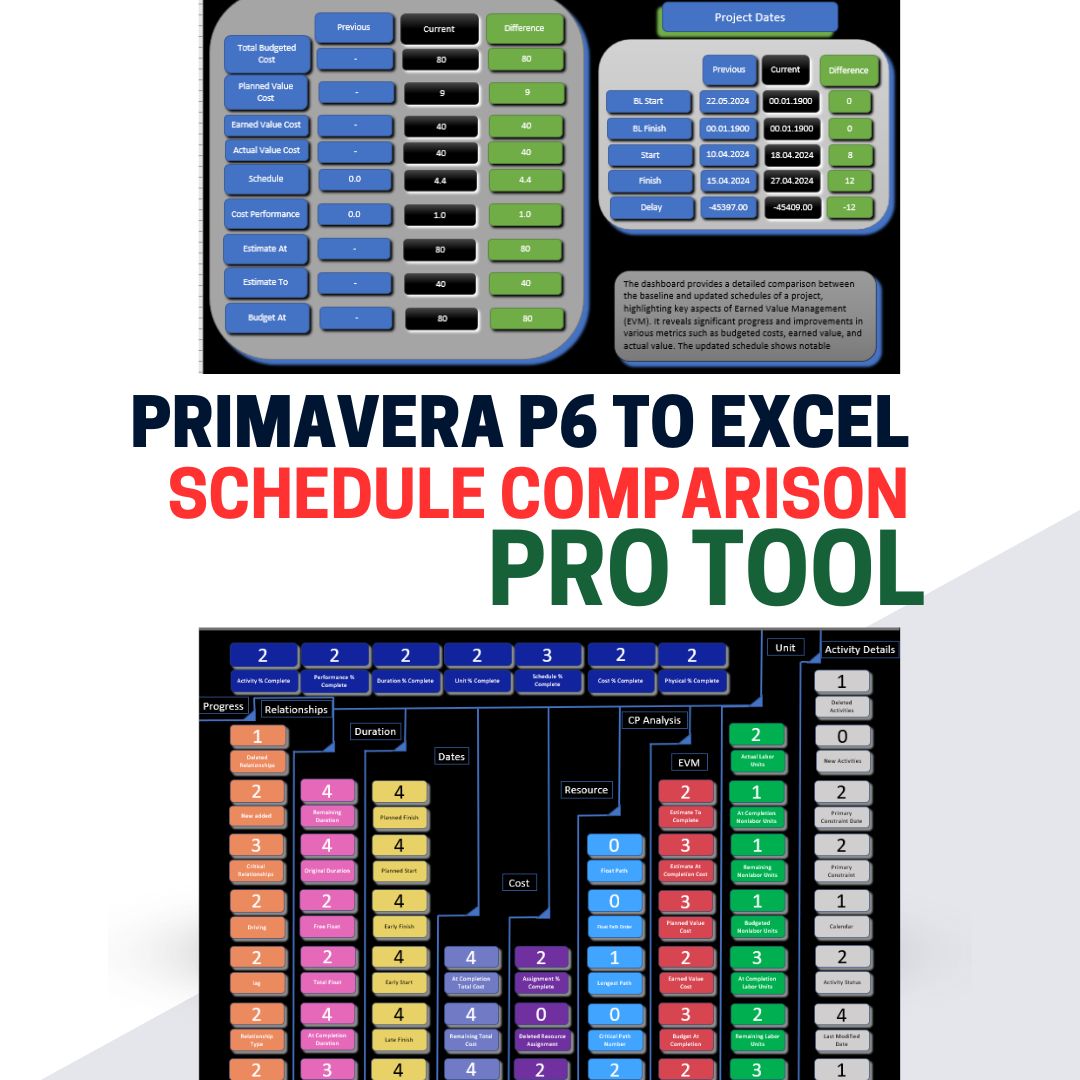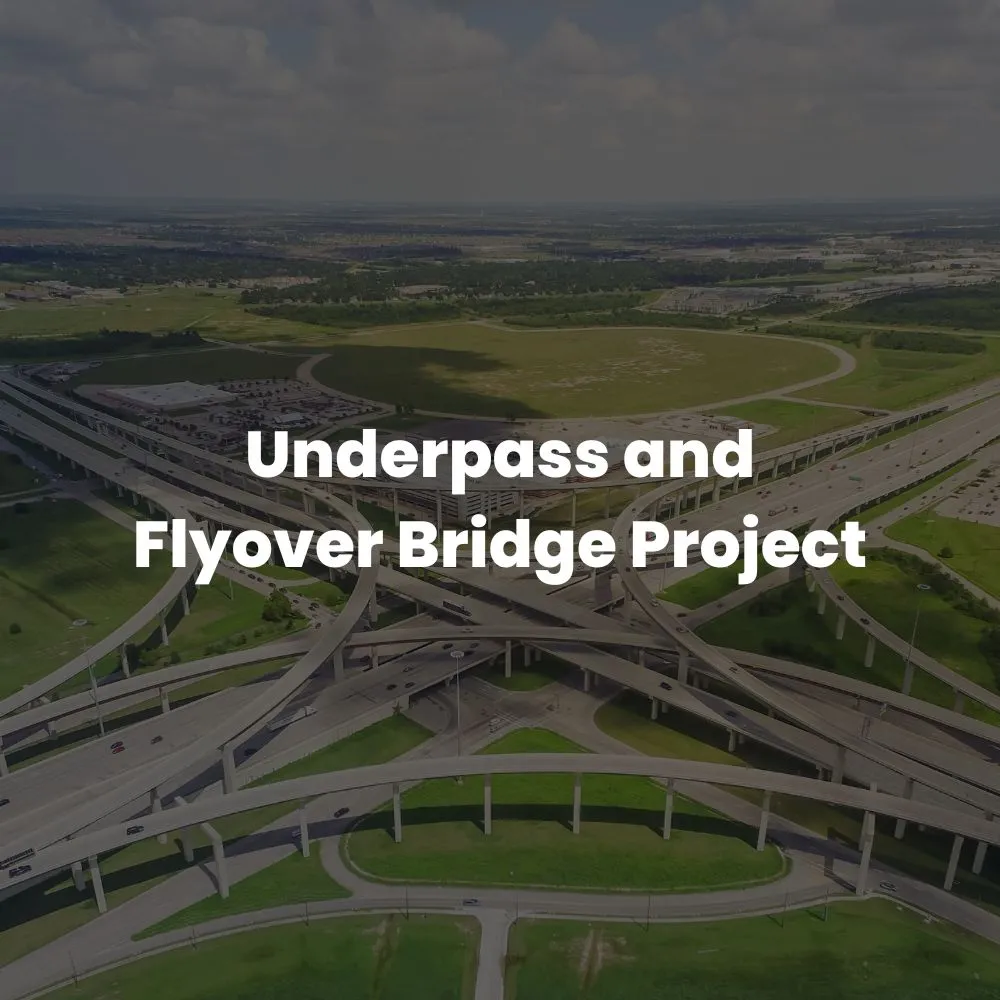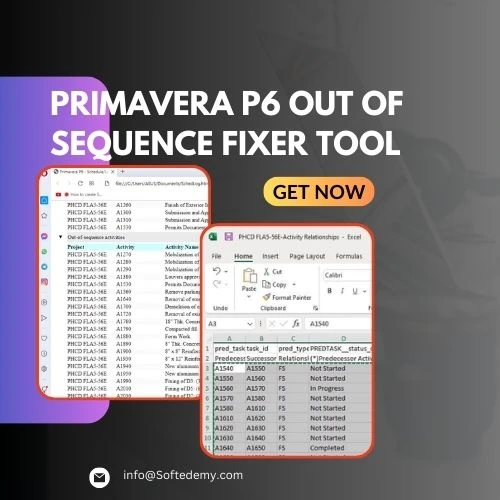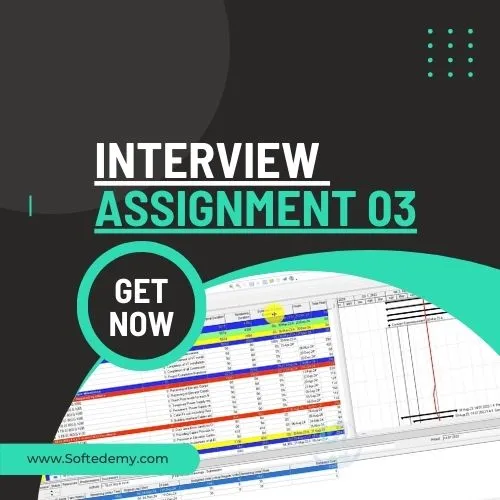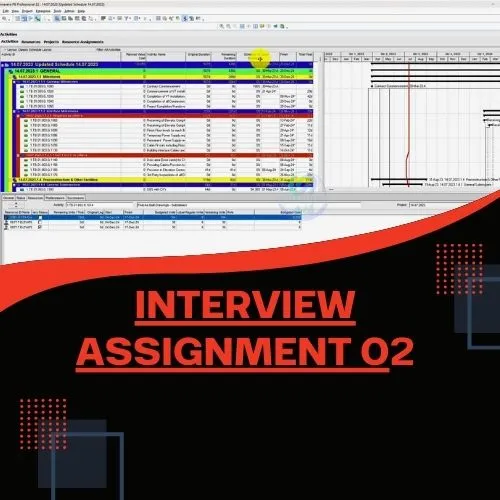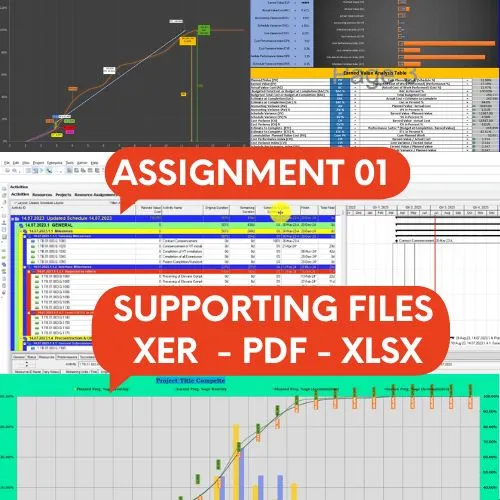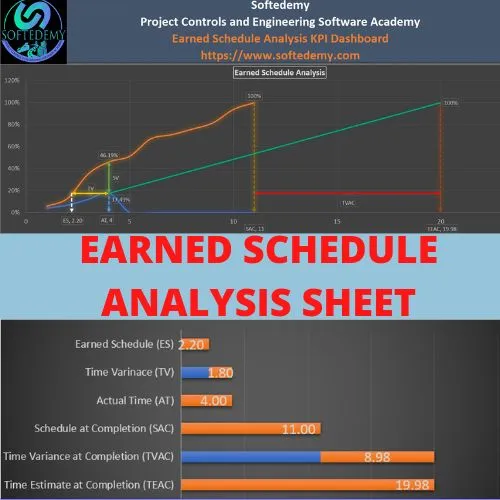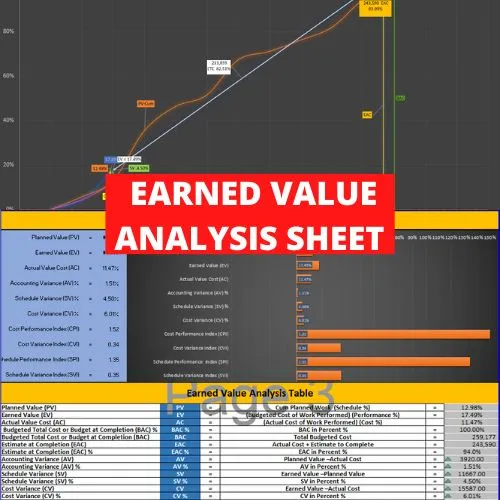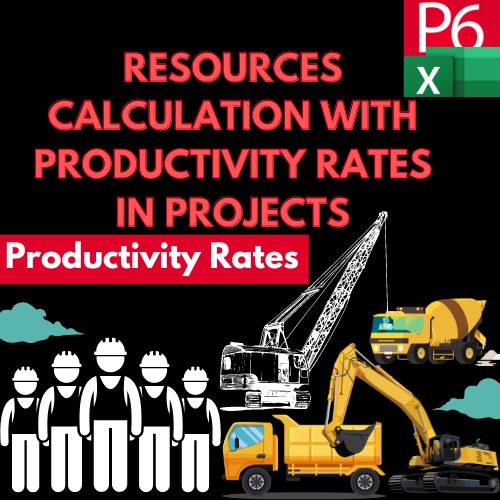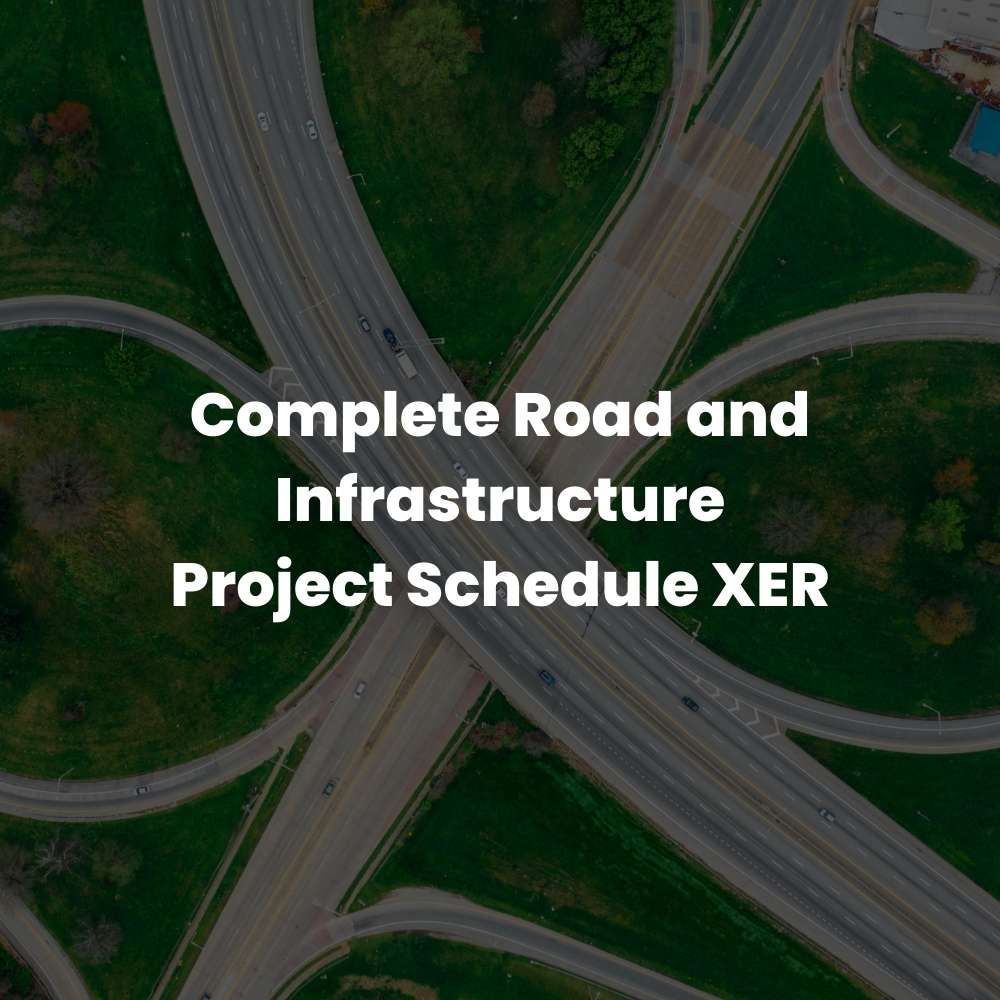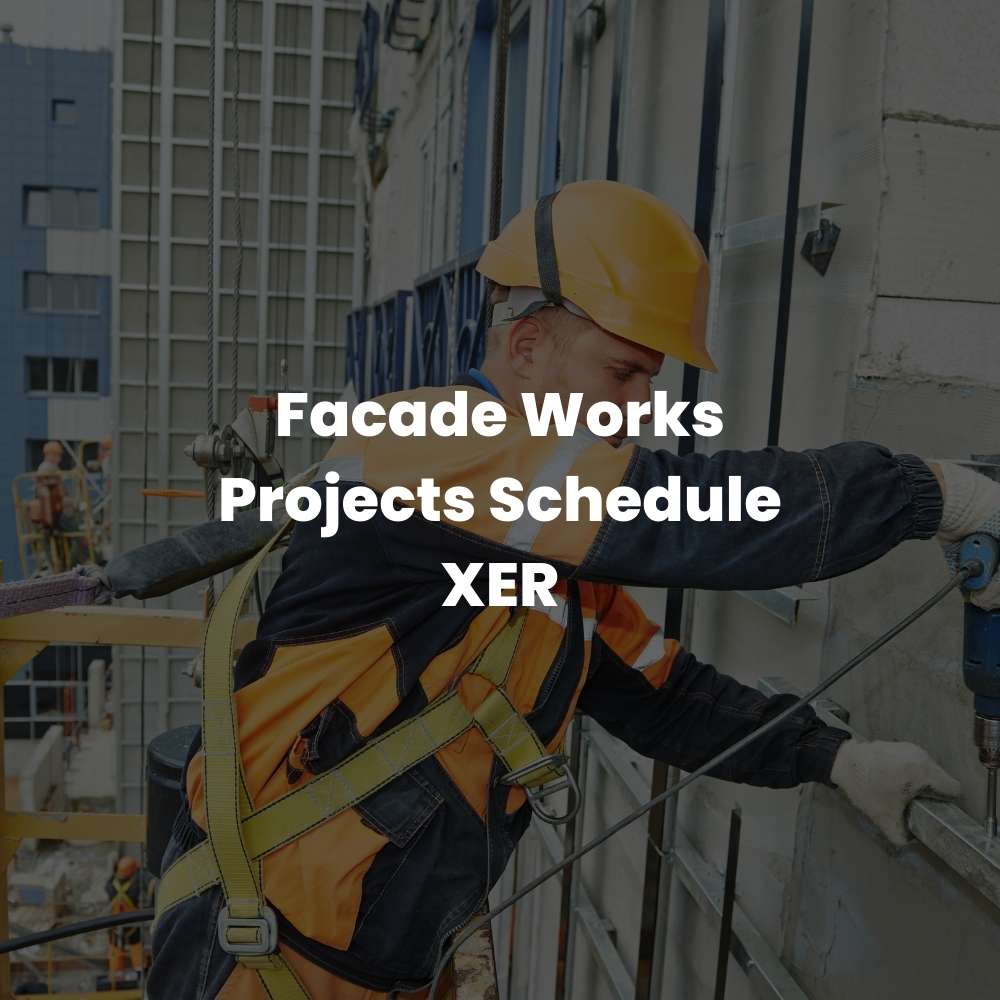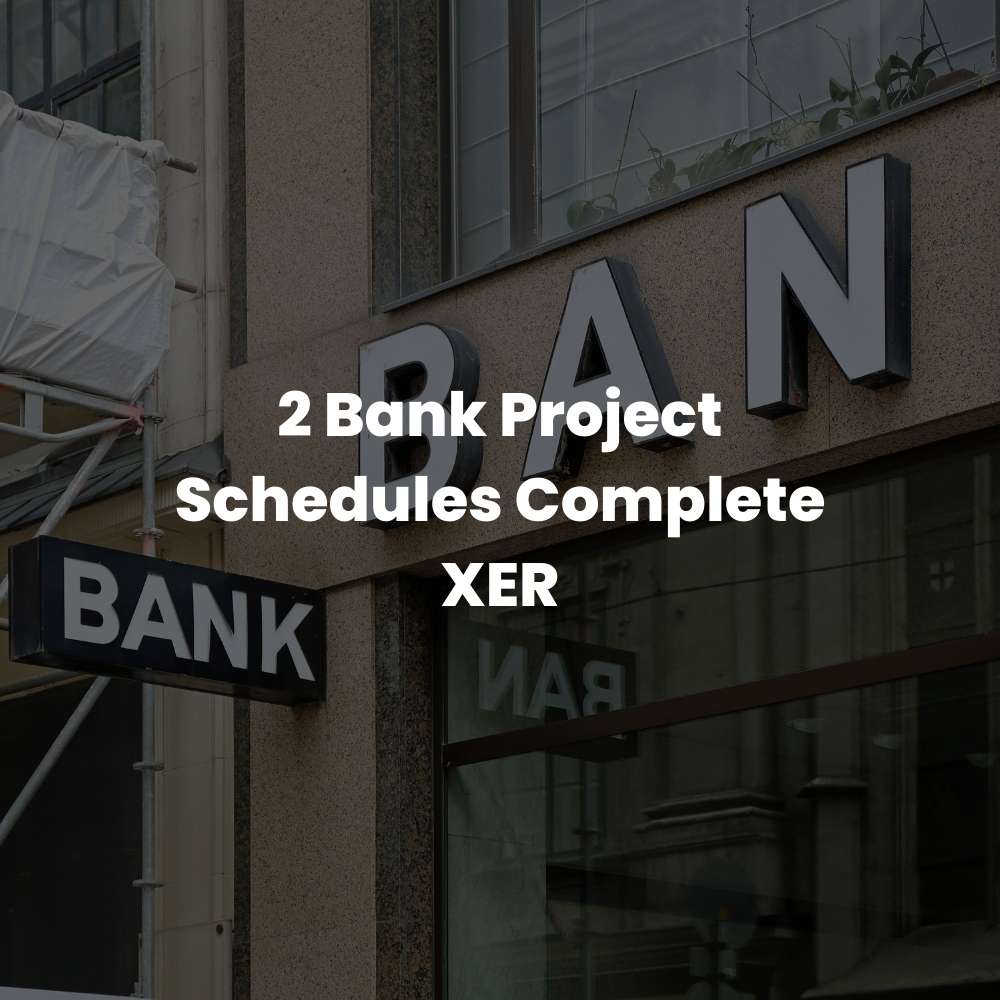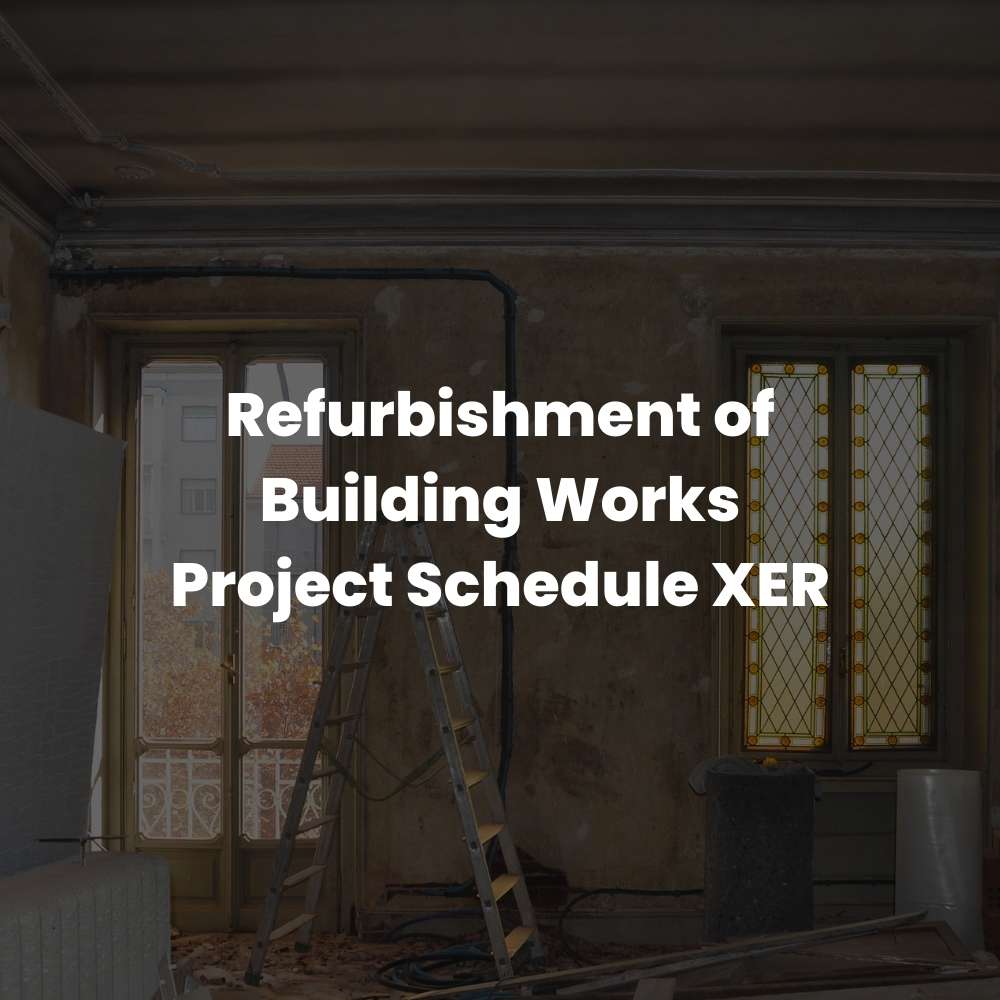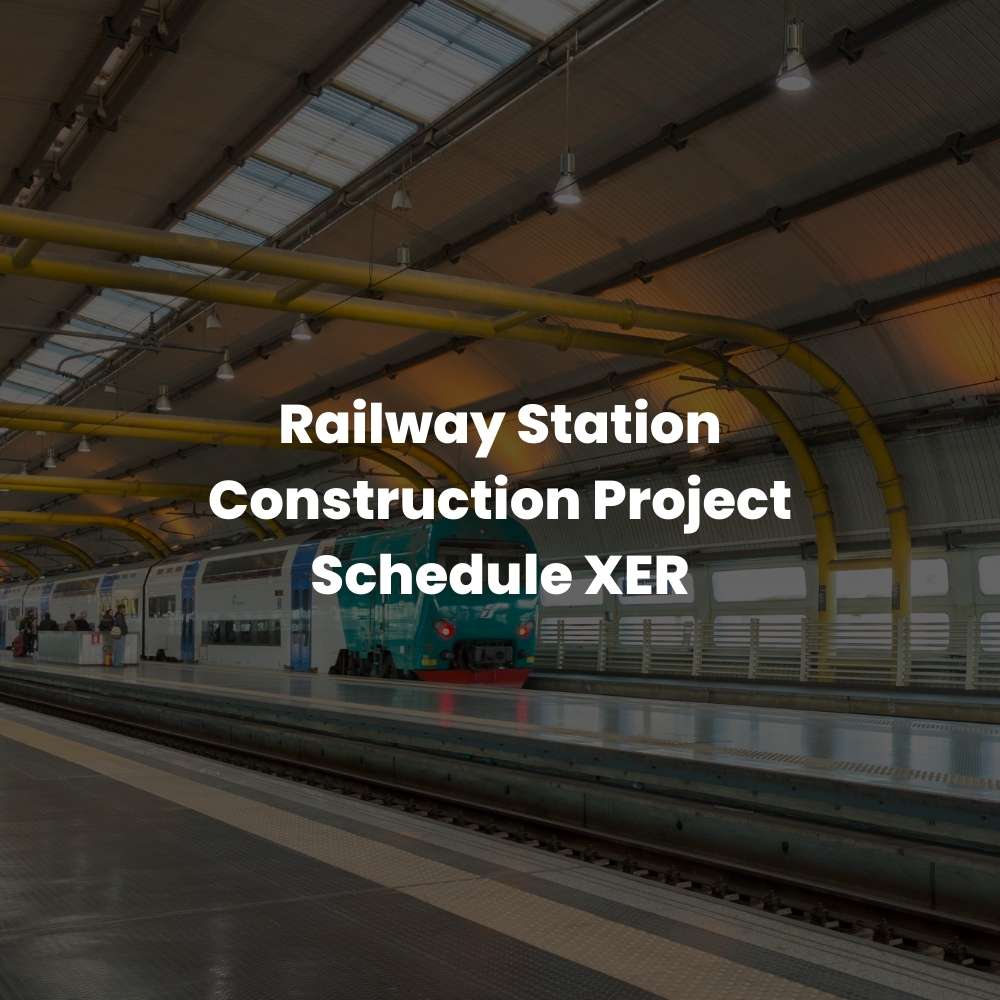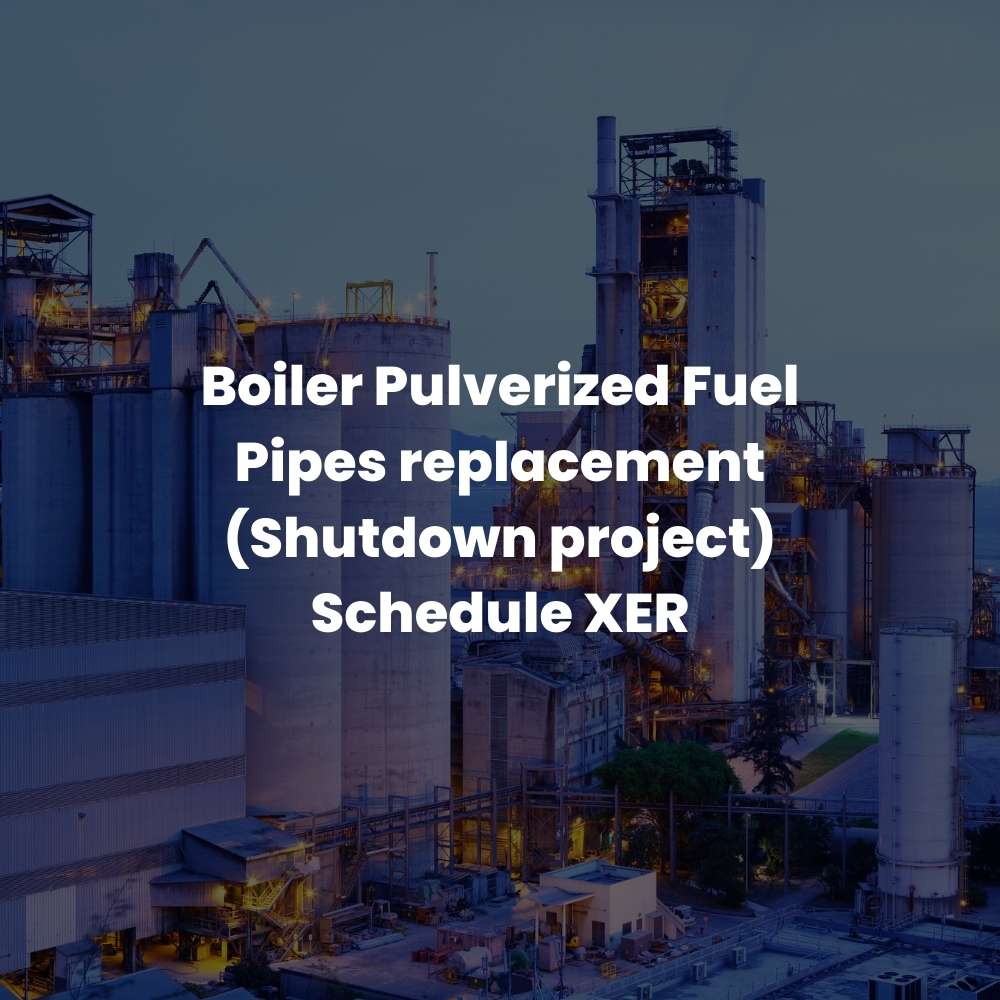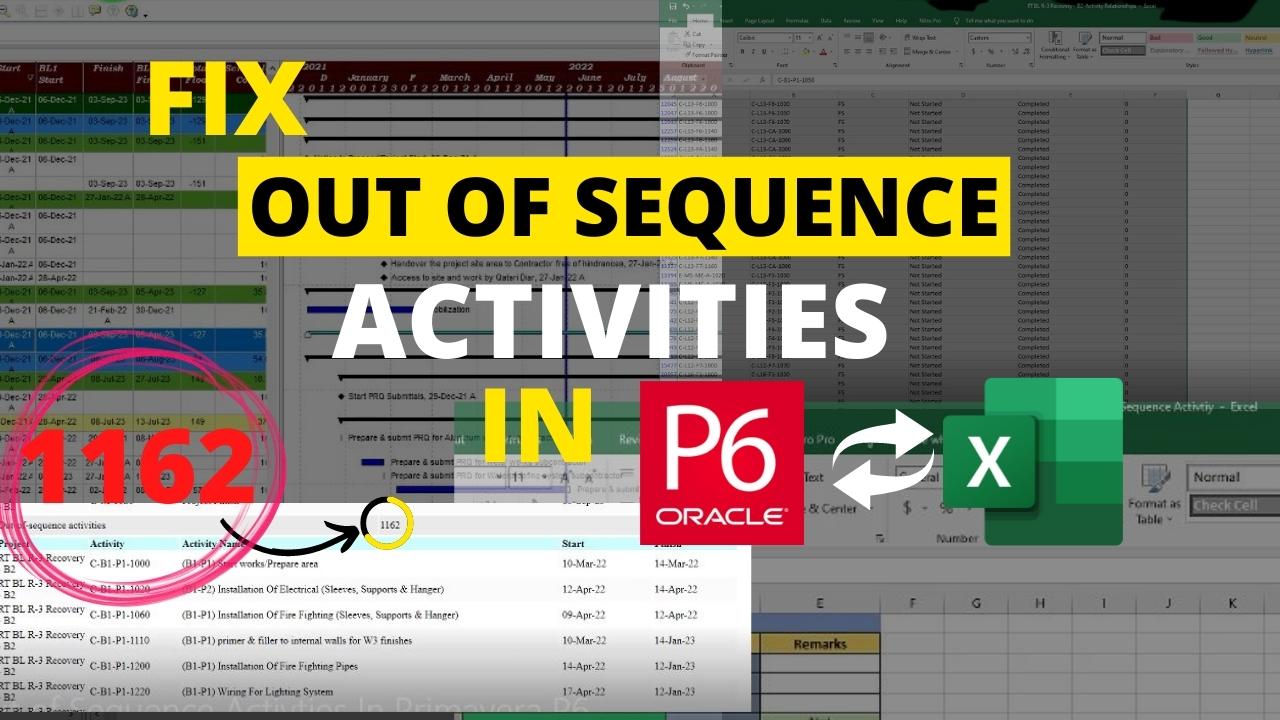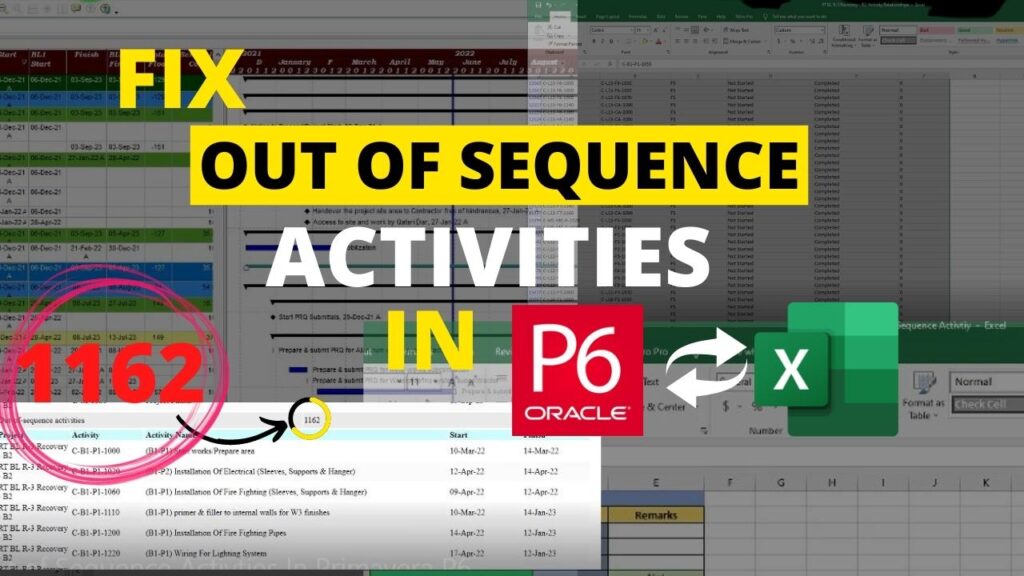
Introduction
P6 is a powerful project management tool that allows you to schedule and track your projects. However, there may be times when you have to deal with out of sequence activities. In this blog post, we will reveal how to fix out of sequence activities in P6. Keep reading to find out more!
What are out of sequence activities in Primavera P6
Out of sequence activities in Primavera P6 are those that do not follow the logical order of the project. They can be caused by many things such as changes in the schedule, resource availability, or conflicts with other activities. Out of sequence activities can cause delays and disruptions to the project so it is important to identify and resolve them as soon as possible.
Why are they called out of sequence activities
What are out of sequence activities? They are simply, any activity that is performed ahead of its naturally intended time-slot. This might seem like a pretty harmless thing to do, but in reality, it can actually have some pretty negative consequences on the outcome of your project. In this blog post we’ll take a closer look at why out of sequence activities can be so detrimental and provide you with some tips on how to avoid them.
What is the impact of an out of sequence activity on a project schedule
In project management, an out-of-sequence activity is an activity that happens out of the order that was planned. For example, if the project schedule shows that activity A should happen before activity B, but activity B actually happens first, then activity B is an out-of-sequence activity. Out-of-sequence activities can have a major impact on a project schedule. In Primavera P6, for example, out-of-sequence activities are represented by a green bar instead of a blue bar. This makes it easy to see which activities are out of sequence and to determine the impact on the rest of the project schedule. In some cases, out-of-sequence activities can cause a delay in the project; in other cases, they may result in a shortcut or a more efficient use of resources. Either way, it is important to be aware of the potential impact of out-of-sequence activities on a project schedule.
What are some best practices for avoiding out of sequence activities in Primavera P6
First, make sure you understand the precedence relationships between activities. This will help you identify any out of sequence activities. Second, create a detailed project schedule that includes all activities and their respective durations. This will help you catch any out of sequence activities before they happen. Finally, be sure to monitor your project regularly and update the schedule accordingly. This will help you spot any out of sequence activities and make adjustments as needed. By following these best practices, you can avoid out of sequence activities and keep your project on track.
How can out of sequence activities be identified?
There are a few ways to identify out of sequence activities in Primavera P6. One way is to look at the project’s Gantt chart and see if there are any activities that are not in the correct order. Another way is to use the Critical Path method and look for activities that are not on the critical path.
You can also check Out of Sequence Activities in primavera p6 by Schedule log which is best practice. By Pressing F9 Button on Keyboard Scheduling Window will appear Schedule first then View Schedule log. You will find Out of sequence activities in the Warning log.
However, out of sequence activities can also be identified by looking at the project’s resource utilization. If there are resources that are being used more than others, it could be an indication of an out of sequence activity.
Step by Step Guide to resolve of Fix out of Sequence Activities in Primavera P6
First of all we need to identify how many total numbers of out of sequence activities in the Programme .
Find below Steps to Identify the Out sequence activities in p6
Press F9 Scheduling window will appear.

Check applies selected data date of all projects. Then Press arrow headed Schedule

View the Log as Html.

Than you will find a Complete detailed log of all out of Sequence activities with their Activity name, Activity Id with Start and Finish Date also total Count out of sequence activities will be also displayed in front of it.

Now you know about you all out of sequence activities you can check in the Schedule by copying the activity ID and CTRL+F and Paste an ID and Search in the activity ID column to see the activity.
The Next step is to Export your Schedule in Xlsx / Excel Format to resolve or fix Out of Sequence activities.

Export Activity Relationships

Select the project

Select below Columns to export.

Save the File to the destination and Close the export

How can you identify or Filter out of Sequence activities in Excel?
There are four cases to identify the out sequence activities in Excel.
- The Successor activity is started or in progress before the Predecessor activity and both are in progress
- The Successor activity is started or in progress while the Predecessor activity is not started yet.
- The Successor activity is started and completed while the Predecessor activity is in progress not finished yet.
- The Successor activity is started and completed while the Predecessor activity is not started.
How to resolve or Fix Filter out of Sequence activities in Excel
- In First Case change the relationship status to Start to Start or Finish to Finish
- In Second Case change the relationship status Finish to Finish
- In third Case change the relationship status Start to Start
- In Fourth Case the relationship modification will be not more useful because the Successor activity is already completed. But it can be effective when the activities activity by self-completed and its predecessor and Successor are not completed. This relationship is invalid now I prefer to delete this relationship so it will not affect Critical Path.
Find the below table for your guidance.

Steps to Fix out of Sequence activities in Excel
Remove Case-1
Filter the In Progress activities in predecessor activity status and successor activity status and Relationship status FS or SF only should be filtered. Copy all the activities and Paste them below change their relationship status to FF or SS then delete the row by entering d in front of all activities having FS or SF relationship type

Remove Case-2
Filter the Not Started activities in predecessor activity status and In Progress successor activity status and Relationship status FS or SF only should be filtered. Copy all the activities and Paste them below change their relationship status to FF then delete the row by entering d in front of all activities having FS or SF relationship type

Remove Case-3
Filter the In Progress activities in predecessor activity status and Completed successor activity status and Relationship status FS or SF only should be filtered. Copy all the activities and Paste them below change their relationship status to SS then delete the row by entering d in front of all activities having FS or SF relationship type

Remove Case-4
Filter the not started activities in predecessor activity status and Completed successor activity status and Relationship status FS or SF only should be filtered. Its better to delete them. In another case you can leave same. In some cases, its effect in some cases not affected.

The next step is to import back the Programme from Excel or Xlsx file.

Update the Existing project and assign the project to import or replace this file

Now finish the importing process. If no error log appears it means you haven’t disturbed anything which is cannot be incorporated in the programme.

After completion of importing process repeat again and check the out of sequence activities by scheduling and viewing the Schedule log.If still there is any out of sequence activity and then find out the activity and see which case you have missed while following the whole process.
We have also prepared a tutorial video for your guidance see below .
Frequently Asked Questions (FAQs)
What is an out of sequence activity?
An out of sequence activity is an activity that does not follow the logical order of the project schedule. Out of sequence activities can have a major impact on a project schedule and can cause delays, increased costs, and safety hazards.
How do you fix out of sequence activities in Primavera P6?
There are a few ways to fix out of sequence activities in Primavera P6: use the ‘Split at Selected Point’ function, use the ‘Reschedule Uncompleted Work’ function, or manually adjust the start and finish dates of the activity.
What are some best practices for avoiding out of sequence activities?
Some best practices for avoiding out of sequence activities include: having a clear understanding of the project schedule, monitoring the progress of each task, and identifying any potential risks that could cause a delay. By following these best practices, you can avoid out of sequence activities and keep your project on track.
What are the consequences of out of sequence activities?
Out of sequence activities can have a major impact on the schedule, cost, and safety of a project. Out of sequence activities can cause delays, increased costs, and safety hazards. Therefore, it is important to avoid out of sequence activities whenever possible.
How do I prevent out of sequence activities?
You can prevent out of sequence activities by: having a clear understanding of the project schedule, monitoring the progress of each task, and identifying any potential risks that could cause a delay. By following these best practices, you can avoid out of sequence activities and keep your project on track.
Conclusion
Out of sequence activities are one of the most common issues that can impact a project schedule. They can be caused by many factors, such as incorrect dependencies or incorrect sequencing of tasks. Fortunately, they can often be identified and resolved relatively easily using Primavera P6. If you encounter an out of sequence activity in your project schedule, our team is here to help you resolve it quickly and efficiently. Contact us today for assistance!
Leave a Reply
You must be logged in to post a comment.