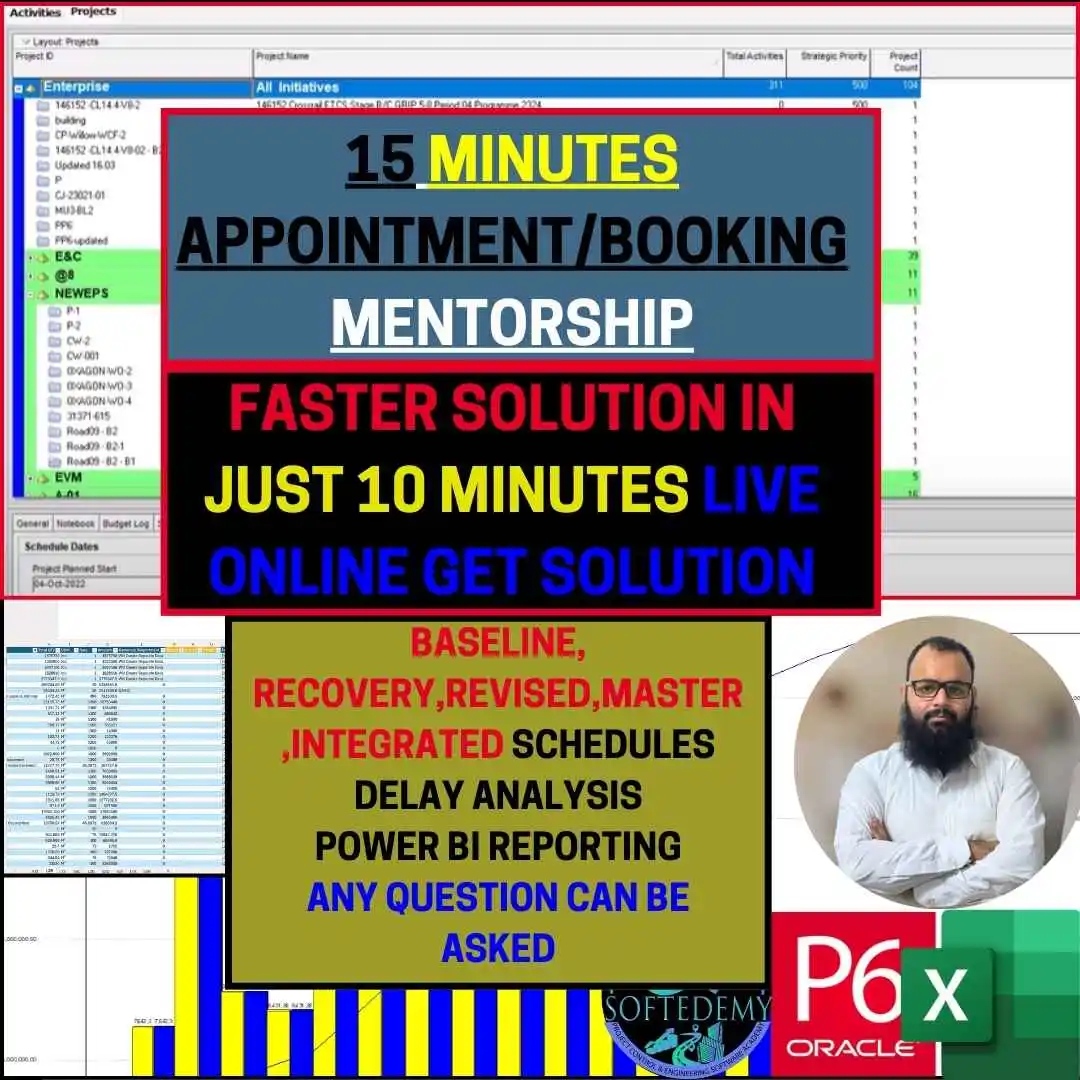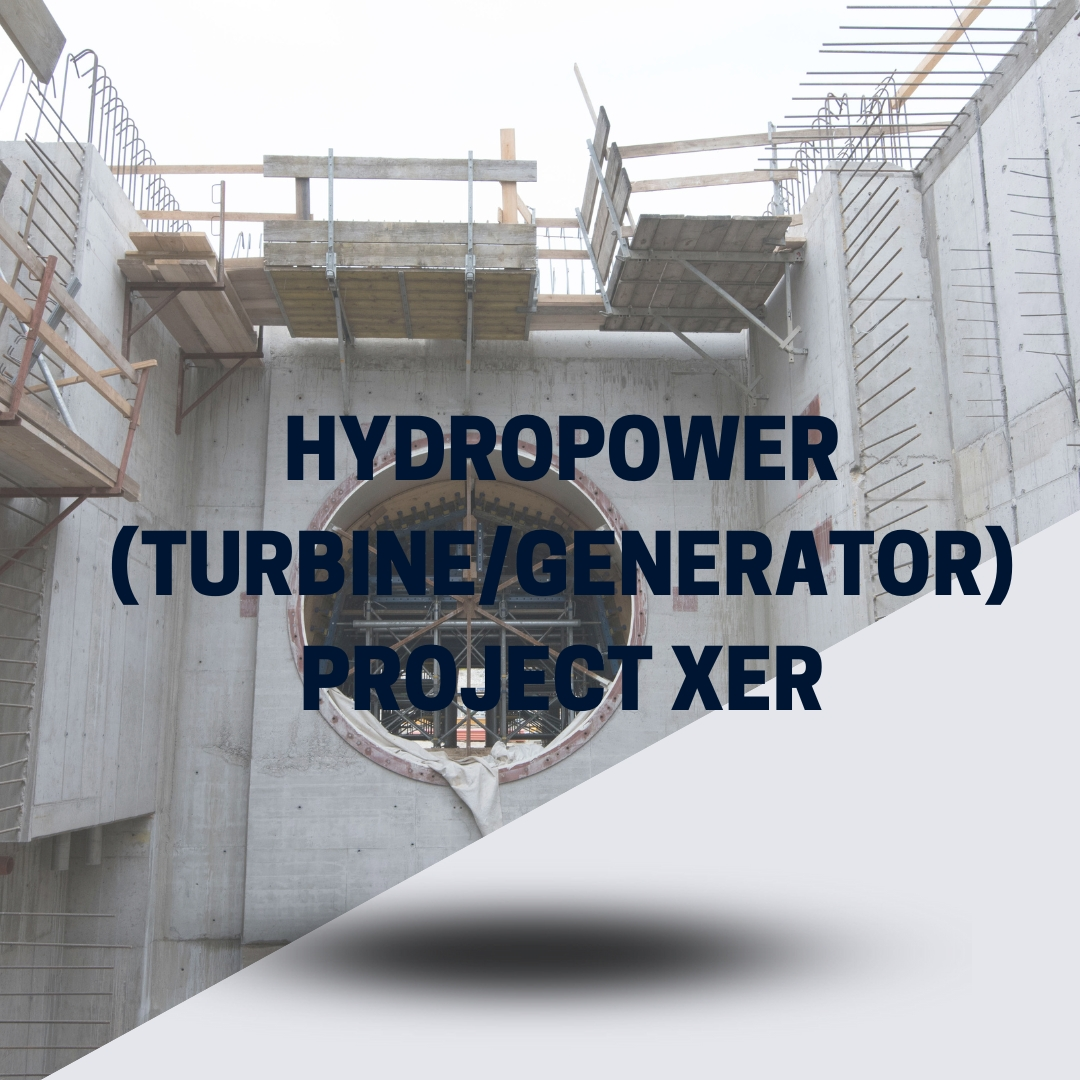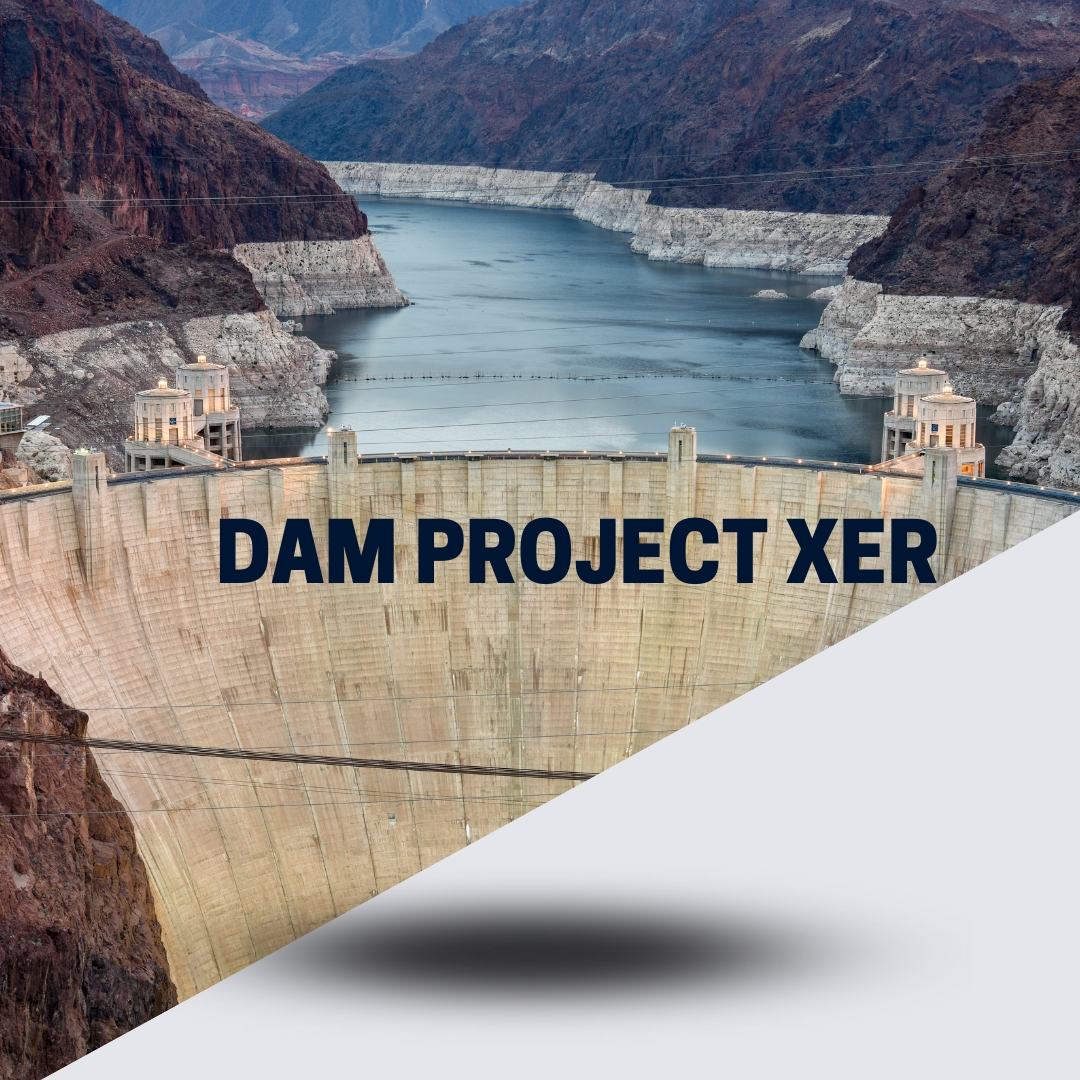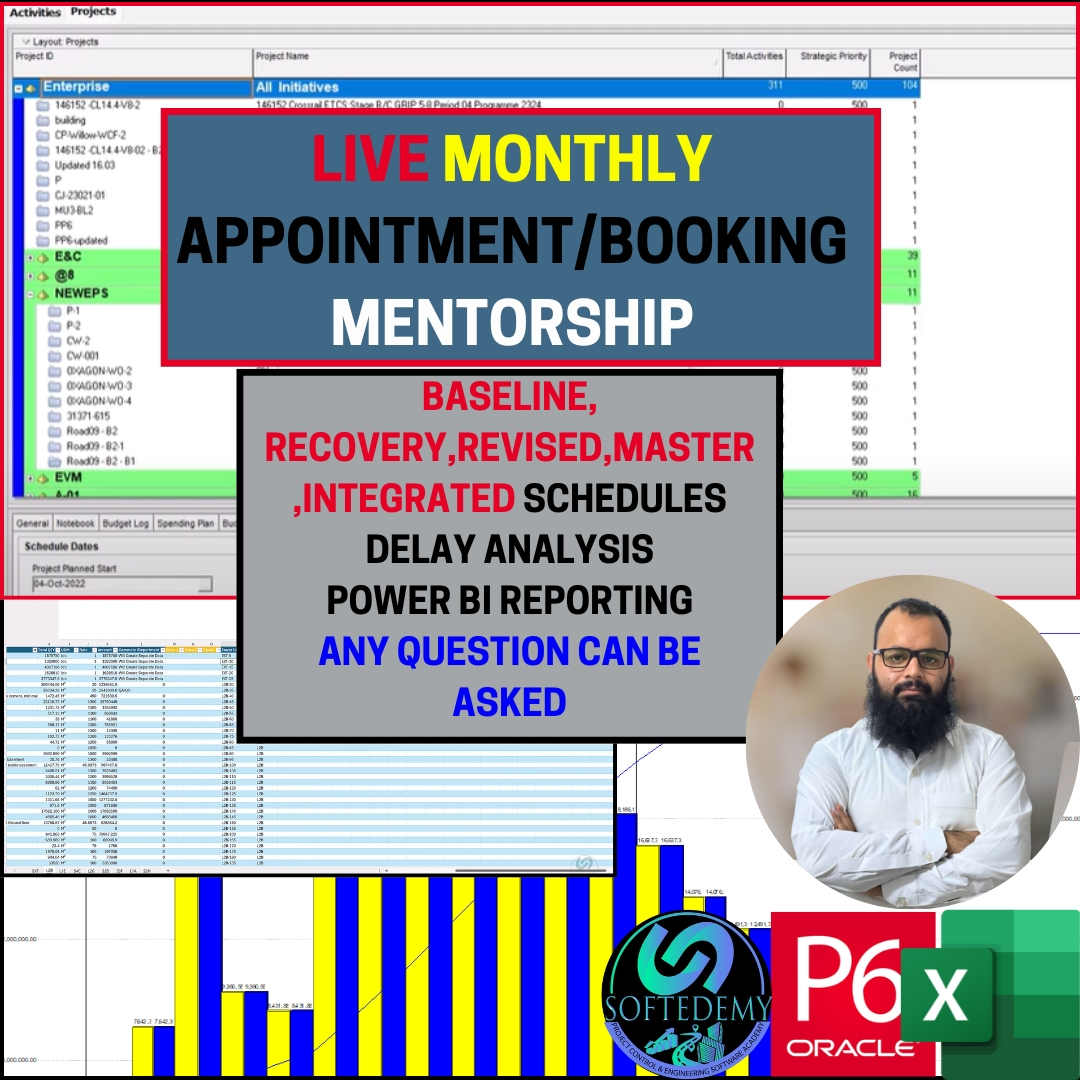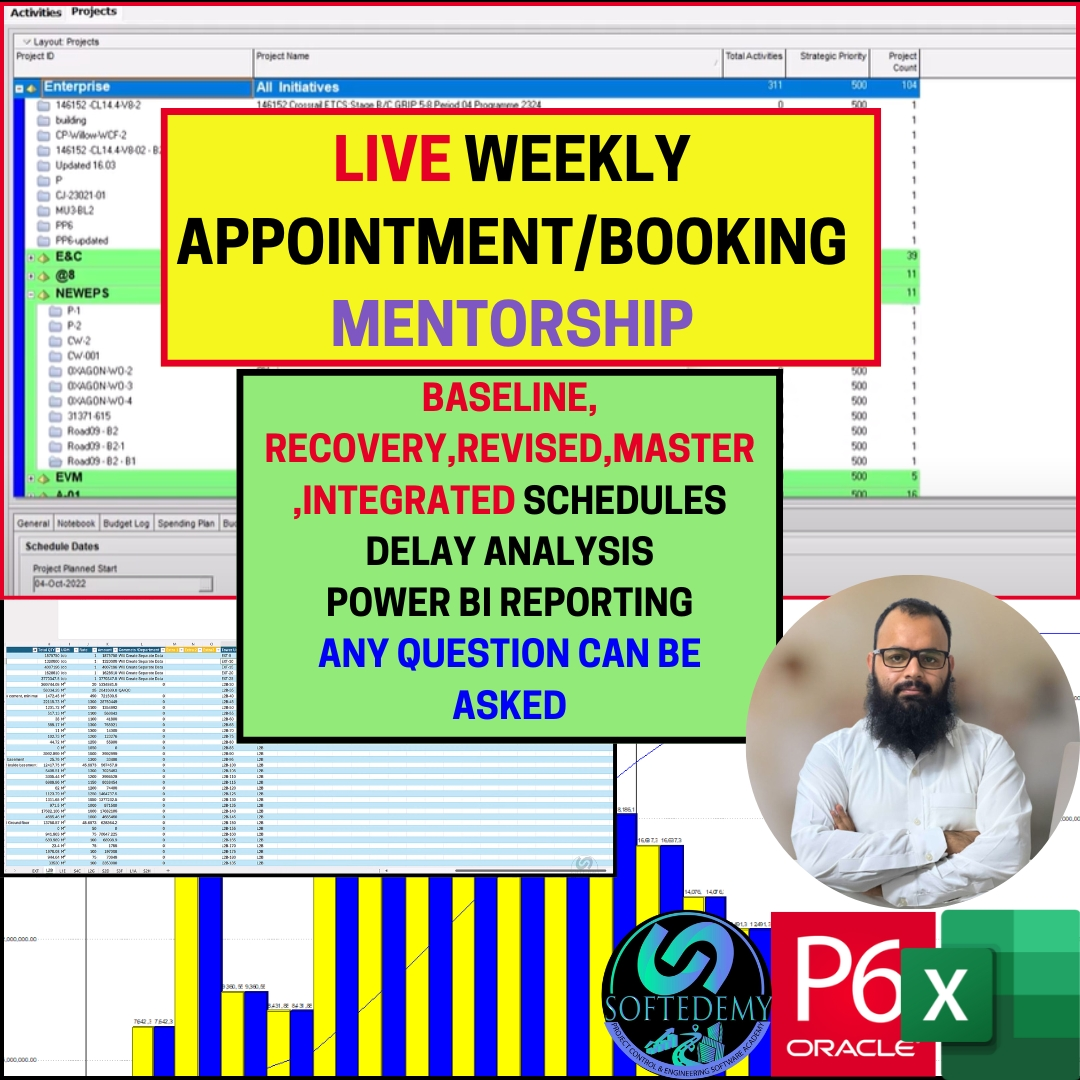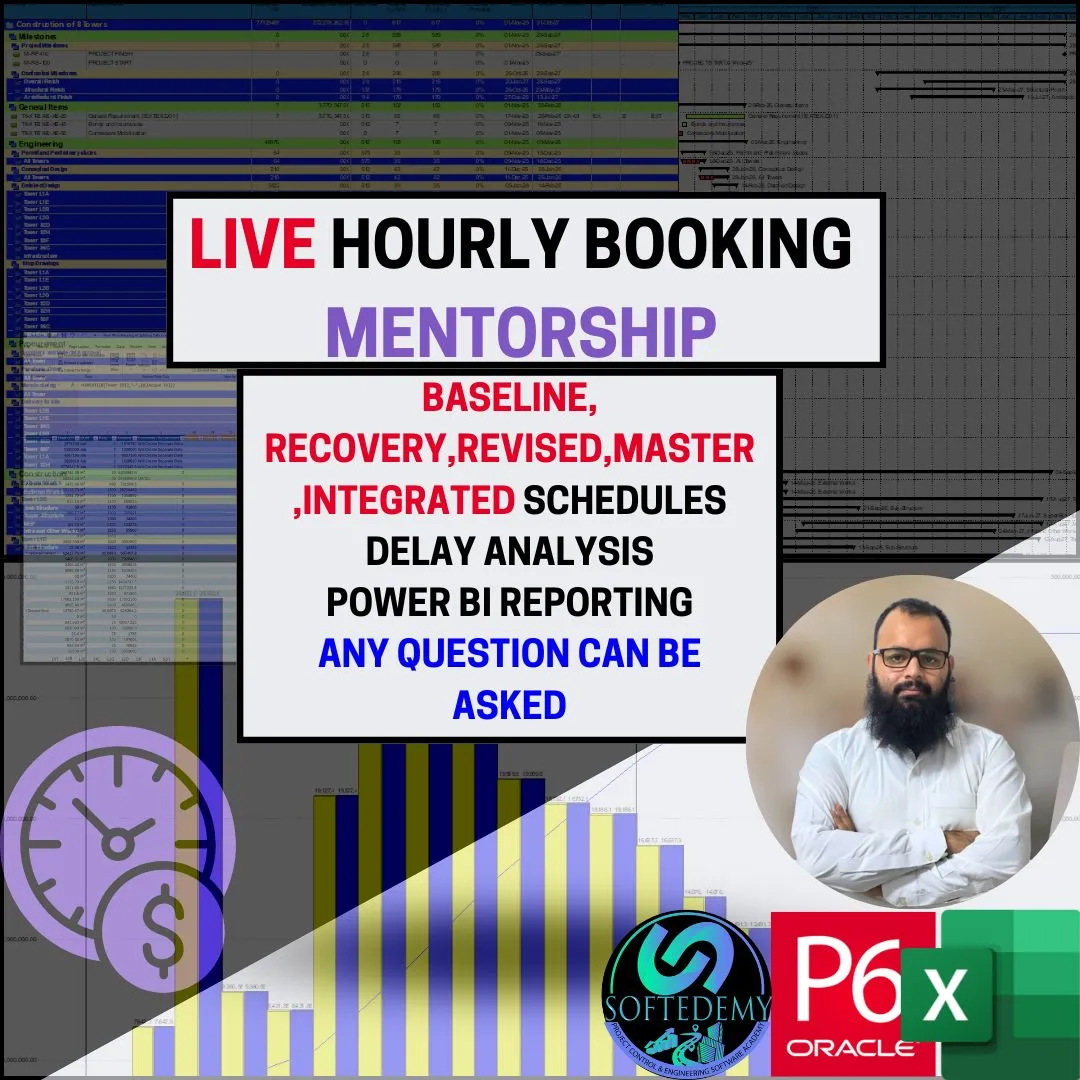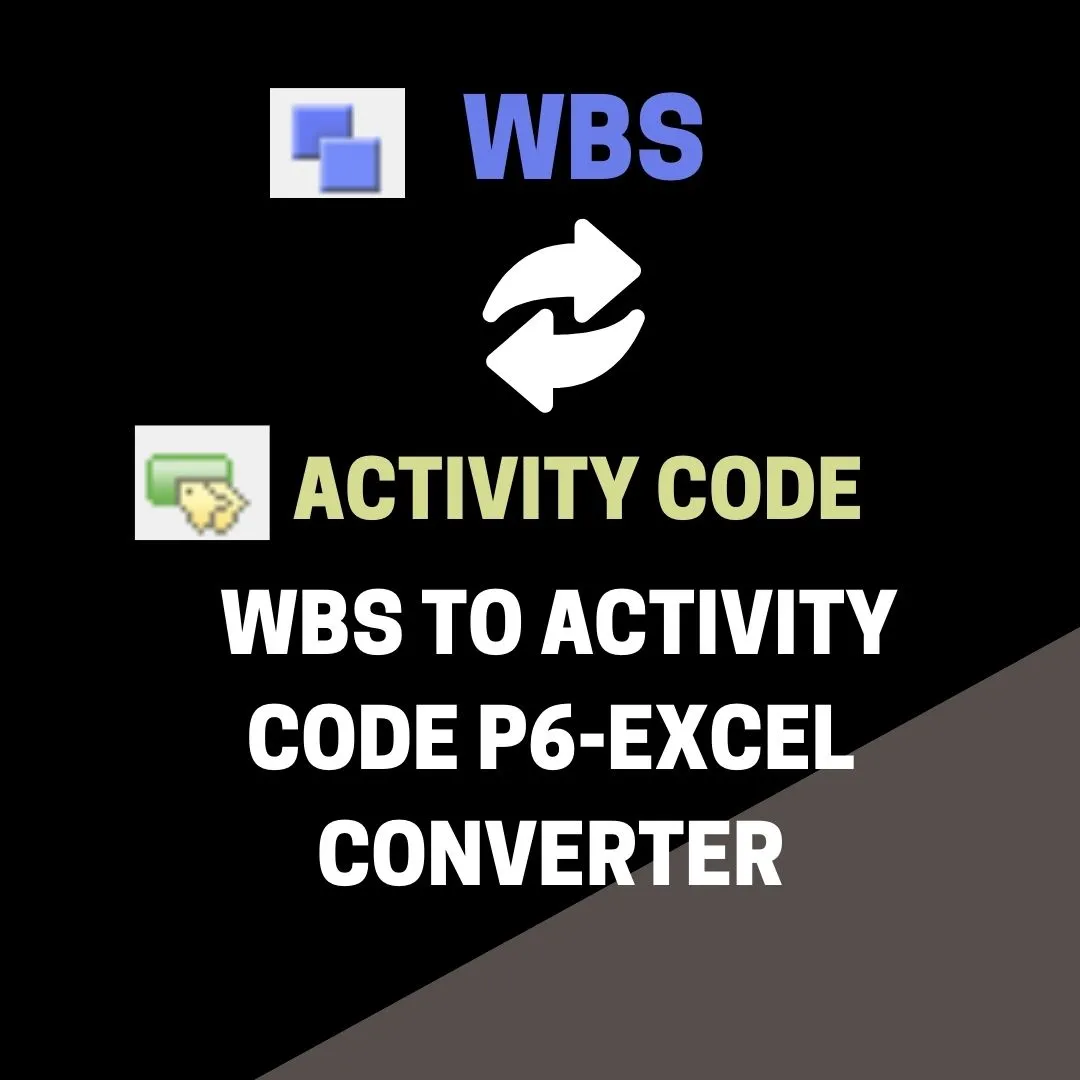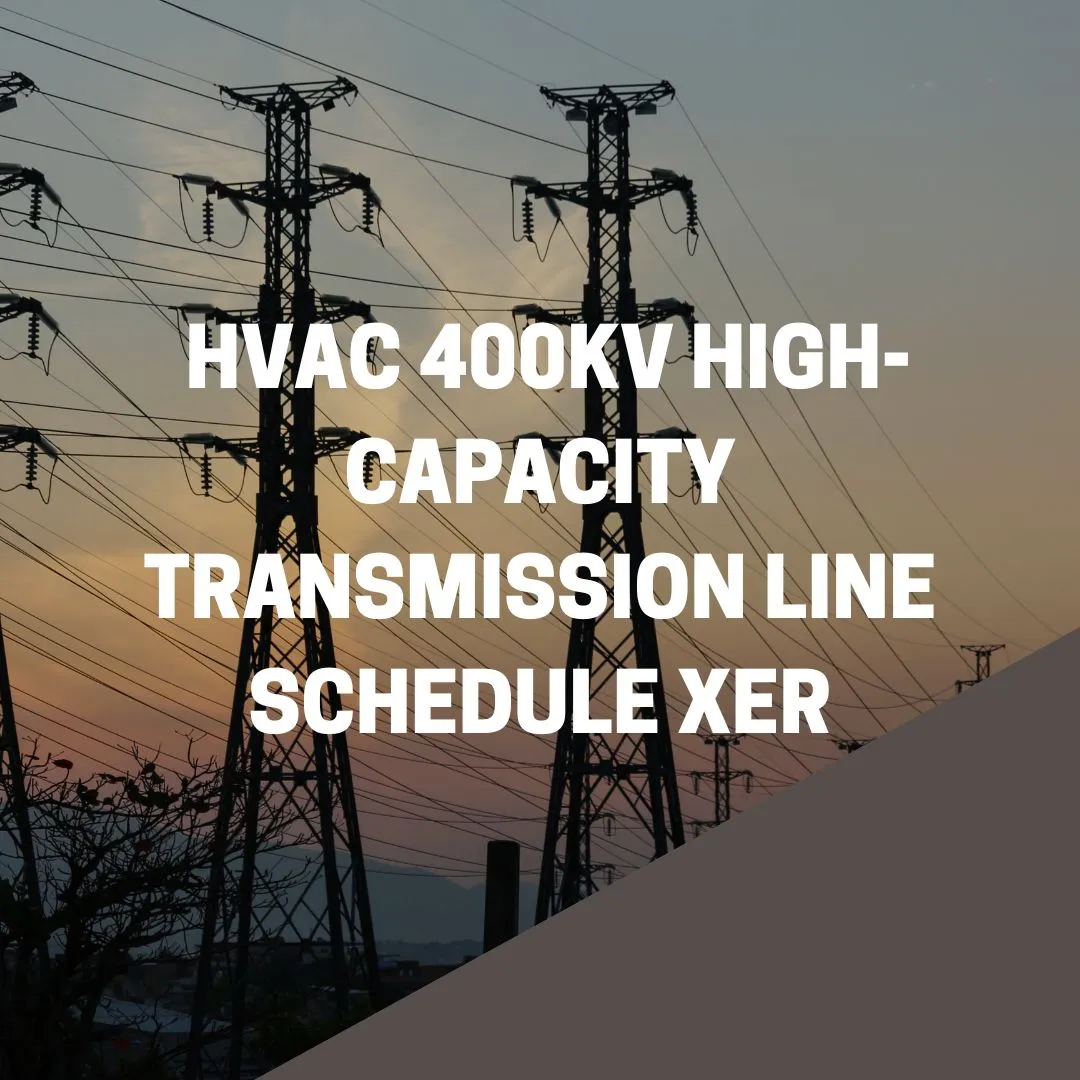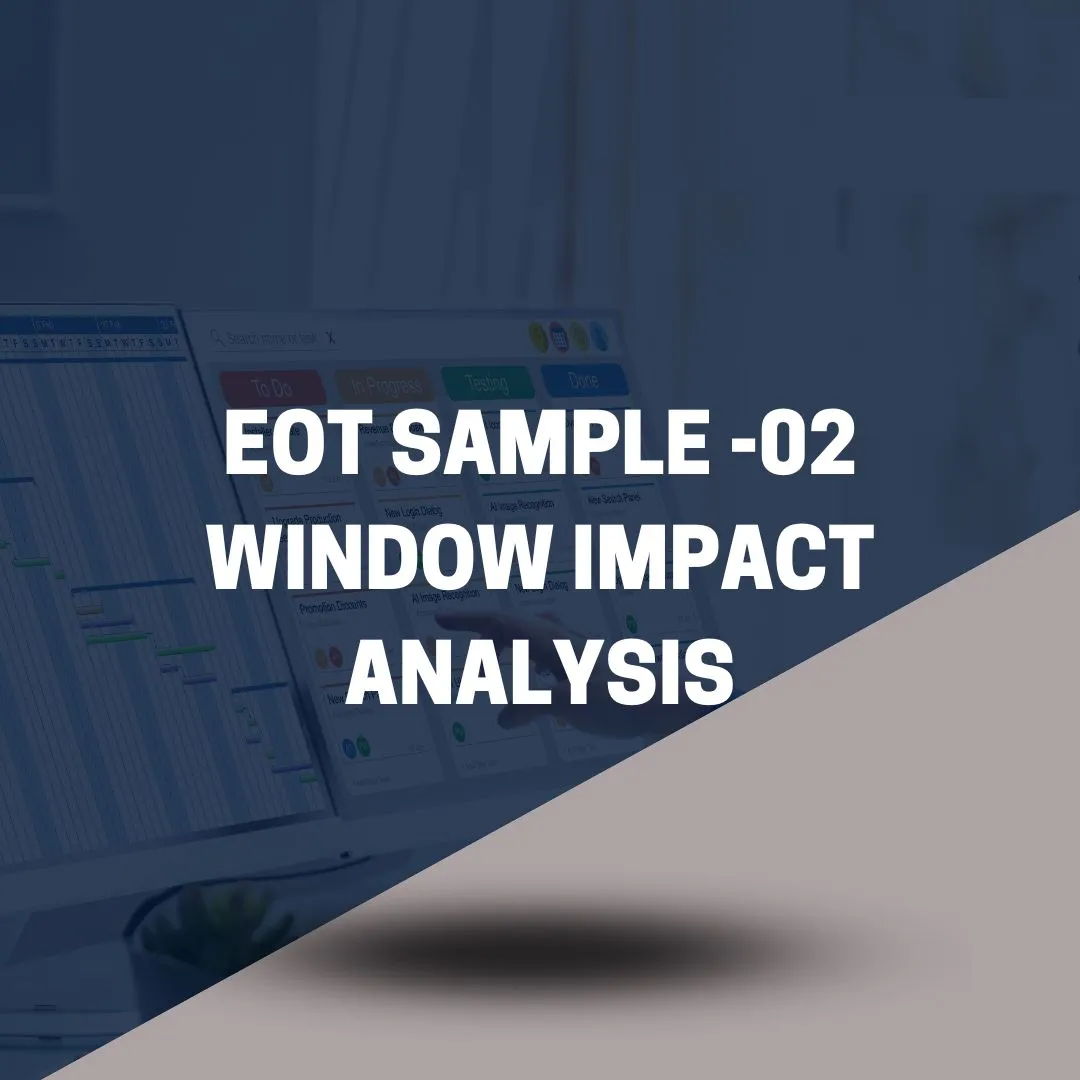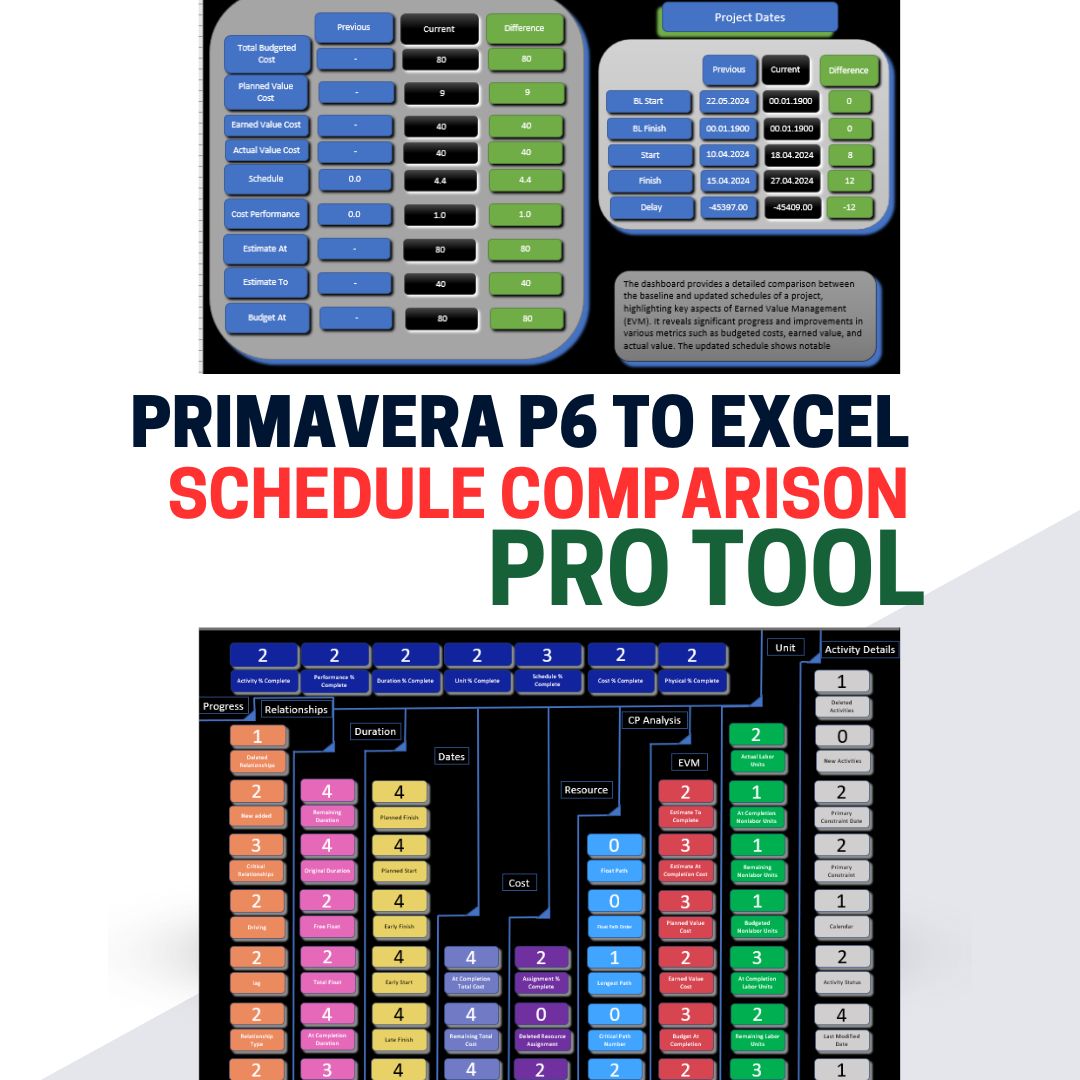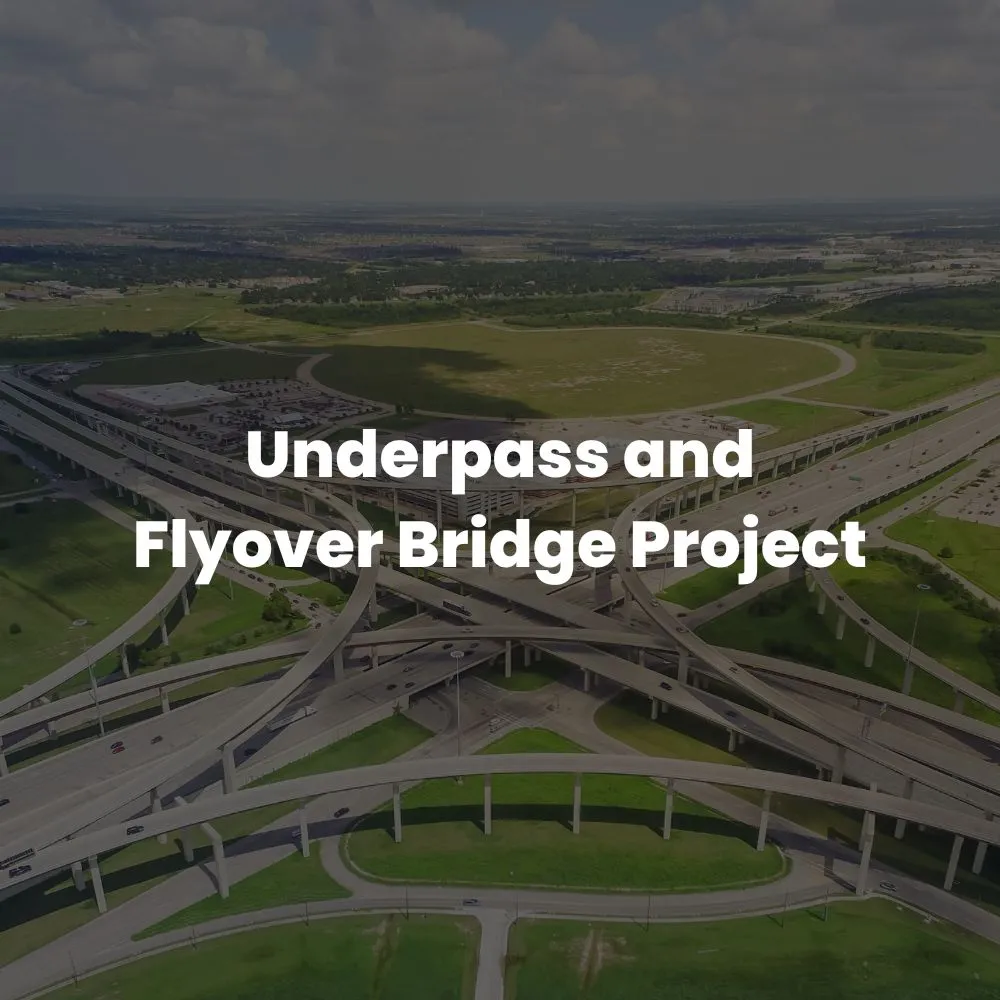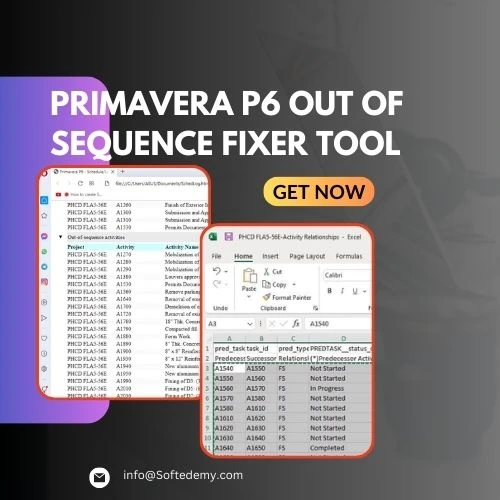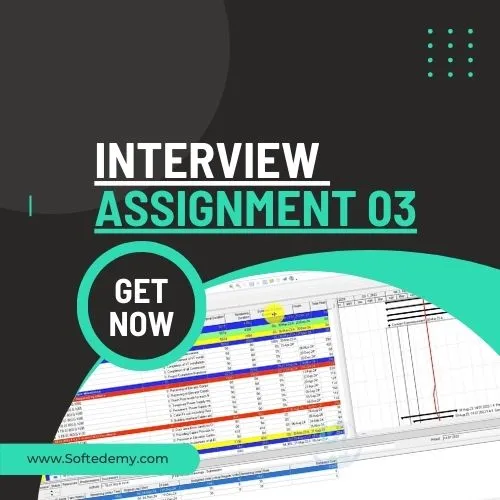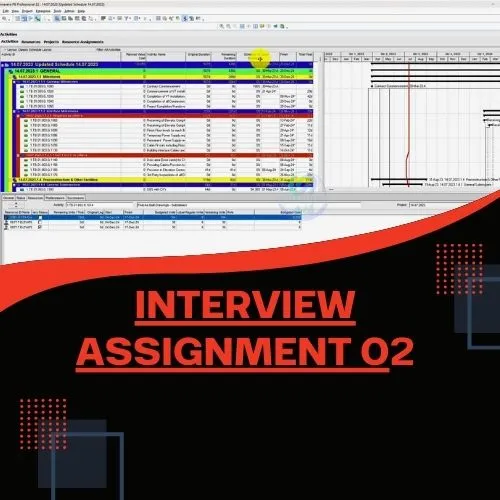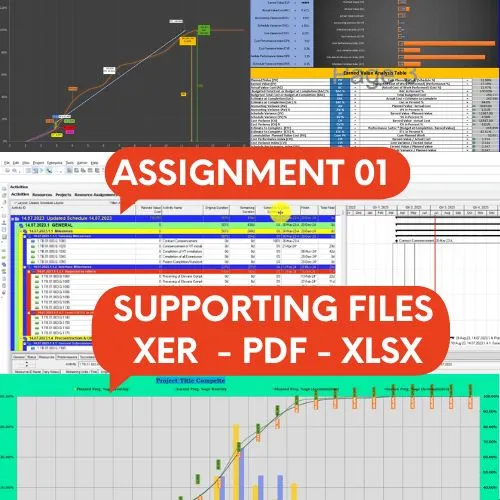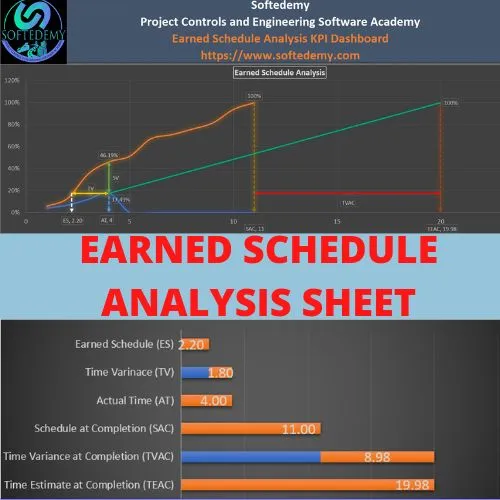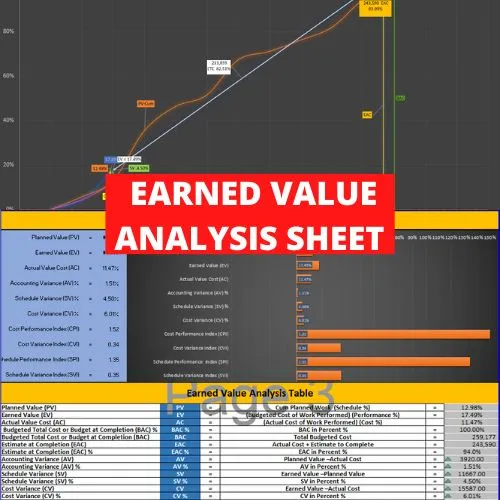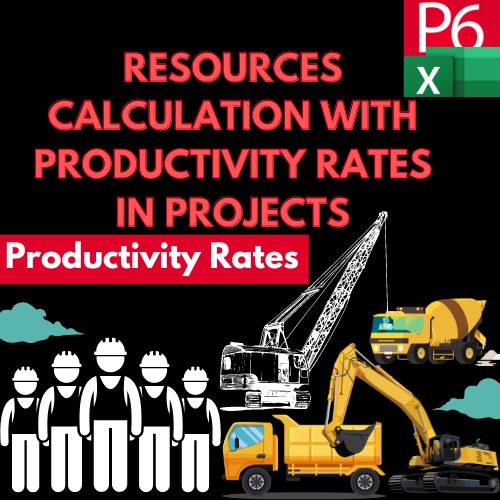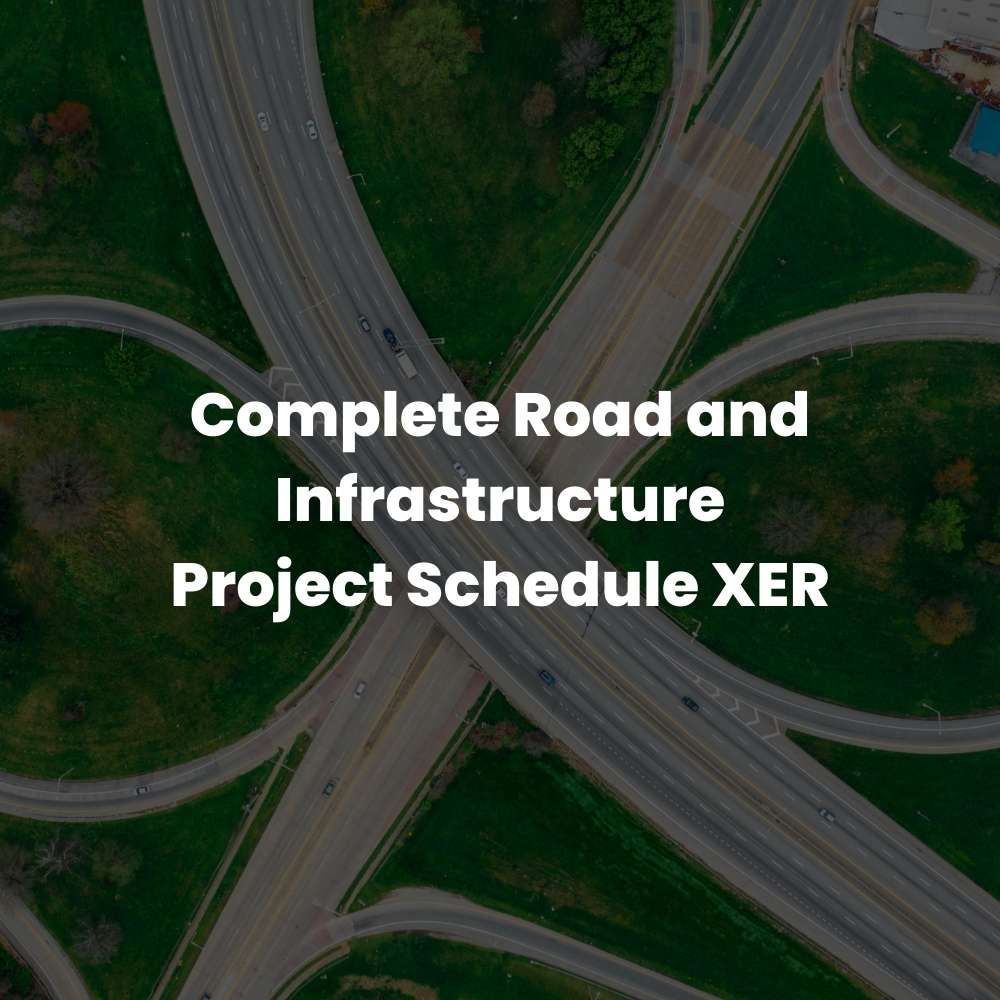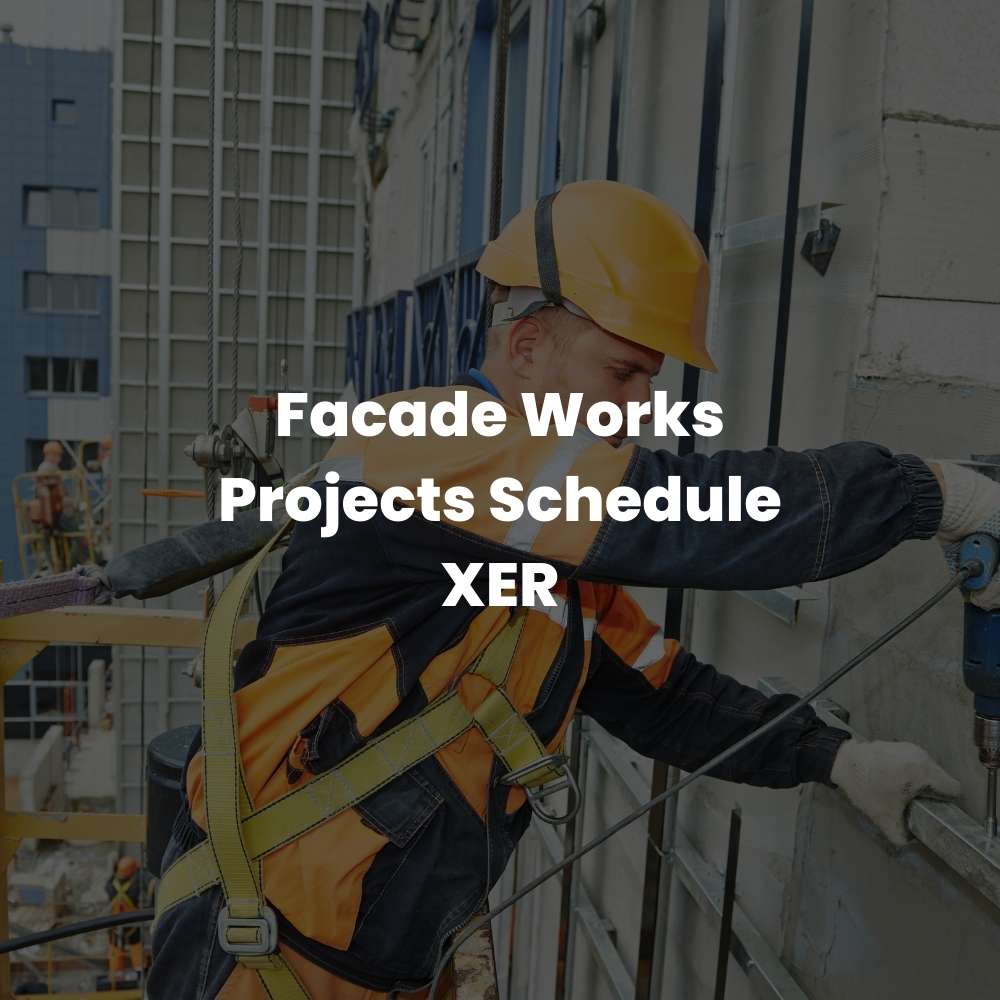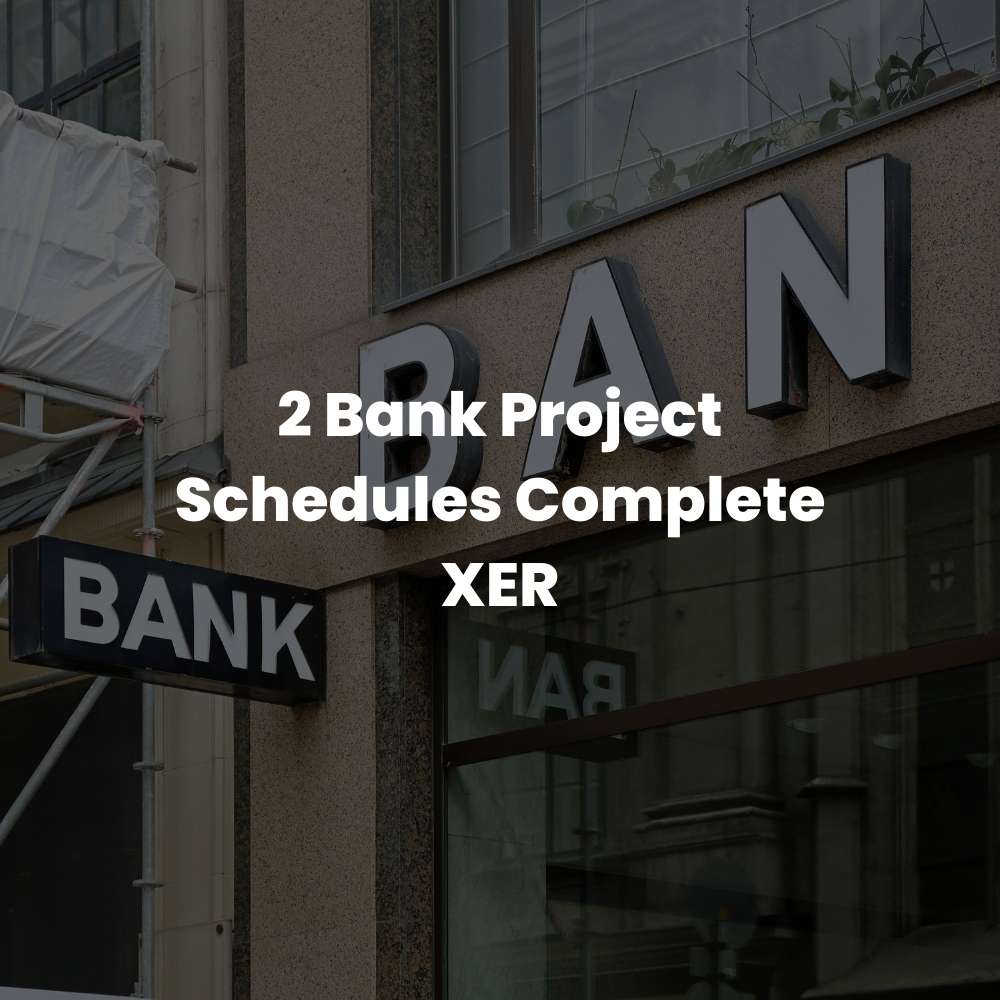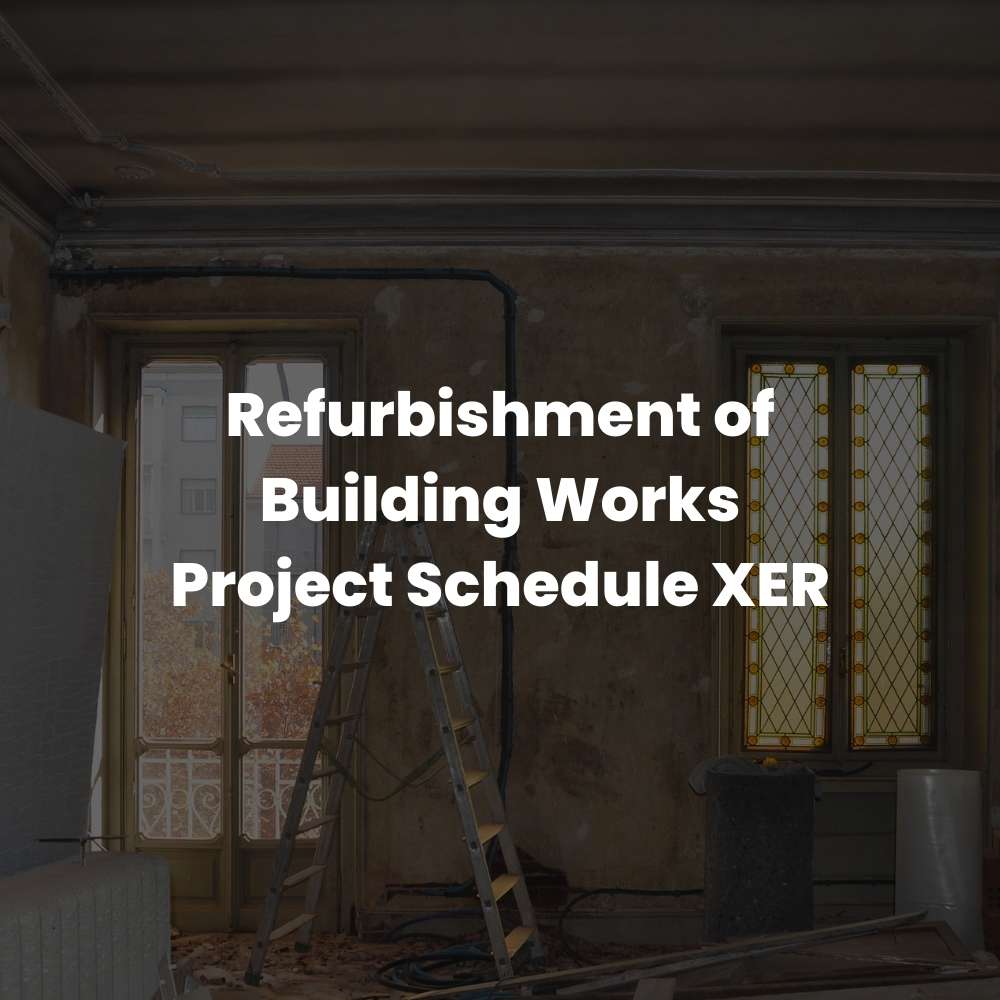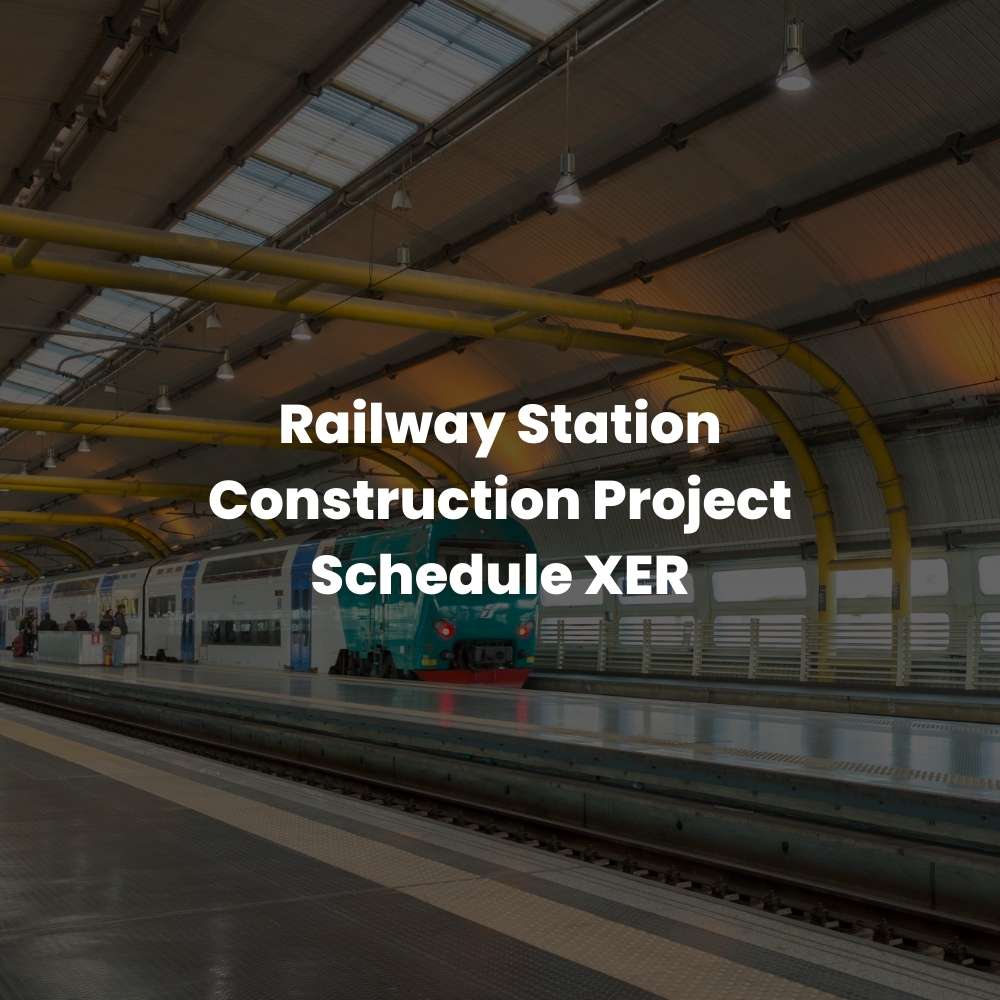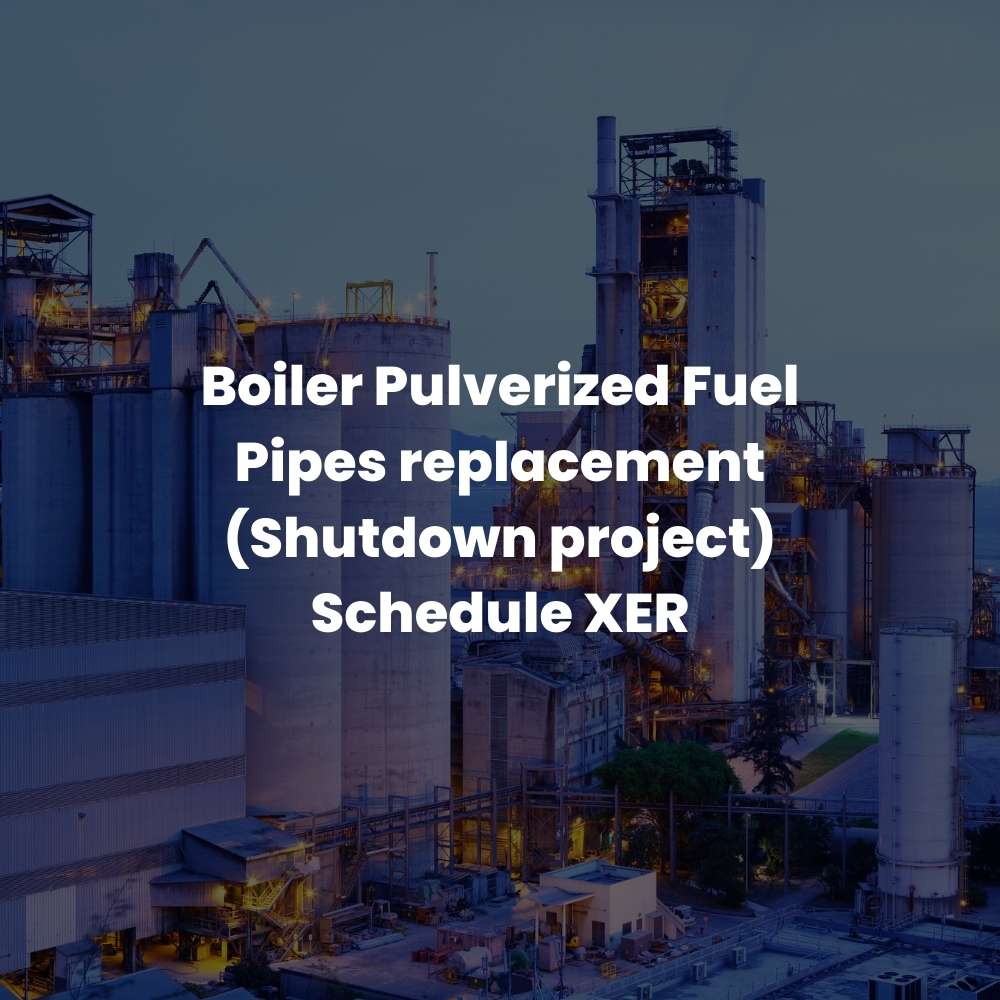Introduction
Project management can be a complicated job. There is a lot to do, and it can be hard to keep track of it all. Microsoft Project makes the process easier by helping you plan out your project so that you can stay more organized and on top of things. This tutorial will show you how to create a Microsoft Project plan for your business.
Defining Project Management
- What is project management?
- Project managers are responsible for making sure that all aspects of a business or organization’s projects are completed on time and within budget. They ensure that the goals of each project are met by coordinating with the different stakeholders involved in its completion.
- What is a project plan?
- A project plan is a document that outlines all of your goals, deadlines, resources, and responsibilities related to a particular task or assignment (in this case, creating an operating system). It’s essentially your roadmap for success.
- What does it mean to be organized?
- Being organized means having everything at your disposal when you need it—whether that’s getting things done quickly and efficiently or knowing where everything is in case of an emergency situation so that nothing falls through the cracks again!
What should I know about Microsoft Office 365?
What is Microsoft Project?
Microsoft Project is a project management software application that helps individuals, teams, and organizations get their work done faster and more proactively. It helps you manage your projects and tasks, plan and organize your projects, schedules your projects and tasks, manage resources and costs, track progress on a project. Microsoft Project is part of the Microsoft Office suite of software tools. You can use it in conjunction with other Microsoft Office applications like Excel to create charts or graphs depicting the progress of each task over time, which can help you better understand how long a particular task will take to complete before beginning it yourself.
Create your own MS Project Assignment
- Create a new project.
- Select a template for the project plan that indicates how you want to organize your business plan and what information will be included in each section of the plan.
- Add tasks, resources, milestones, and more to complete your project plan using Microsoft Project 2016 or earlier versions (Project 2013).
- Use task dependencies so that if one task has not been completed on time there are consequences for other tasks down the line in the schedule; assign resources to specific tasks so they can get started right away without having to wait while their supervisor creates a new request before adding them onto an existing assignment list; use constraints so there are consequences when deadlines are missed such as making sure everyone knows about it beforehand so that adjustments can be made as soon as possible instead of waiting until after things go wrong
Steps to Creating your Own MS Office Project Plan
To make sure you’re using MS Office Project correctly, first create a new project.
In the top right corner of the screen, choose New > Project:
In the Create New Project window that pops up, fill in all relevant information:
- Project Name: The name of your project plan. This can be anything you want!
- Project Start Date: The date on which work begins on this project plan. Set it to today if needed (or just leave it blank if it doesn’t matter). It’s important to note that all tasks will start on their due date, not when they are created or added to the schedule. So if a task has been scheduled for March 1st but was added February 28th—it’ll still start March 1st even though it wasn’t actually started then!
How do you know if your work is on track with corporate goals and objectives?
The next steps are to find out how to create a project plan in Microsoft Word, Excel, PowerPoint, Access, and Onenote. The easiest way to create a project plan with Microsoft is by using the tools already built into Office programs like Word or Outlook. You can also use other third-party tools like Visio or Publisher.
Microsoft Project helps individuals, teams, and organizations get their work done faster and more proactively.
Microsoft Project helps individuals, teams, and organizations get their work done faster and more proactively. Whether you’re in the planning stages of a new project or already managing one, Microsoft Project gives you the tools to plan effectively while minimizing risk.
- Define project management: The process of defining a project from start to finish, including what steps need to be taken (e.g., organizing logistics), when they should be completed by (e.g., deadlines), who is responsible for completing each task on time or under budget (e.g., workers), and how successful completion will be measured (e.g., profit).
- Define project manager: A person who oversees all aspects of a given project from start to finish before handing off responsibility for continued operation once construction is complete; typically serves as a liaison between customers/clients/stakeholders and actual workers performing tasks associated with building/repairing something like roads or bridges etcetera
- Define project definition: A statement that describes what exactly needs doing as part of this particular endeavor in order words which could include things like “refurbish flooring” instead of just saying “flooring refurbishment”.
Conclusion
Now that we’ve covered some of the basics of Microsoft Project, it’s time to start creating your own business-specific project plan. Before getting started, you should do some research on popular MS Office applications like Word and Excel so you can learn how they work together. After all, these two programs are what help you create your MS Office projects in the first place! For example (and without going into too much detail), if we were using Microsoft Word instead of Excel then our tasks might have different characteristics like being assigned to someone else or having different due dates for each task. Remember: no matter what type of application program you’re using as part of your planning process, it’s always important that your team members know exactly what’s expected from them at all times!
Leave a Reply
You must be logged in to post a comment.