Description
How to Convert WBS to Activity Code in Primavera P6 | Using Excel | Easy Fast Trick | Large Schedule
Unlock the full potential of Primavera P6 by converting Work Breakdown Structure (WBS) into Activity Codes with this comprehensive and efficient guide. While WBS and Activity Codes are similar, using both provides enhanced flexibility and functionality, such as advanced filtering and global changes, giving you greater control over your project schedule.
This step-by-step tutorial demonstrates an easy and fast trick for converting WBS to Activity Codes, even for large schedules, using Excel and Primavera P6. With clear explanations and practical time-saving techniques, you can streamline your scheduling process and improve project management efficiency.
What You’ll Learn:
- How to export WBS and Activities from Primavera P6 into Excel.
- Methods to generate Activity Codes from WBS levels using Excel.
- Creating and applying Activity Codes back in Primavera P6.
- Leveraging Excel functions like VLOOKUP for seamless code mapping.
- Importing the updated activity codes back into Primavera P6 without errors.
Video Time Stamps:
- 0:00 Introduction to Topic
- 0:40 Copy WBS from Primavera P6 to Excel Format
- 2:34 Copy Activities from Primavera P6 to Excel Format
- 6:22 Generate Codes from WBS
- 7:35 Generate Activity Codes from WBS Levels
- 9:15 Create Activity Codes in Primavera P6 from Excel
- 11:57 Export Project Activities from Primavera P6 to Excel
- 13:51 Map Activity Codes to Activities using VLOOKUP in Excel
- 16:18 Import Updated Excel File into Primavera P6
- 18:15 Video Wrap-Up

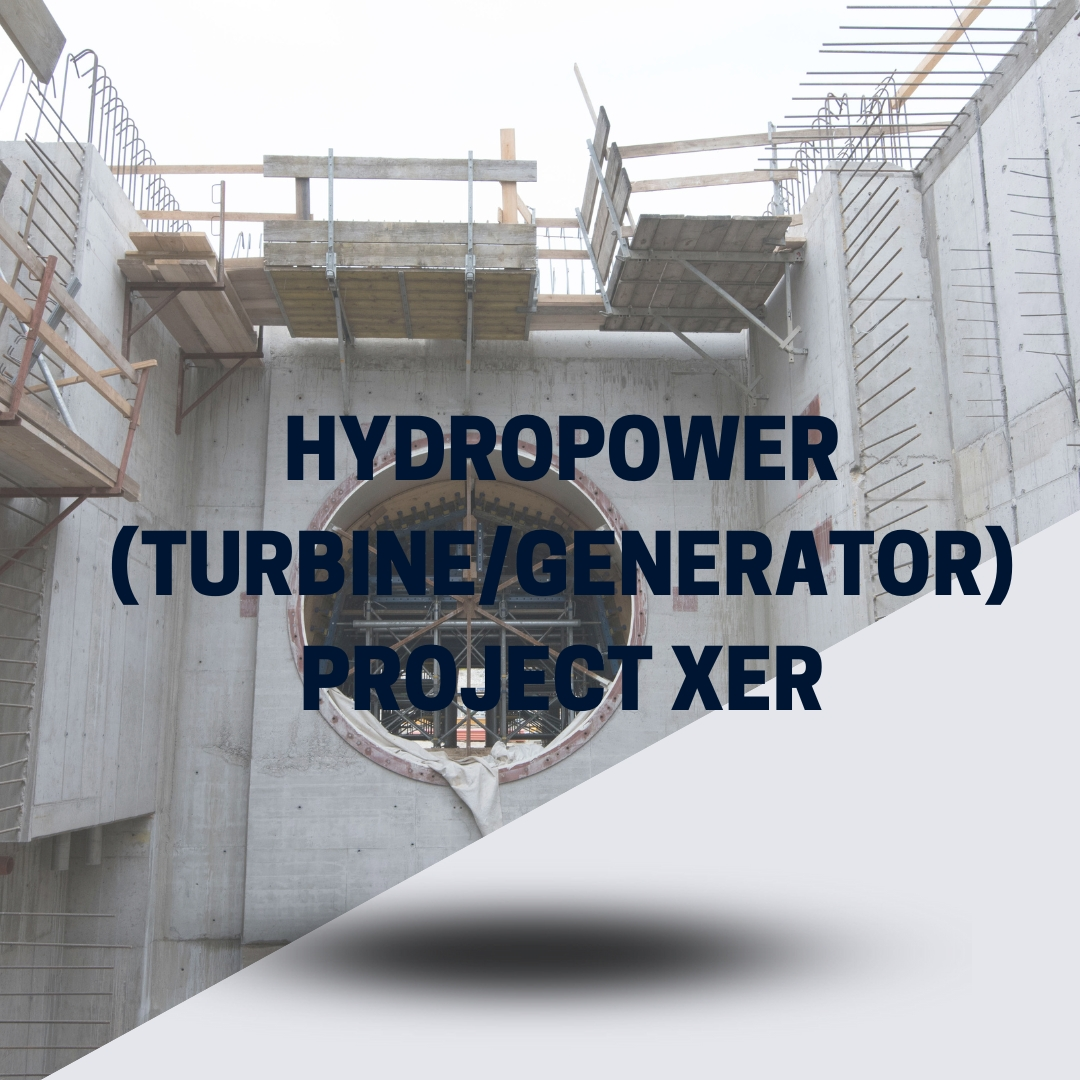
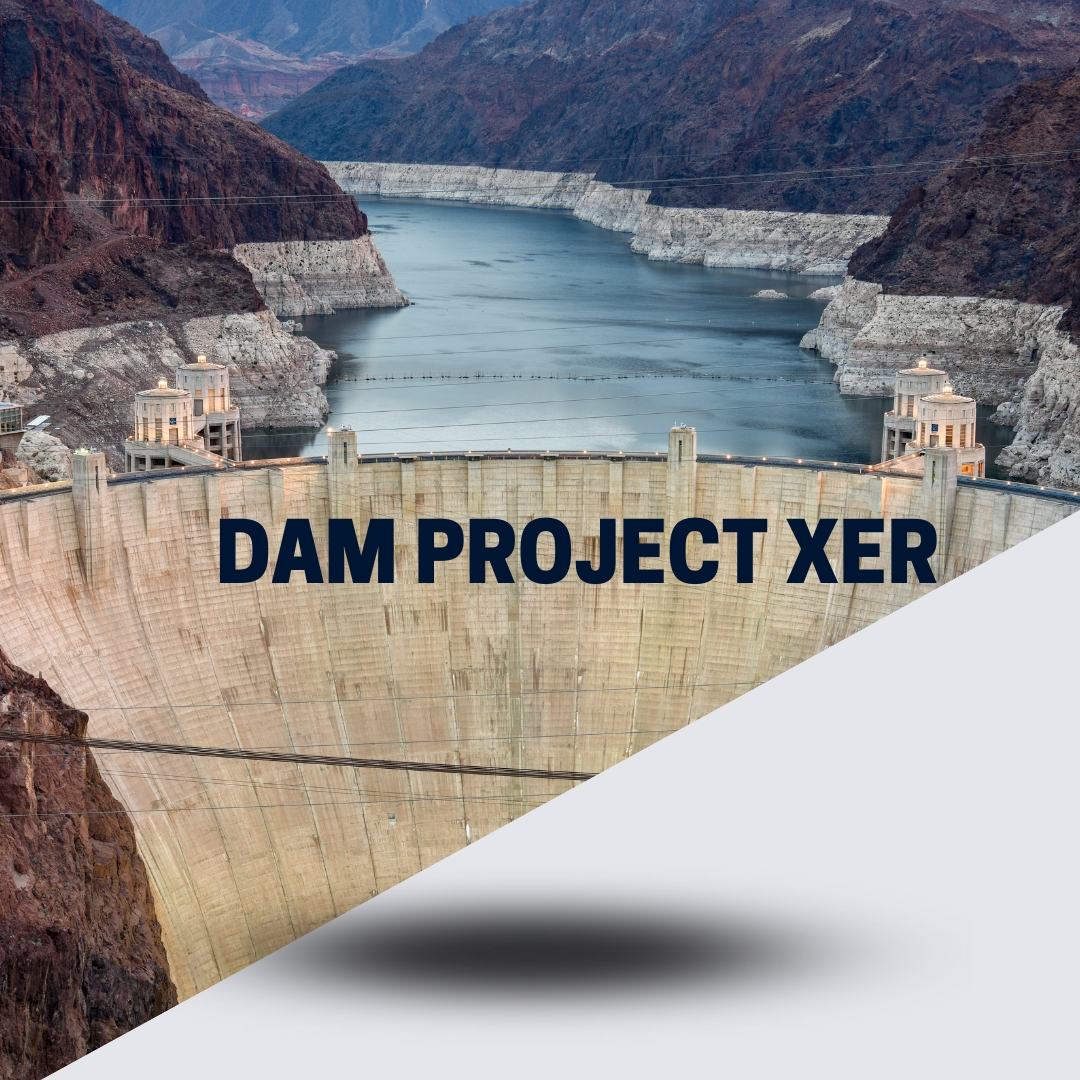

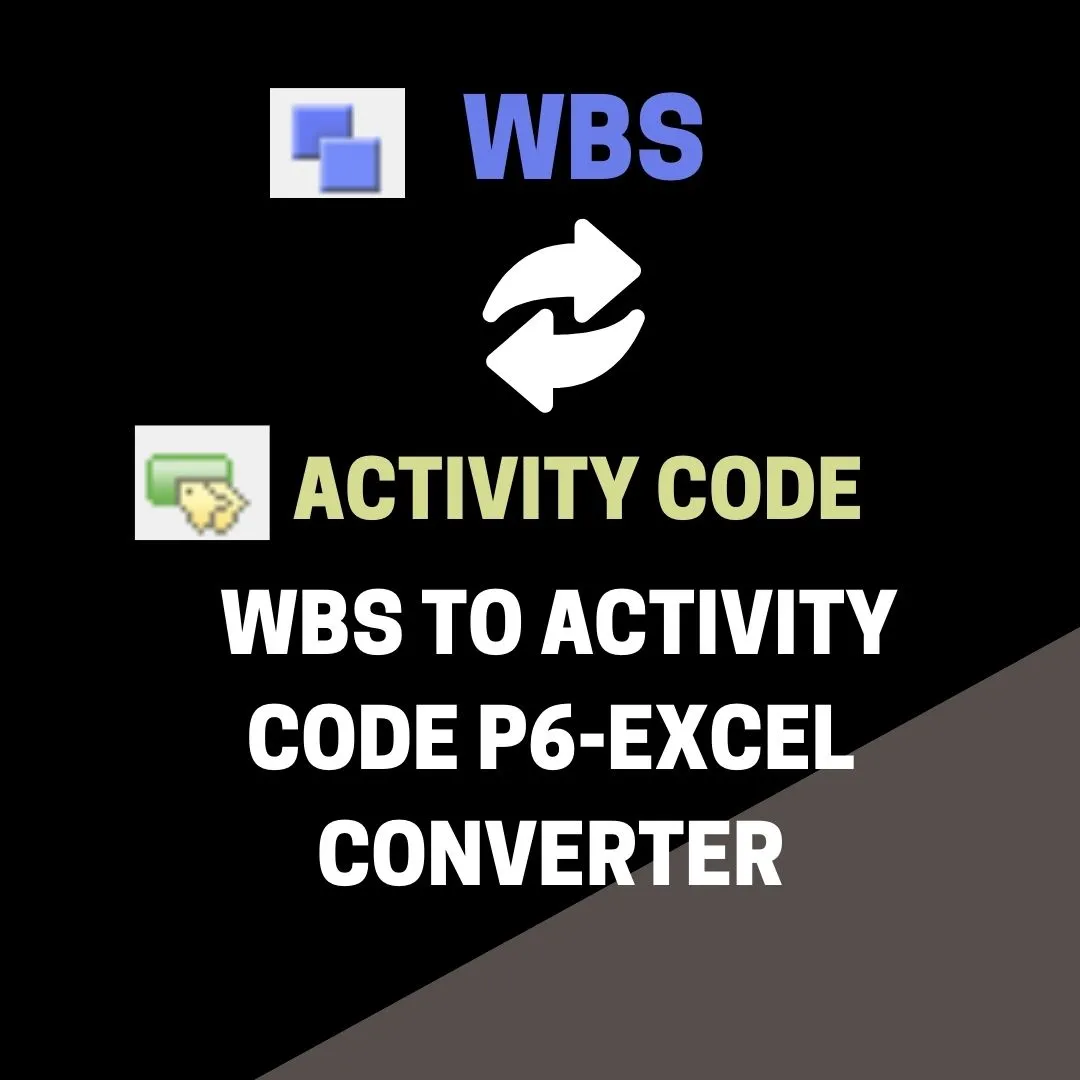
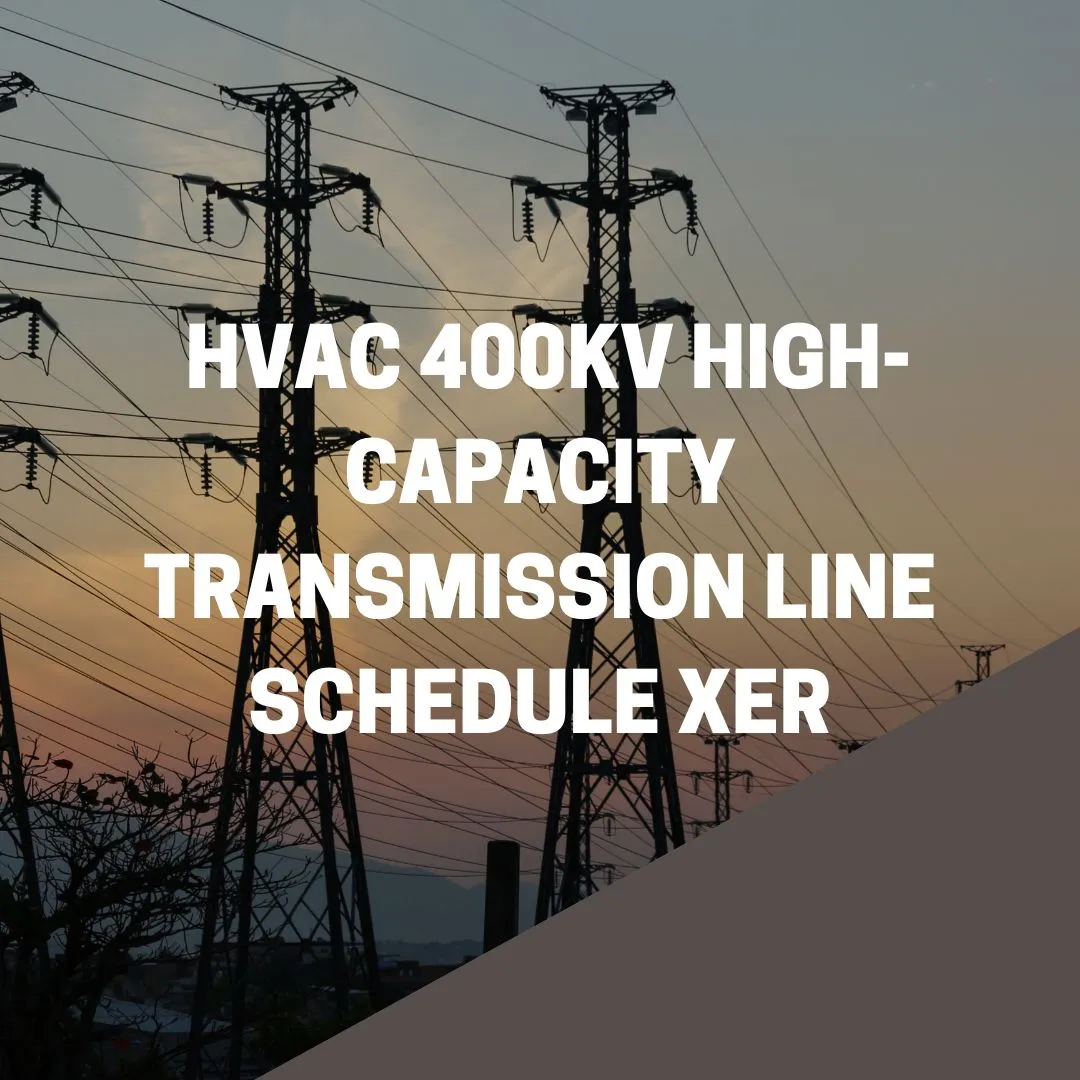
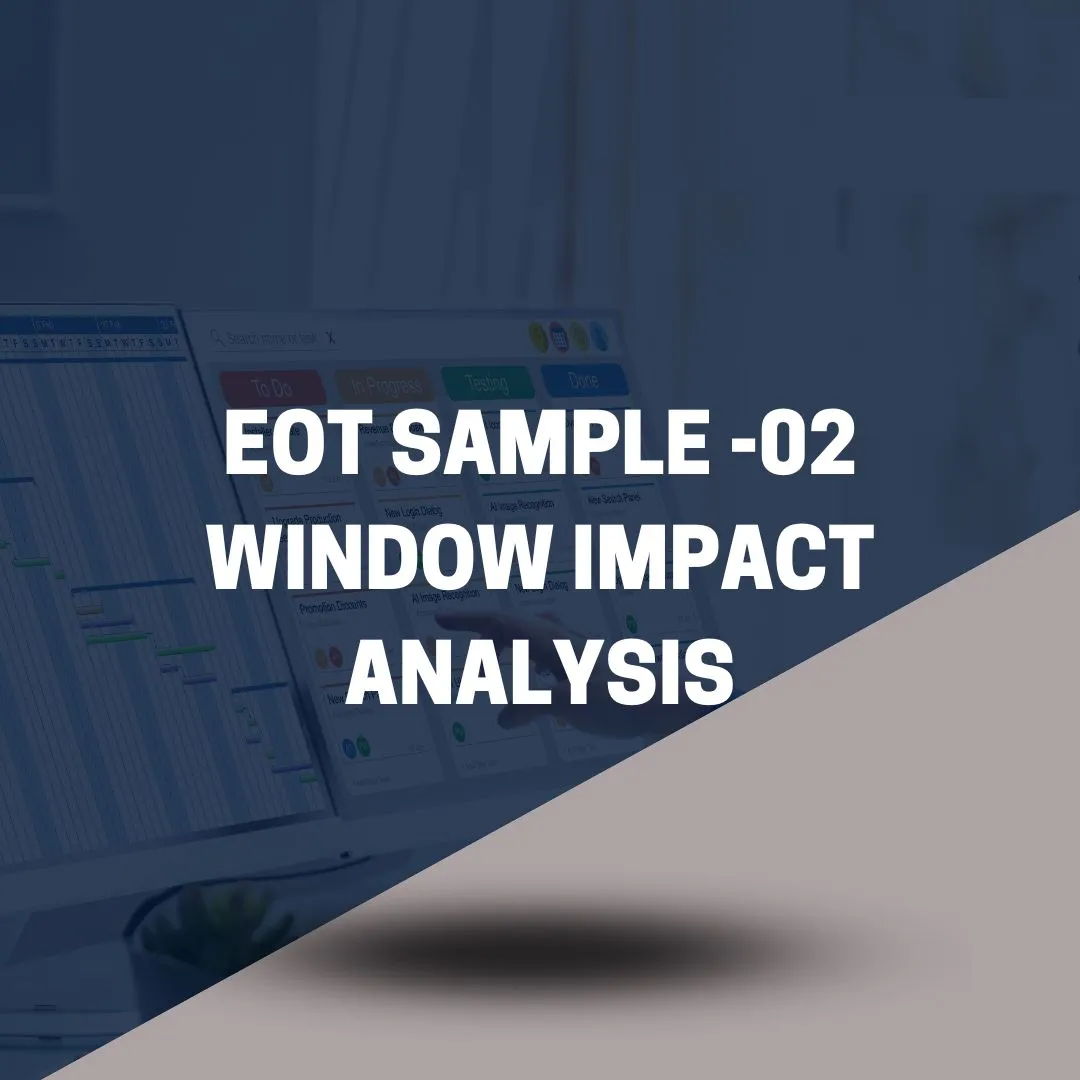




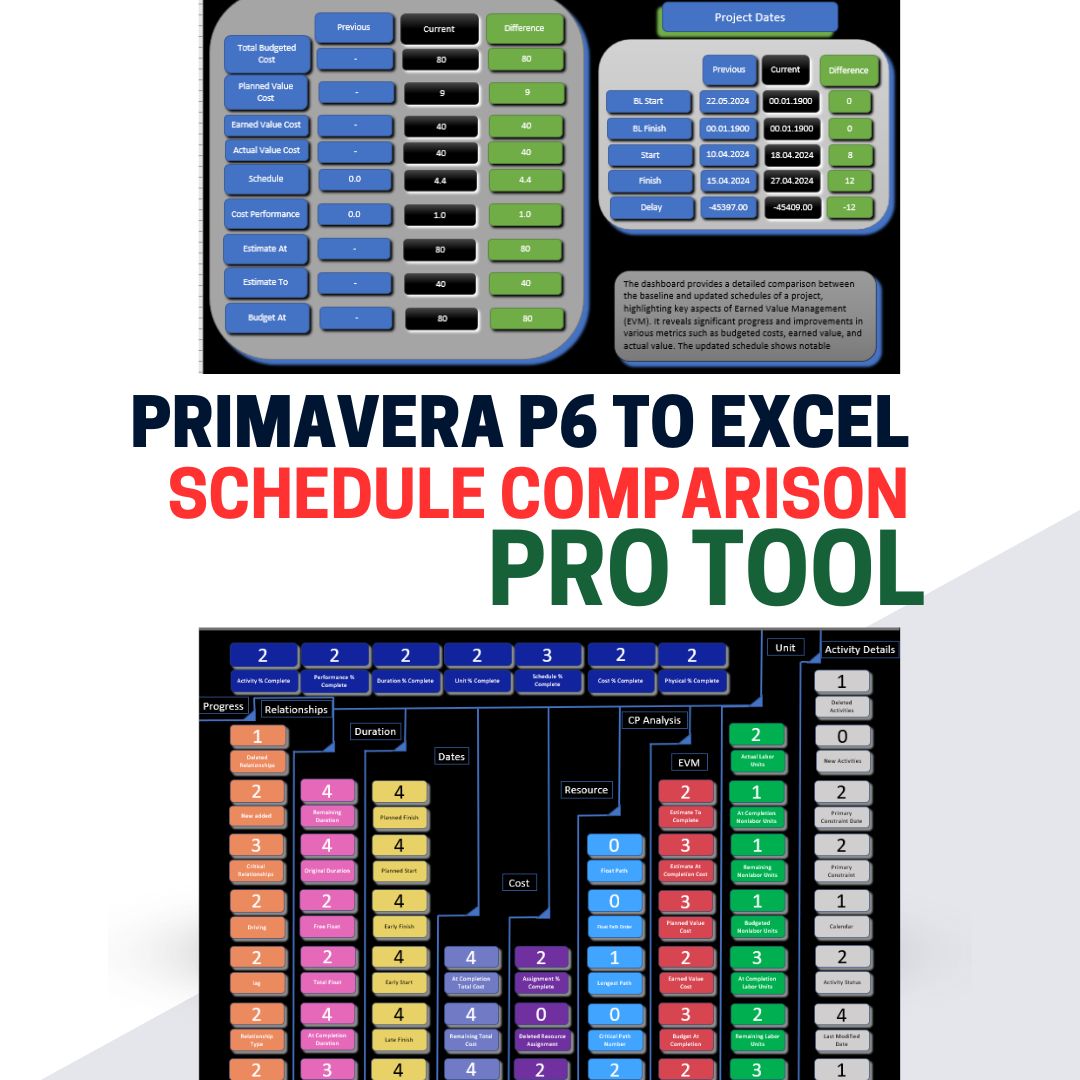
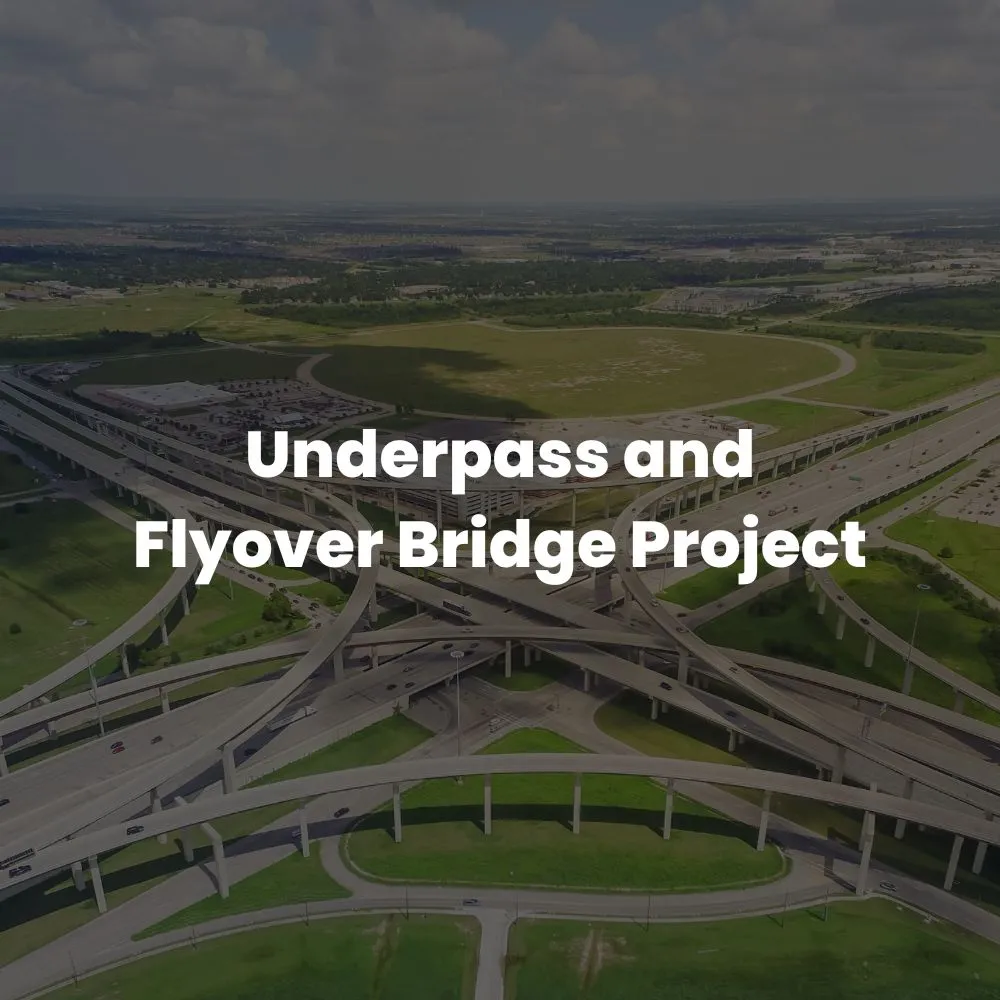
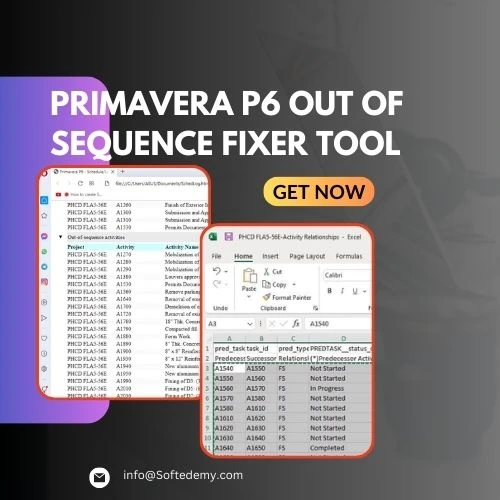
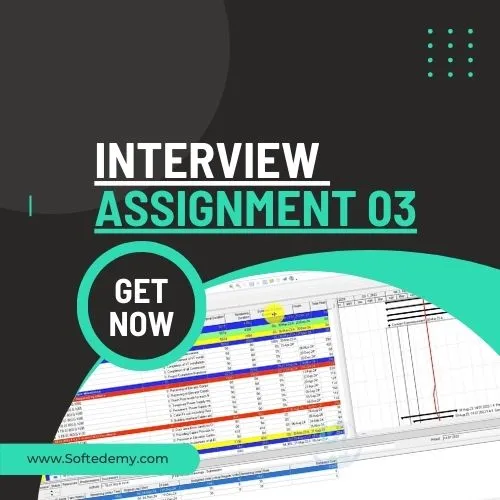
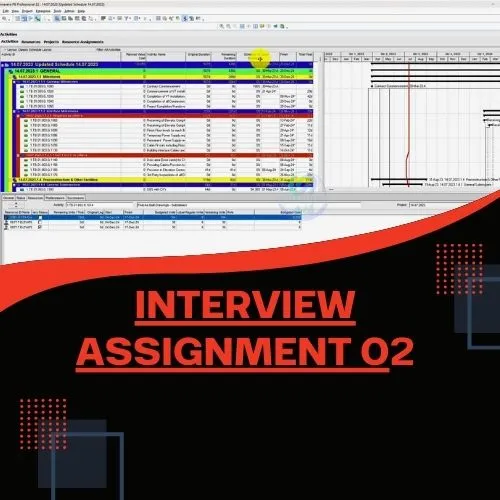
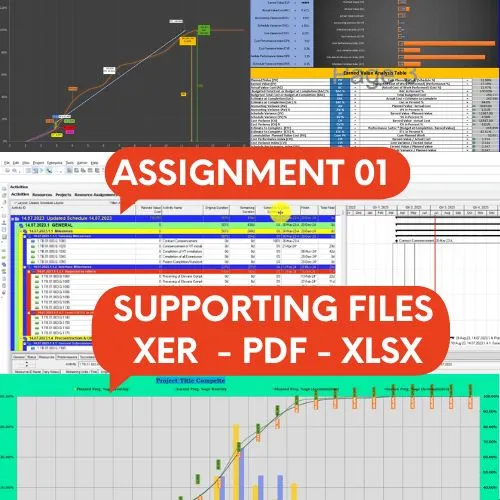
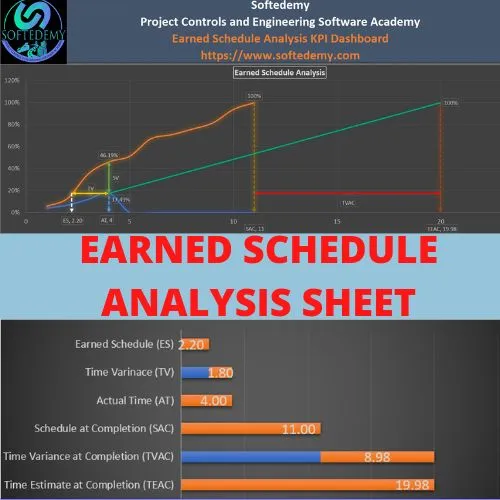
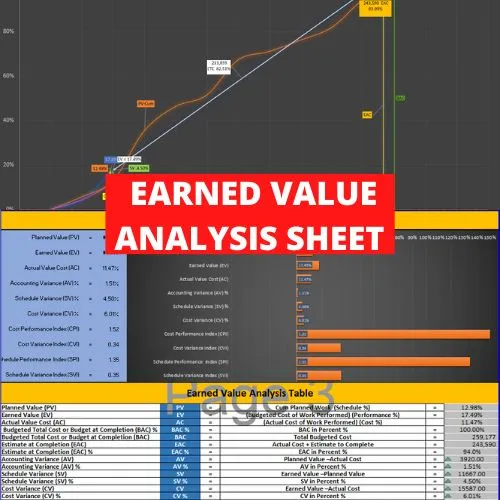
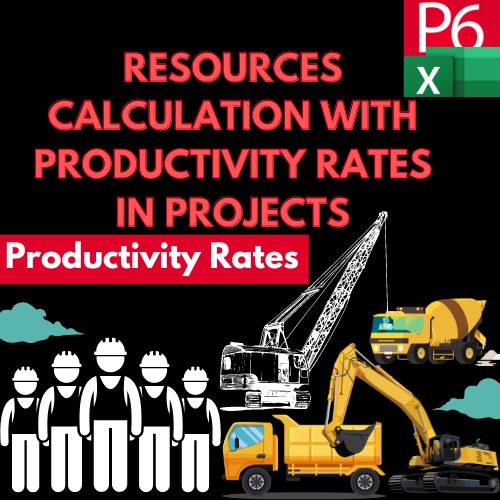









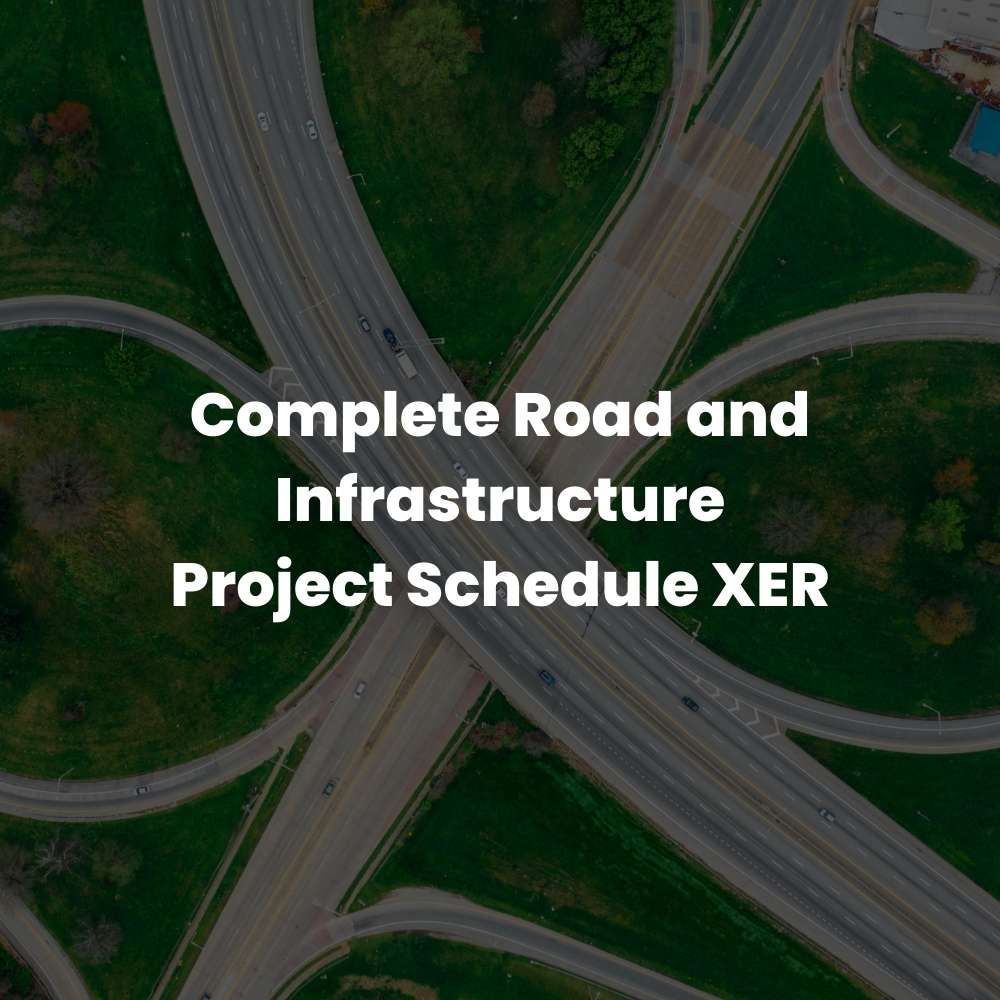

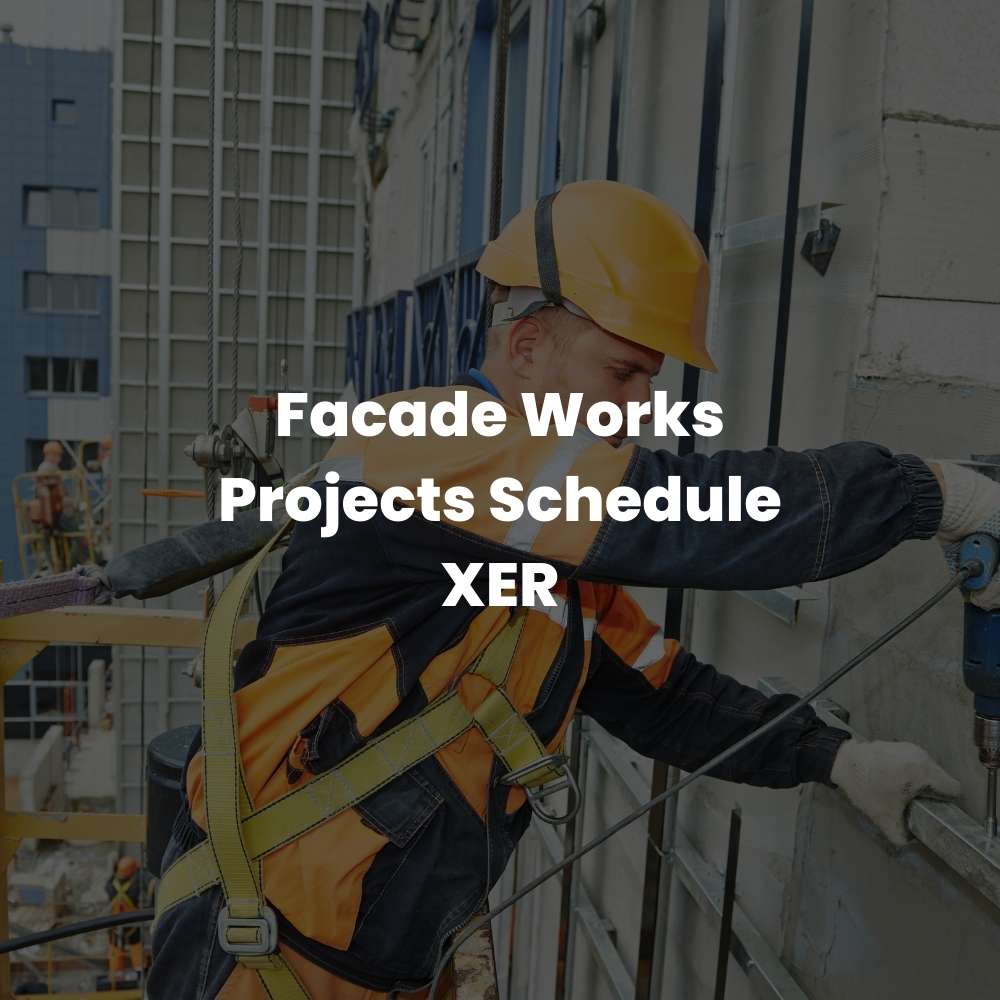

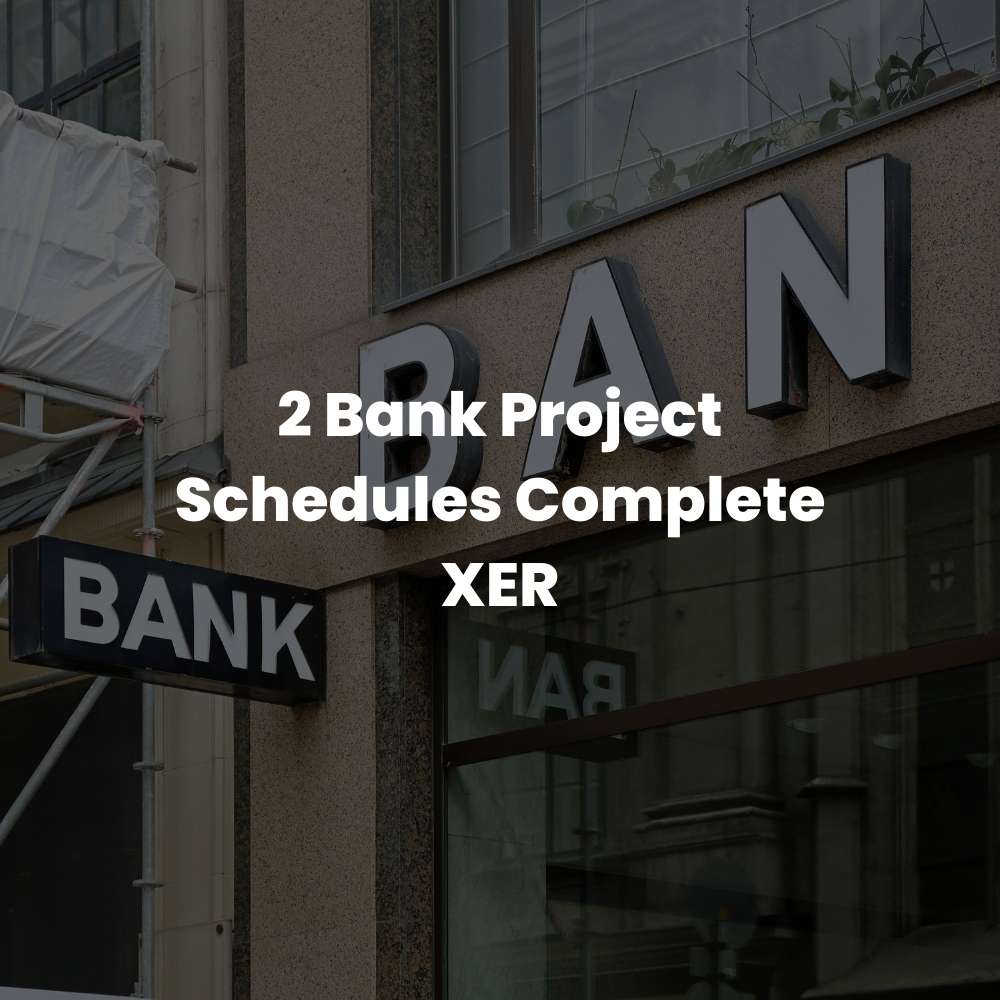

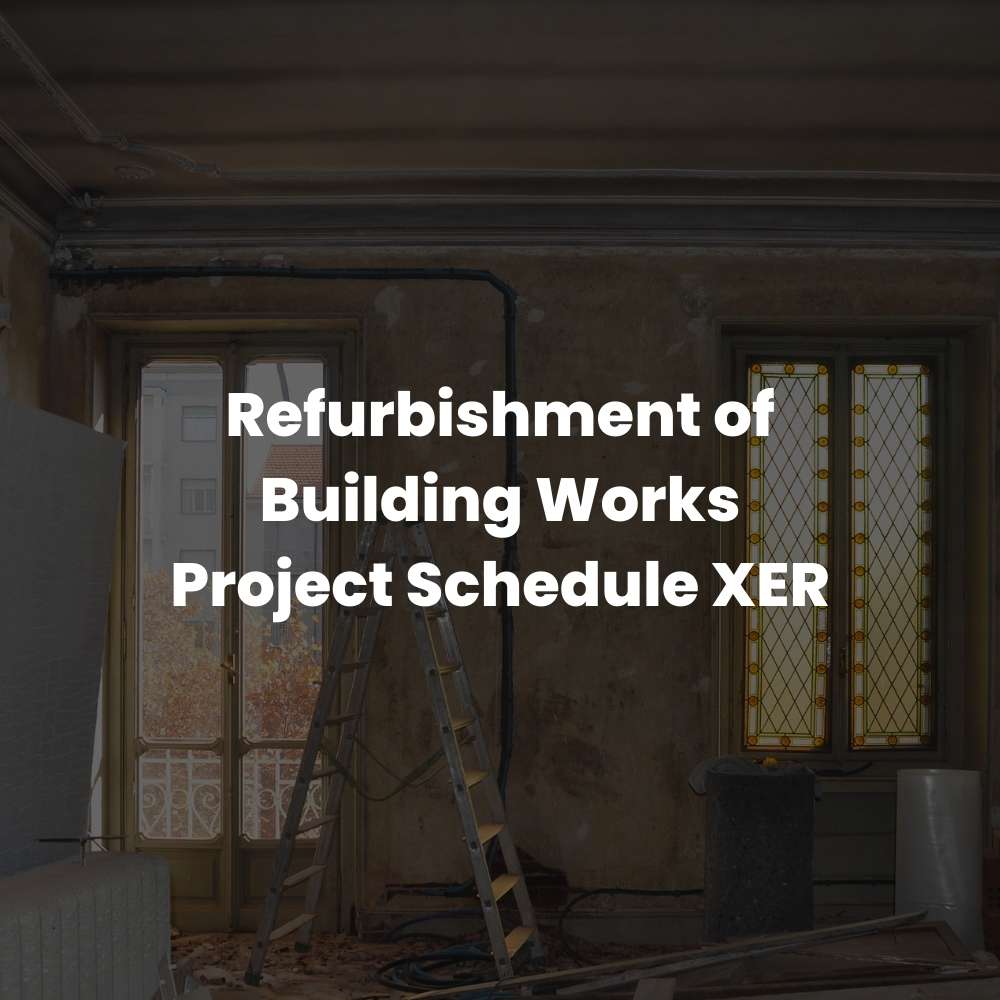







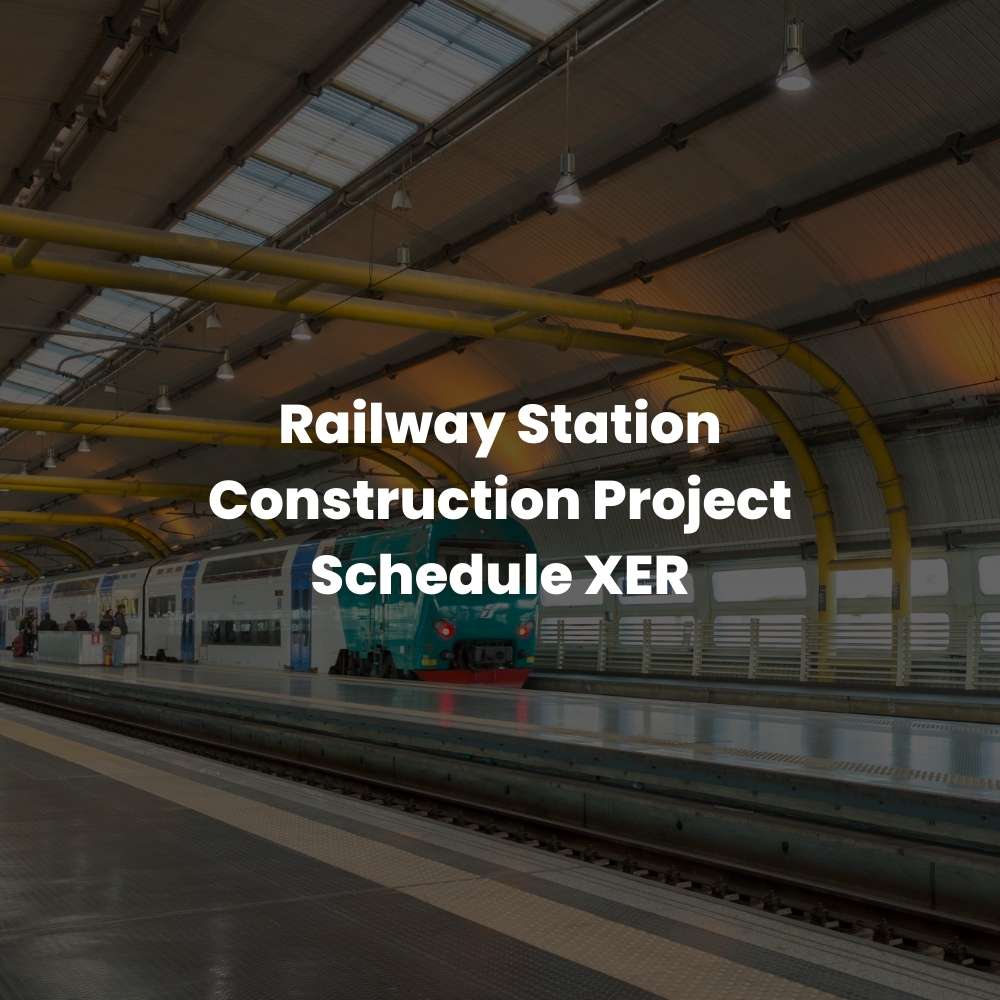



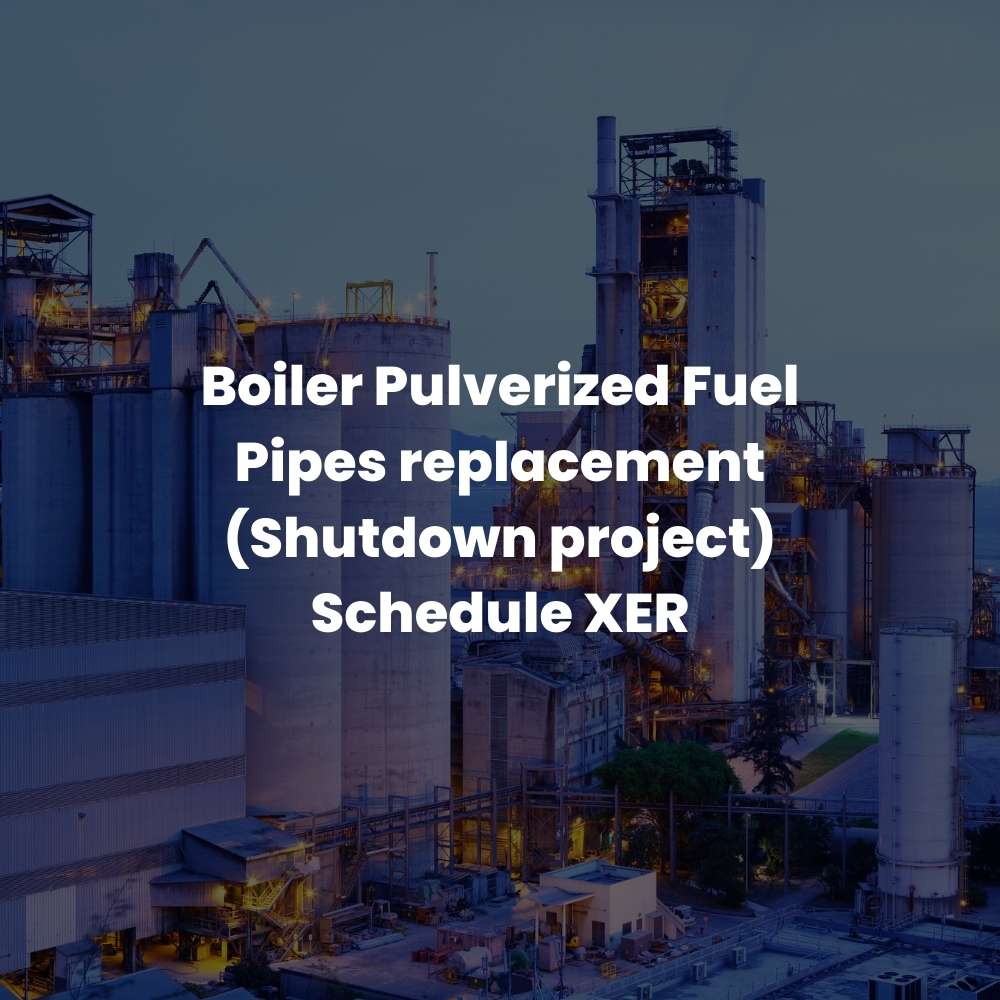








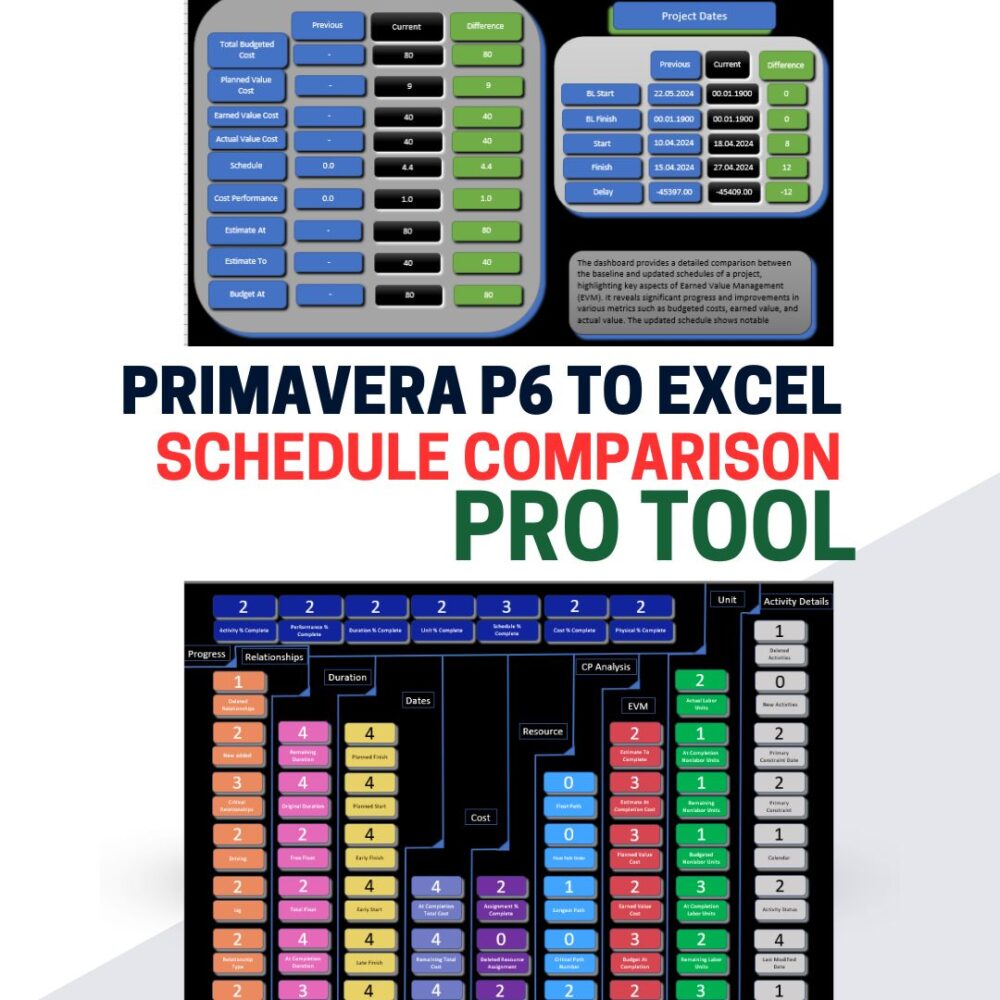
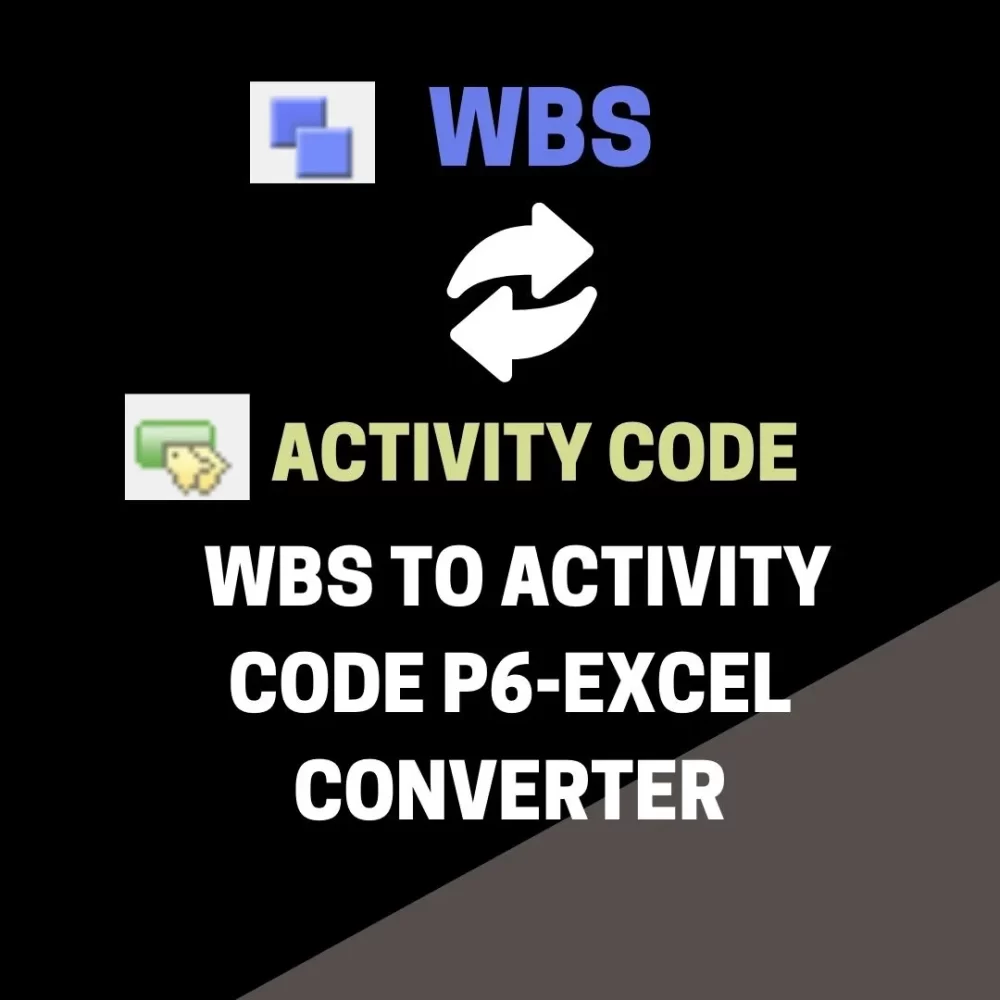
Reviews
There are no reviews yet.