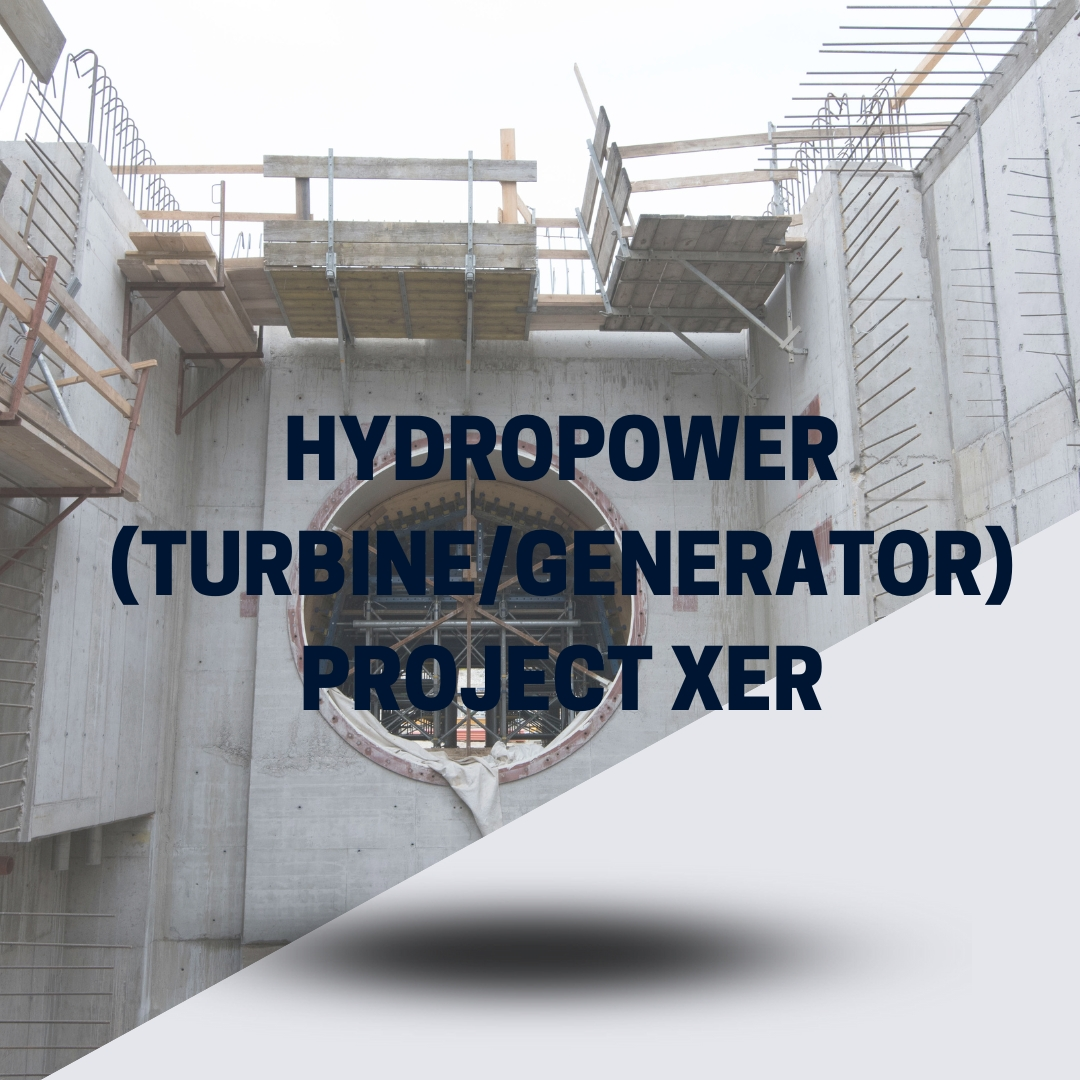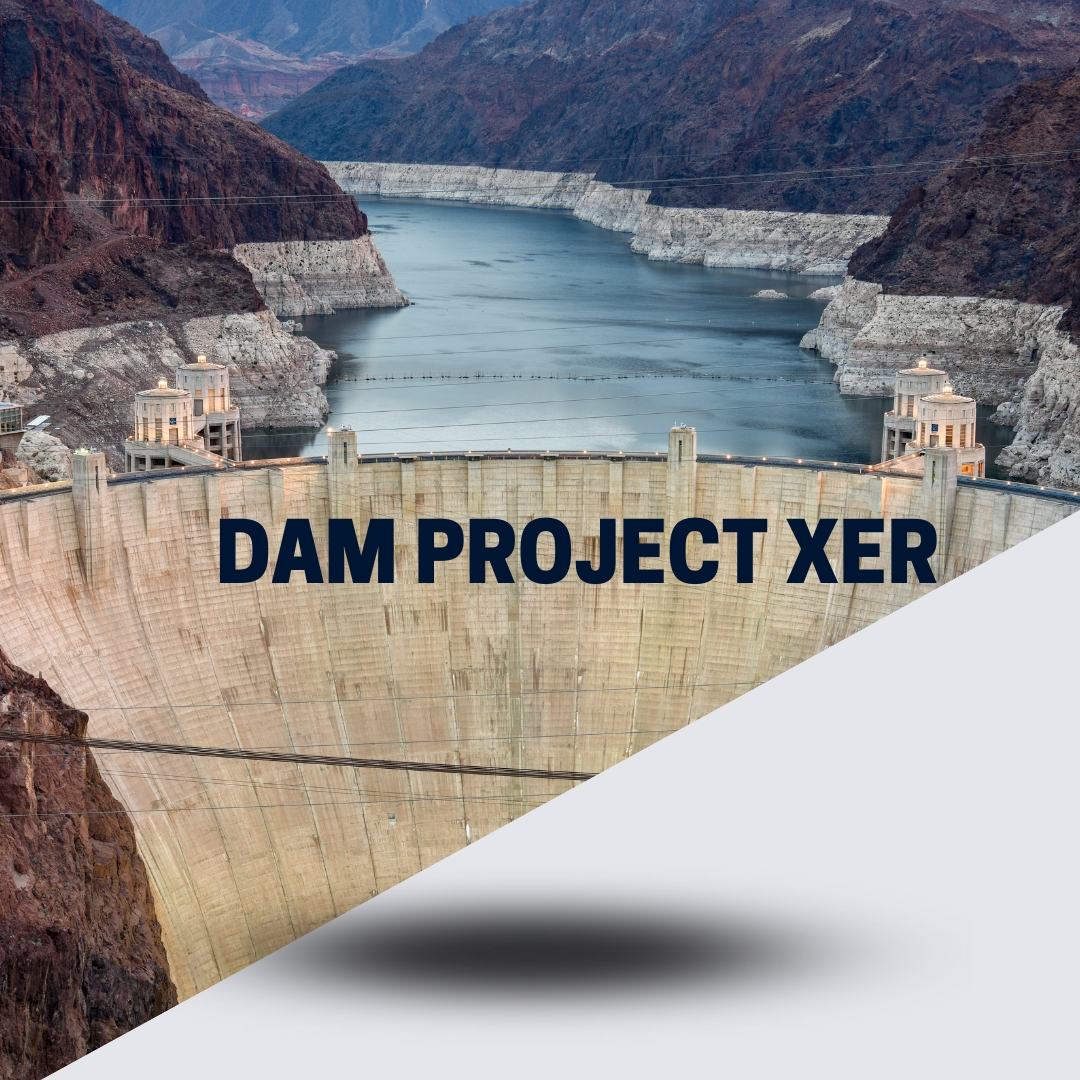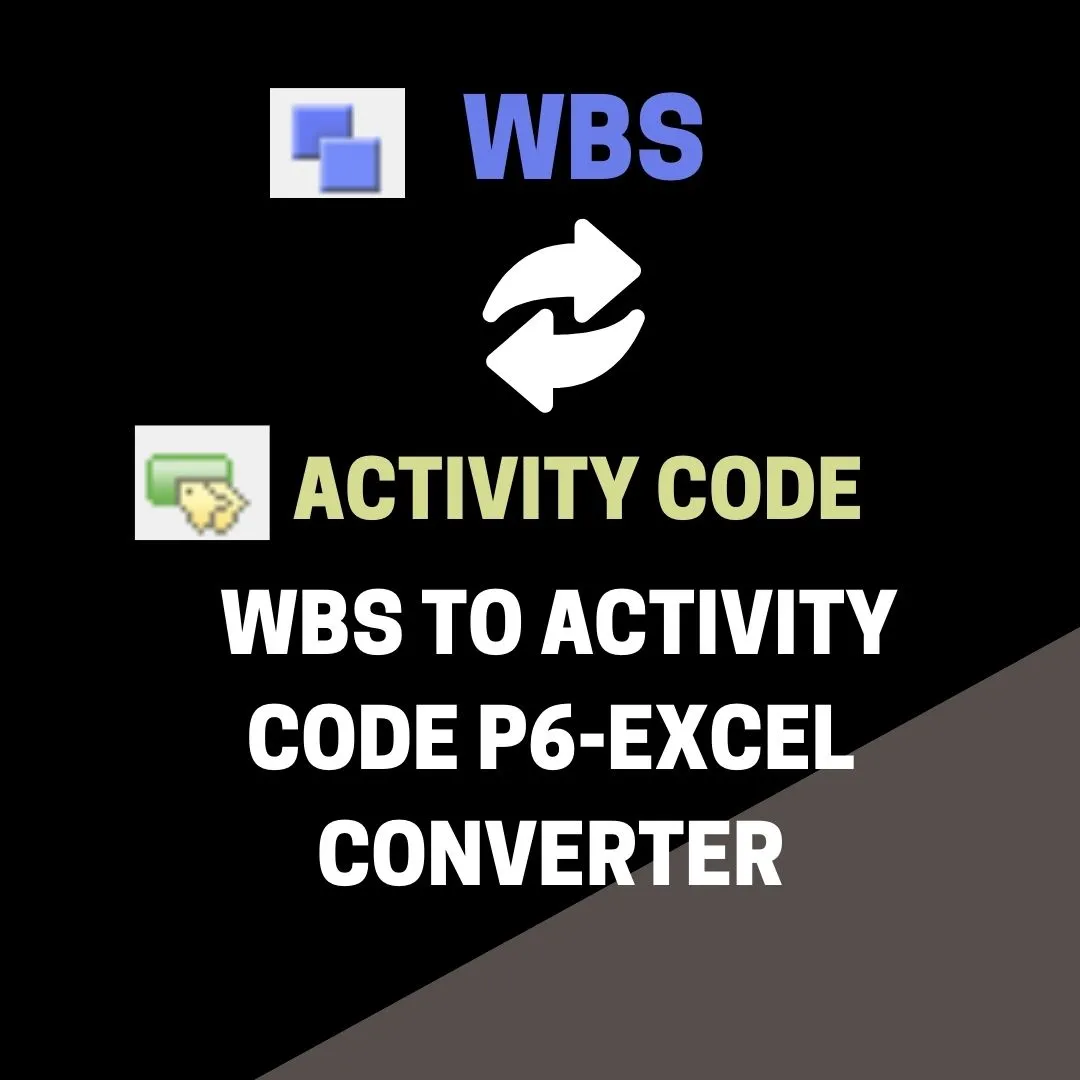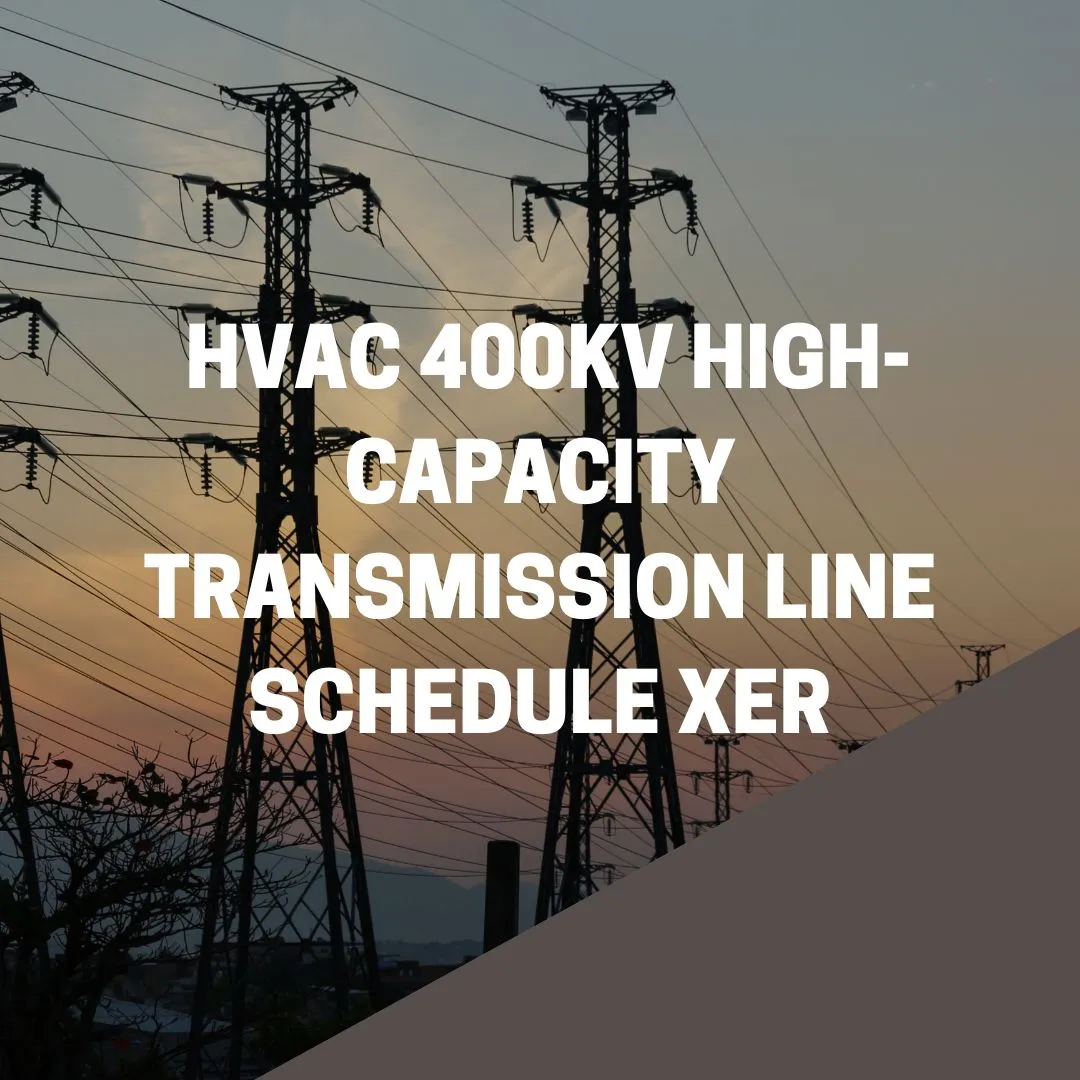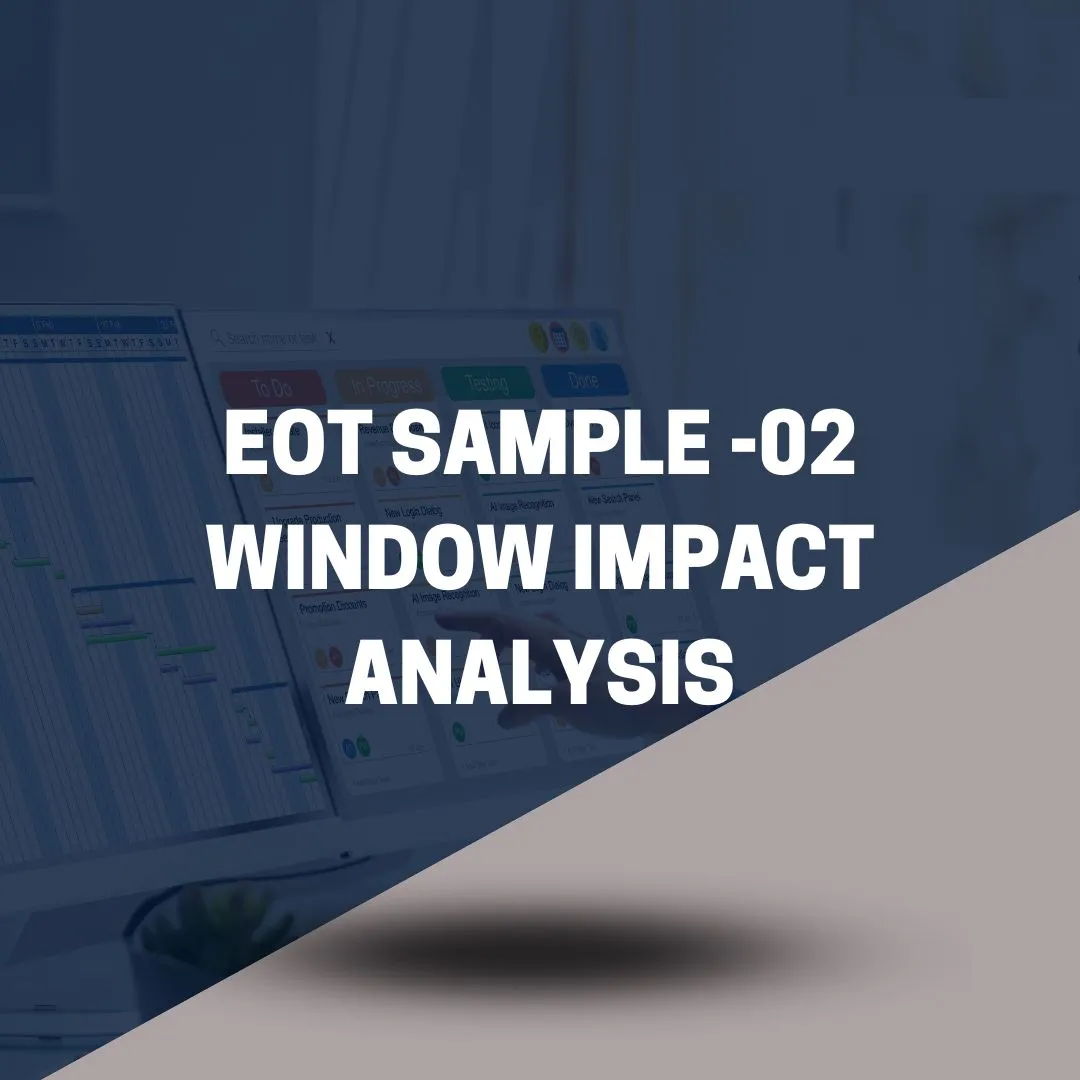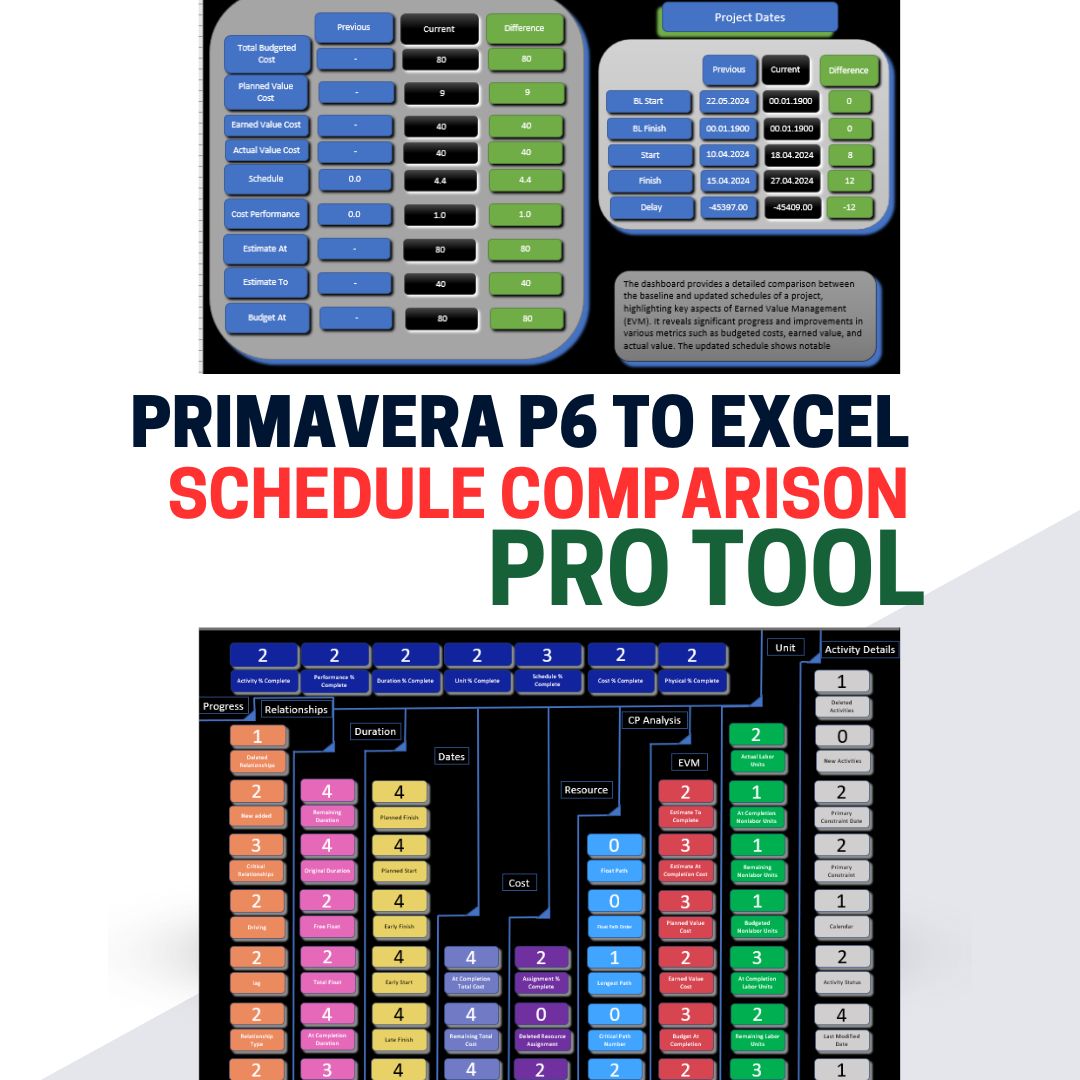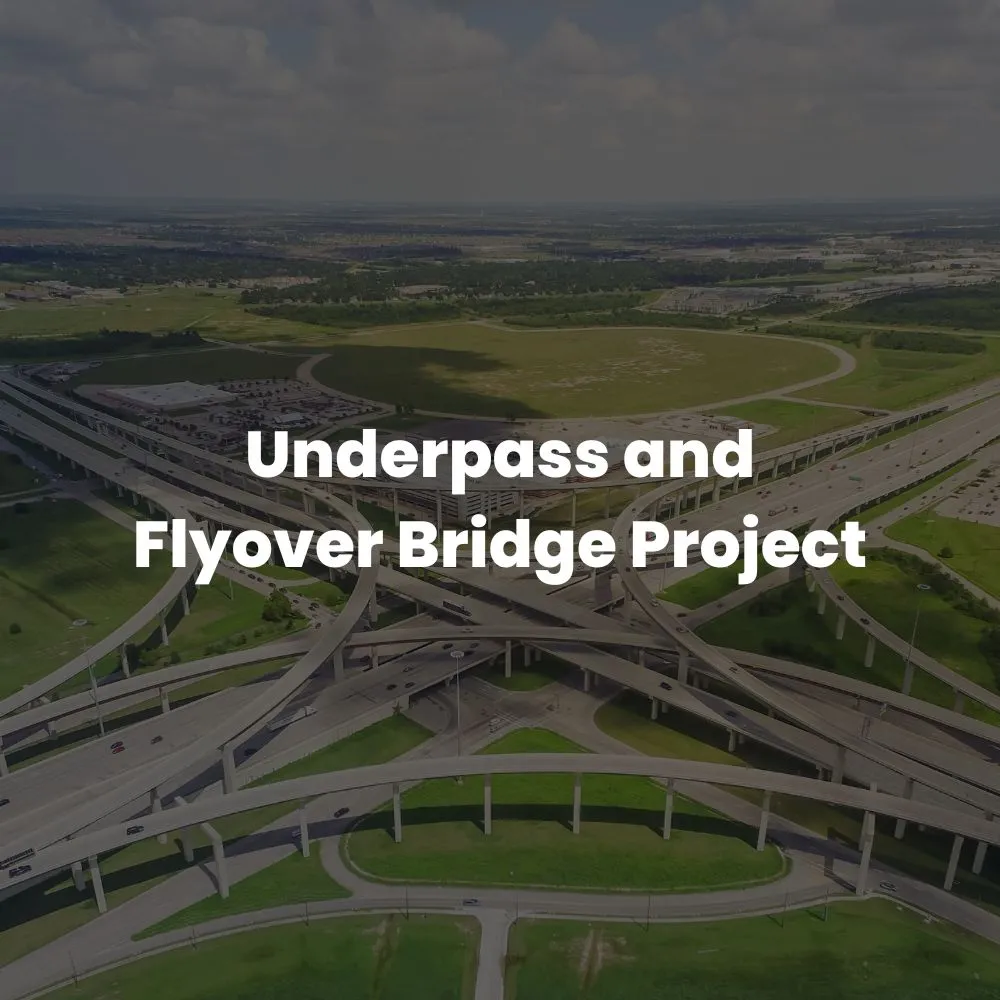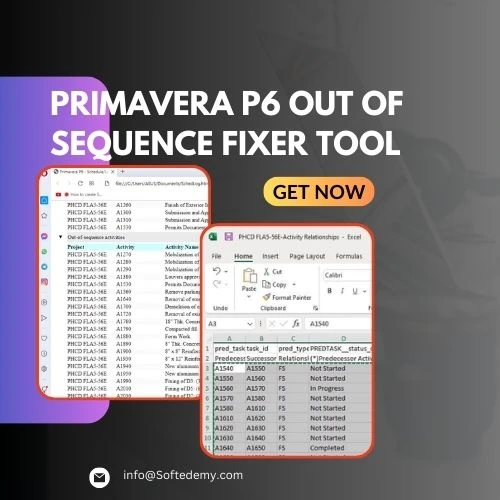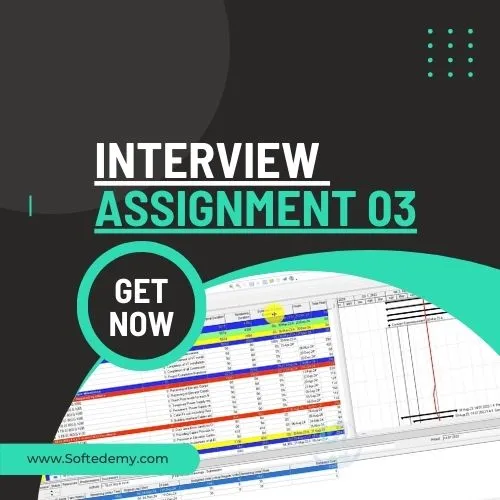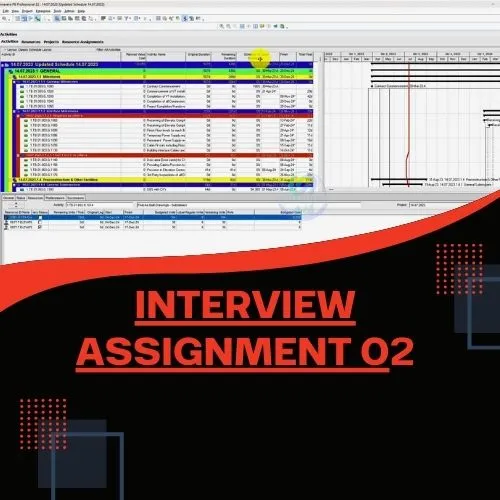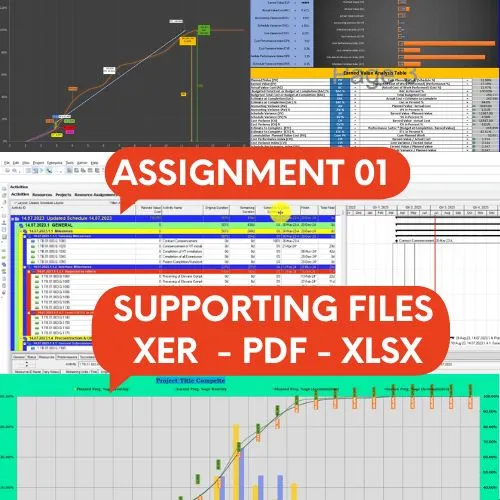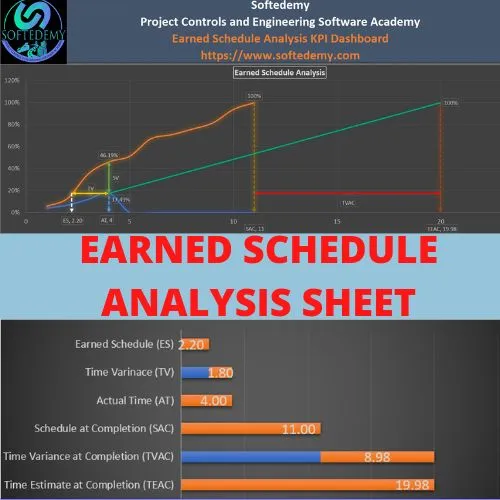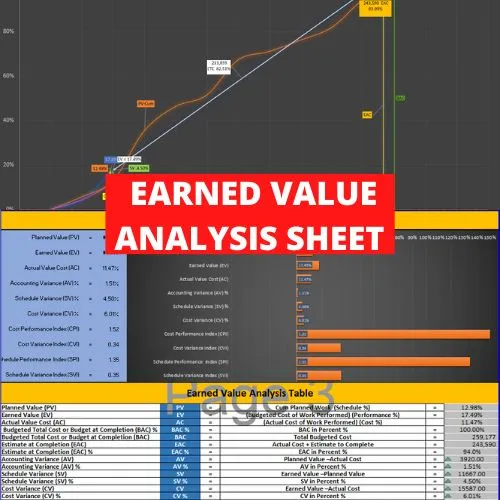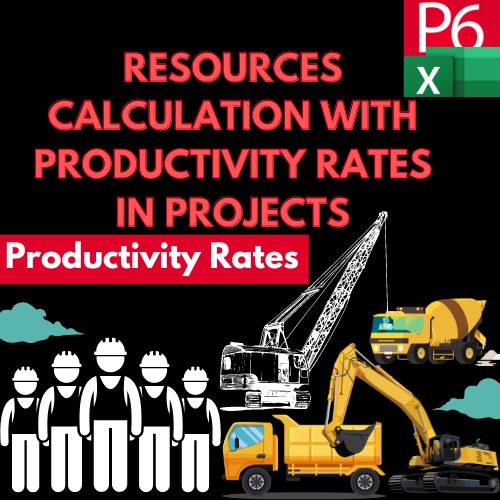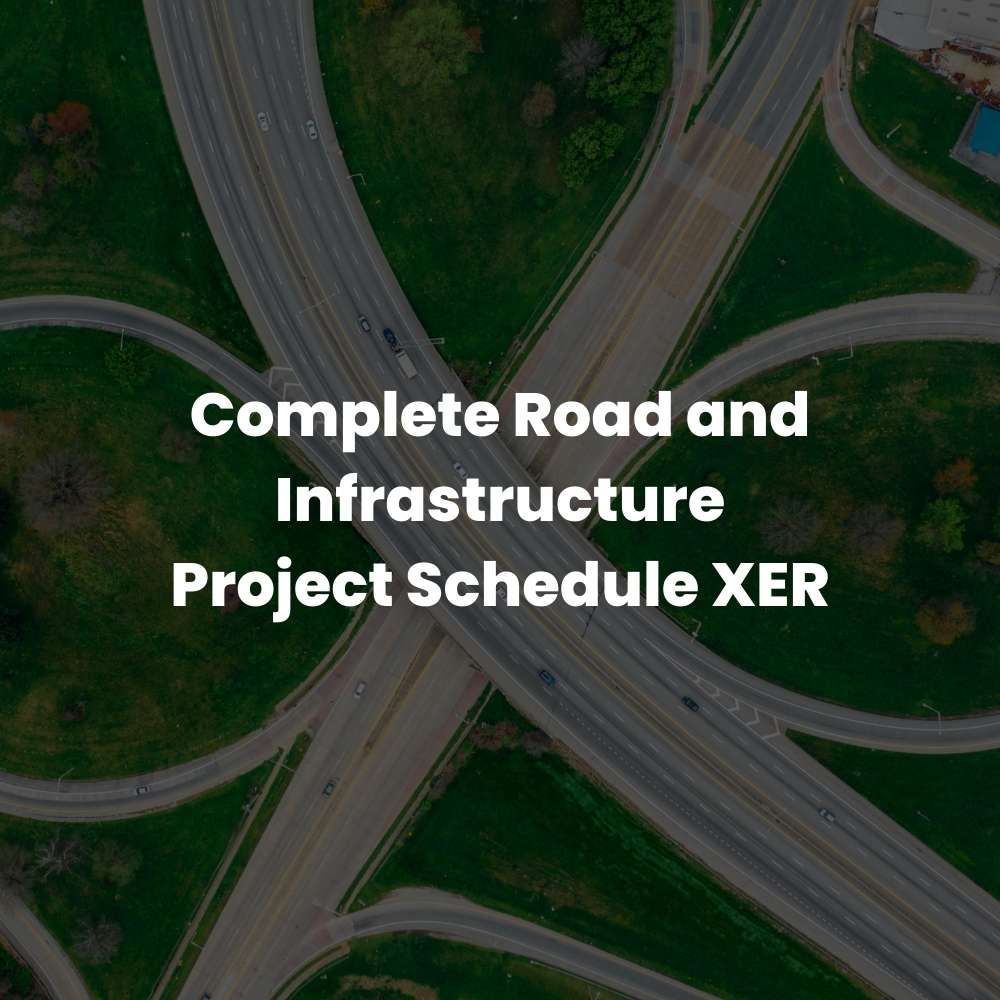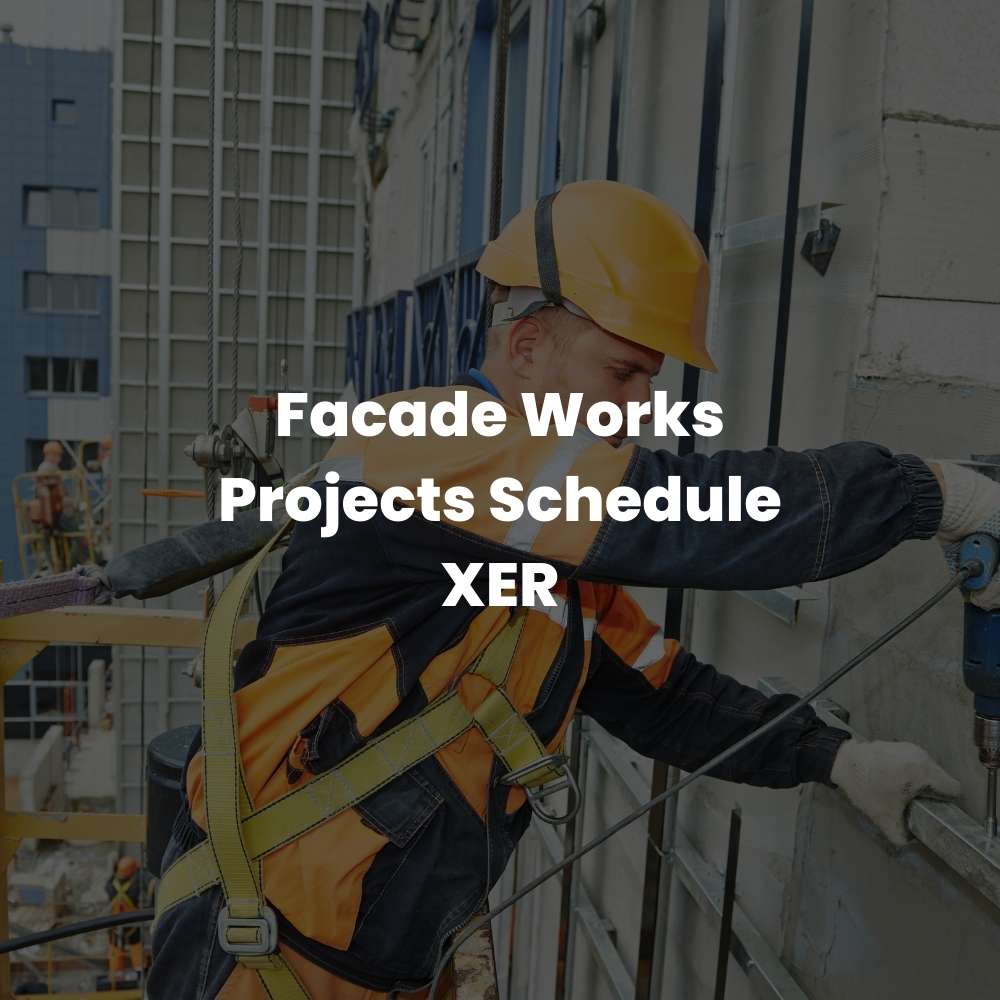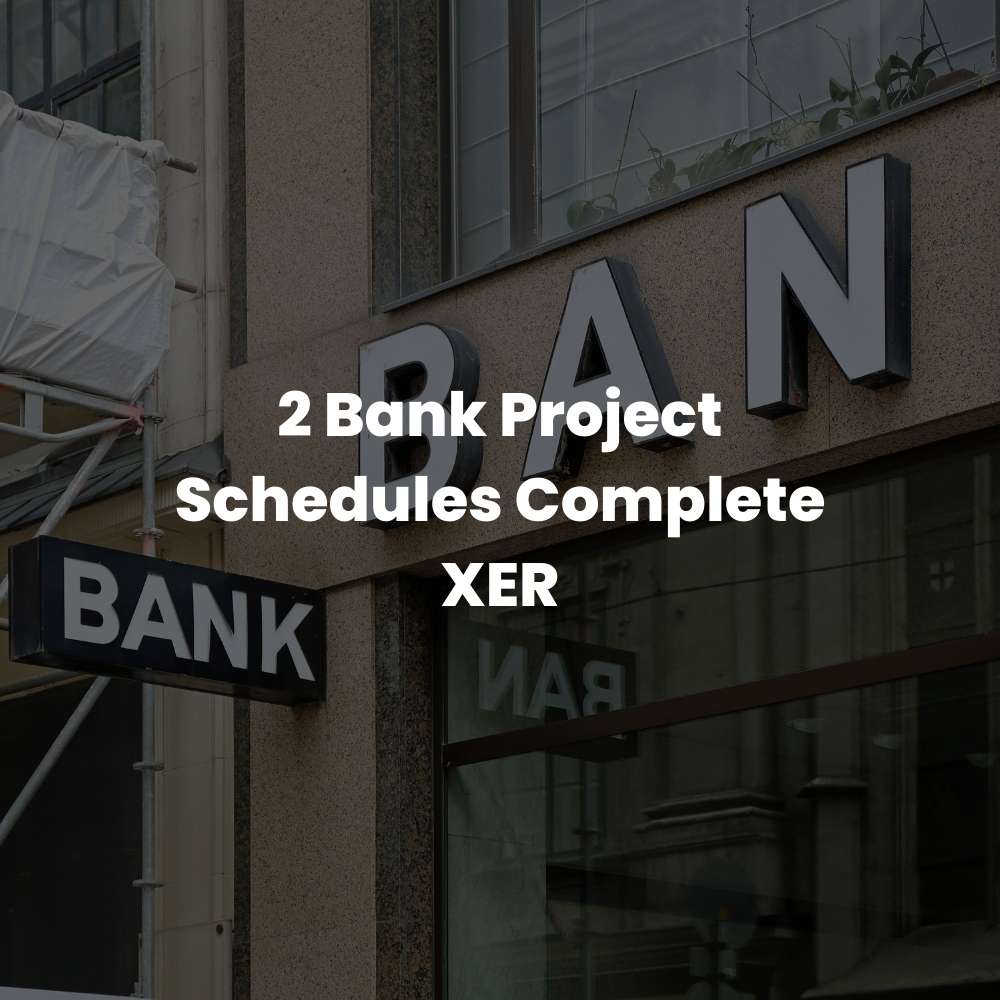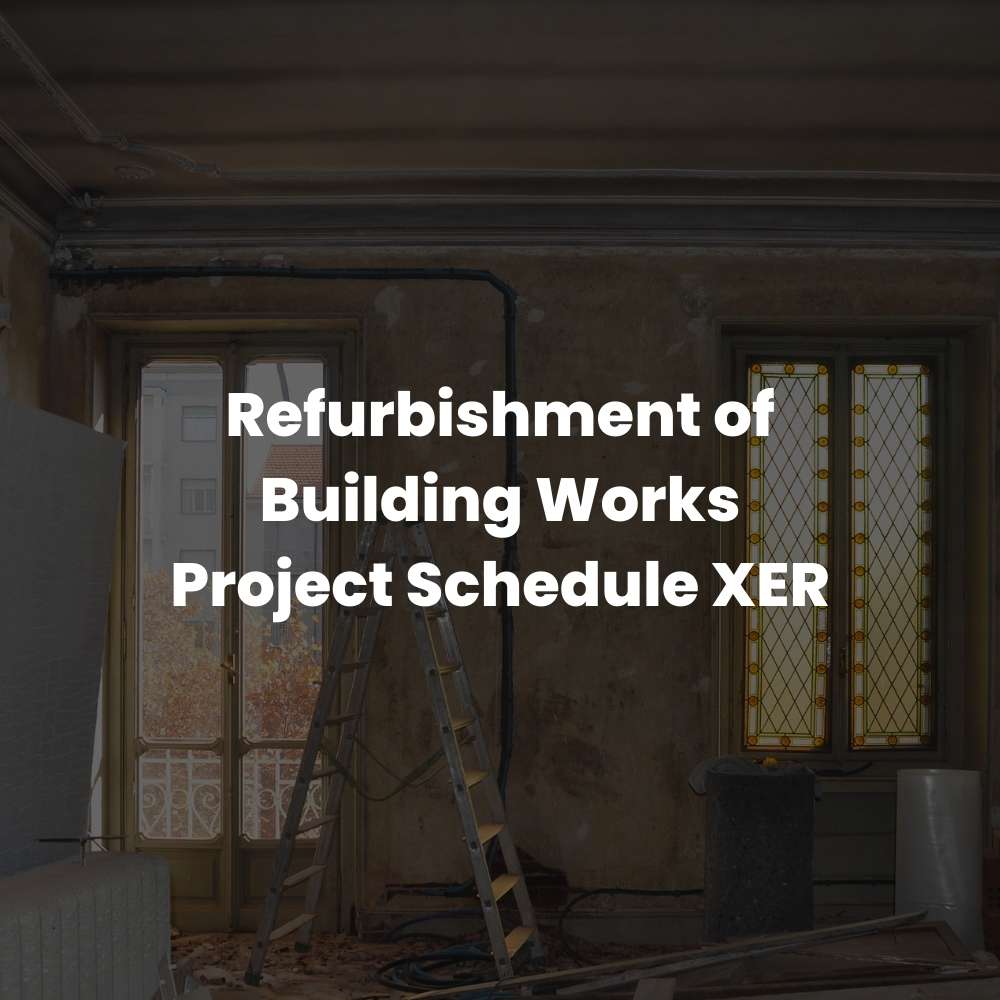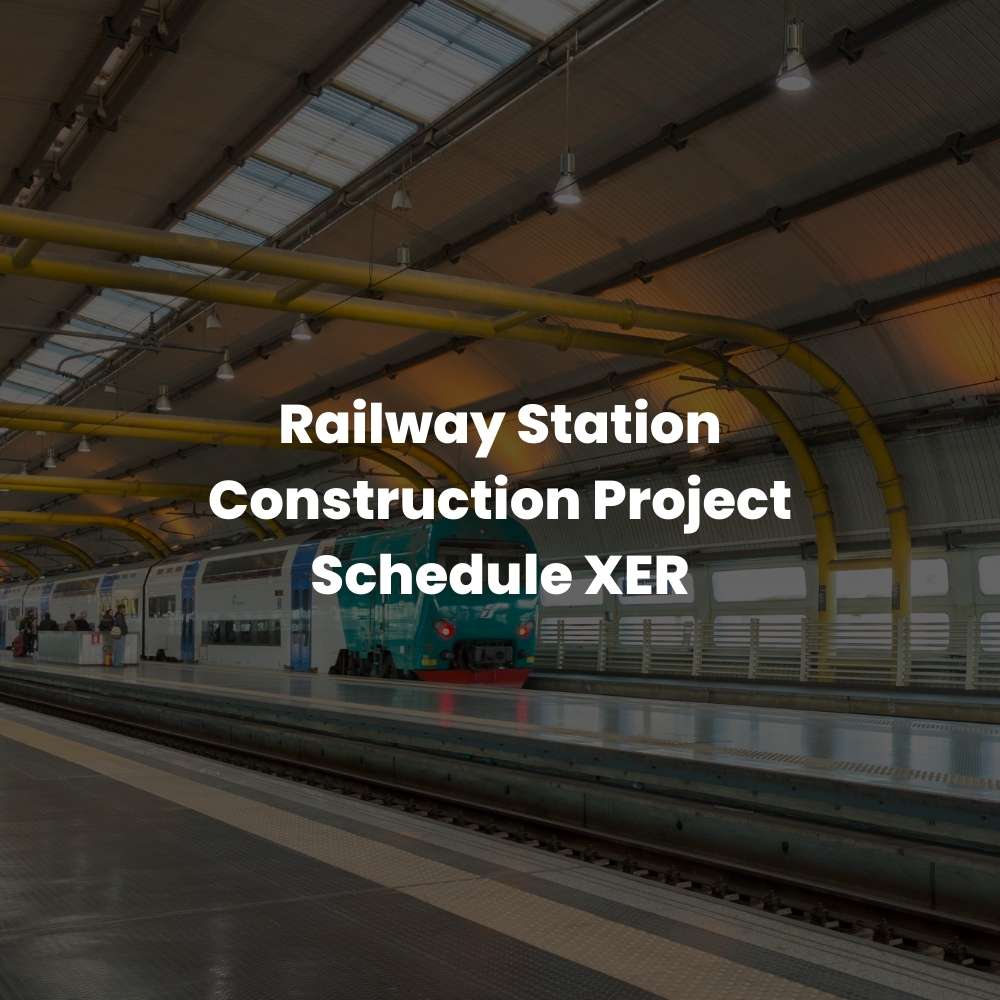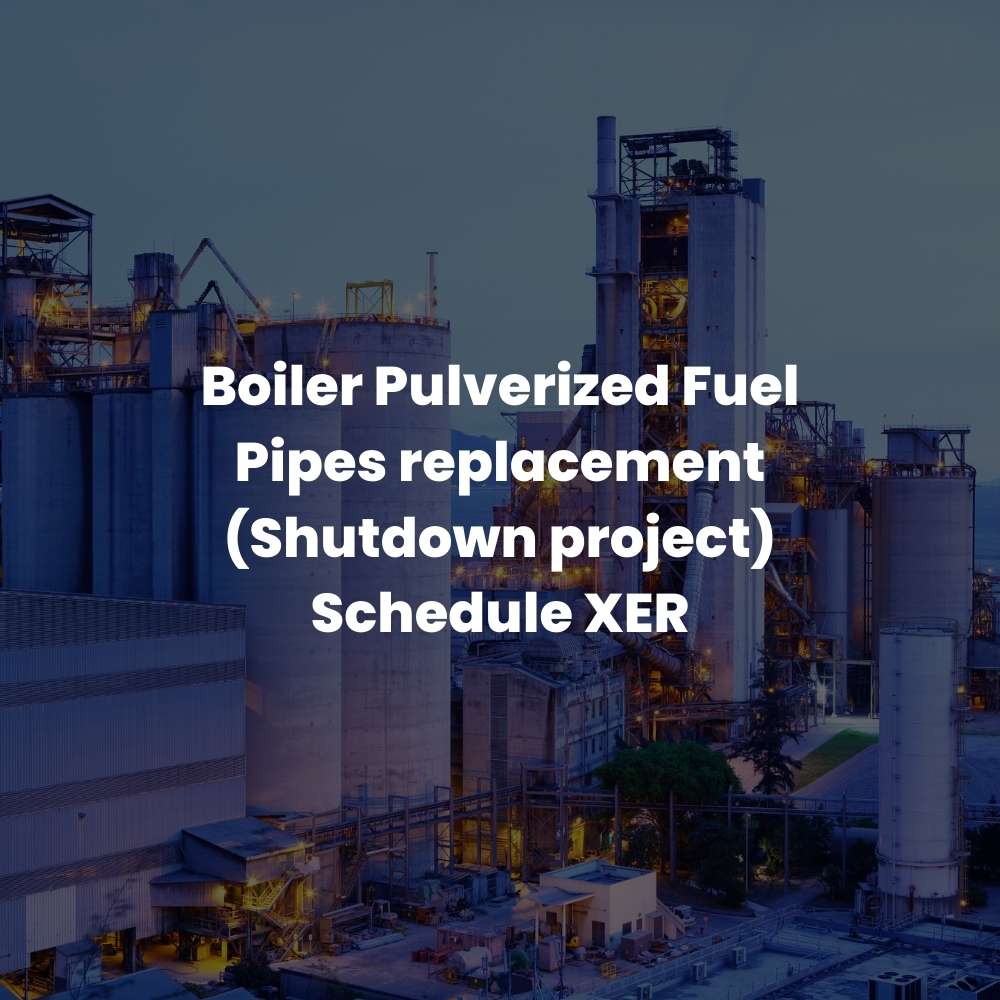Introduction
Here’s a guide to all things Microsoft Project Planner: what it is, how to create a project plan, why it’s important for managing deadlines, and more.
Project plans are essential to project management. They provide a framework for how, when, and where your team will work on all aspects of the project. Project plans include information about each phase of the project, from start to finish; as well as deadlines for each step in every phase (or at least most of them).
Project schedules are another critical part of projects—they form a basis for understanding how much time different tasks will take to complete. While not every step in a project schedule will have an exact start date or due date attached to it, having those dates helps you determine:
- if you’ll be able to finish everything on time;
- which tasks need more attention than others;
- if some parts might be done sooner than others so that they can be integrated into other parts later without disrupting anything else going on right now;
How to create a project plan, project timeline, project management software, and project schedule
The project plan is one of the most important aspects of a project. It’s a document that outlines all of the steps involved in completing your work, and it serves as an overview for everyone on your team so they know exactly what they’re supposed to do.
A good project plan should include every single task that needs to be completed during a project, organized by category and by who’s responsible for completing it. You can use Microsoft Excel to create this type of spreadsheet.
You should also have due dates listed for all tasks within your plan, along with milestones (or other types of deadlines). These will help keep you accountable for finishing everything on time—and will help ensure that there are no surprises when someone comes back from vacation or decides not show up at work one day because they got sick!
What is a Microsoft Project Plan?
A project plan is a detailed outline of how you will complete your project. It includes every detail of the project, including start and end dates, budget and other expenses, milestones, who does what and when etc.
Project plans are created using special software that allows users to create timeline charts for each part of their projects (for example: design phase vs testing phase). The timeline chart helps users visualize how much time they’ll have left before certain parts of their projects must be completed.
Project management software also has many tools which allow users to manage emails seamlessly between team members so everyone stays up-to-date on new information regarding the project at all times.
Diagram about the single project timeline, key points about the timeline of a project
Project timelines are important. They help you see how all the pieces of your project fit together to form a cohesive whole. A good project timeline will give you a visual representation of your entire project, as well as show you where the critical tasks lie and when they need completion.
Project schedules are also important in anyone’s life who is setting out to complete something that has multiple steps and pieces. If you were building a house, for example, there would be many different aspects of construction that would need scheduling: obtaining materials for the build phase (such as lumber), getting permits from city officials so that construction can begin on time…the list goes on! In order for everything to come together smoothly at some point down the line when it comes time for moving into this new home I’ve worked so hard on creating myself.”
How to Create and Use a Microsoft Project Plan in Your Projects
- Create a Microsoft Project Plan in Excel or Xcel (the Excel version is called MS Project Online).
- Import your project plan into the Microsoft Office 365 cloud service and download it to your computer as a .mpp file extension.
- Use Microsoft Project or MS Project Online to track tasks, manage resources, monitor progress, and create timelines for projects of all sizes.4. Share your completed project plans with others by saving them as PDFs, HTML files, or Excel spreadsheets.5. Add task deadlines and due dates to your work plan spreadsheet using planning tools like Microsoft project planner.6 Save and share your work plans with team members by creating shared folders in Dropbox (or any other cloud storage service)
- 7 Manage time-sensitive tasks effectively by entering due dates instead of start dates when adding new tasks: if you enter a date range rather than just one specific day like “March 1st” then those items will automatically move forward on their own until they are completed by someone else who has access rights within that same folder structure (e g, someone from another department).8 Create realistic schedules using Gantt charts which show how each task relates directly to other ones without any gaps between them at all times – even if something goes wrong somewhere along the line there should still be enough time left over for everyone involved before things start getting out-of-hand again!
Creating an excel file for the project plan, creating an excel file for projects
- You’ll need to use a spreadsheet to create your project plan.
- Use deadlines and due dates in your work plan spreadsheet; they’re an essential part of it.
- Include a project schedule in your work plan spreadsheet, as well as a timeline that shows the timeline of each task’s completion.
- By using an Excel file for projects, you can create any kind of calendar and schedule that you want!
Importance of Managing Project Deadlines with Planning Tools like Microsoft Project Planner
In order to keep track of the progress and timelines of a project, you need to set deadlines for the tasks. These deadlines will help the team members stay on schedule and avoid running into delays that would lead to cost overruns.
The same is true for your project plans. It’s important that there is some kind of deadline in place so that all involved parties know when their work needs to be completed by and how much time they have left before it’s due.
This applies not only to Microsoft Project but all other planning tools as well; without a clear understanding of what has been done versus what still needs to be accomplished, it can be difficult (or even impossible) for managers and clients alike manage their expectations about how much work remains before deadlines are reached or milestones achieved successfully.
Importance of having task deadlines in your work plan spreadsheet, the importance of having due dates in your work plan spreadsheet
Task deadlines are the best way to manage a project. The more you plan, the better your projects will perform.
If you want to ensure that your project is going to go smoothly and successfully, then having a set of task deadlines in your work plan spreadsheet is essential. If you’re not sure how this works or how exactly it can help you out with things, then here’s some information that should help explain it:
- Task timelines are an integral part of any successful business or organization. Without them, there would be no way for anyone involved in these tasks/projects/etcetera (like yourself) to know what they need when they need them—which could lead directly into inefficient work practices where nothing gets done right away because everyone has different ideas about what needs doing first! That’s why we recommend using our free online calculator tool today—it’s fast & easy!
Creating A Successful Microsoft Project Plan For Your Business And Personal Projects
You should have a project schedule plan that includes all of the tasks, dates and deadlines. Without a clear idea of your business or personal projects, you will be unable to complete them in time. When creating a project schedule plan, it is important to make sure that each task has its own due date, so they can be tracked easily in Microsoft Project Planner. You must also have a clear understanding of who will be responsible for completing each task on time and how long it may take them to do so. This will help ensure your project timeline runs smoothly throughout its length. A well-designed Microsoft Project Planner spreadsheet can help keep track of all these details so there are no surprises when you look back at it later down the line!
Conclusion
Developing the right project plan can have a big payoff. By getting everyone on the same page and improving your project management skills, you’ll be able to get more done in less time. This guide is just an introduction to creating a Microsoft Project Plan, but it should make you feel more confident about how planning plays an essential role in helping teams reach their goals. Happy planning!