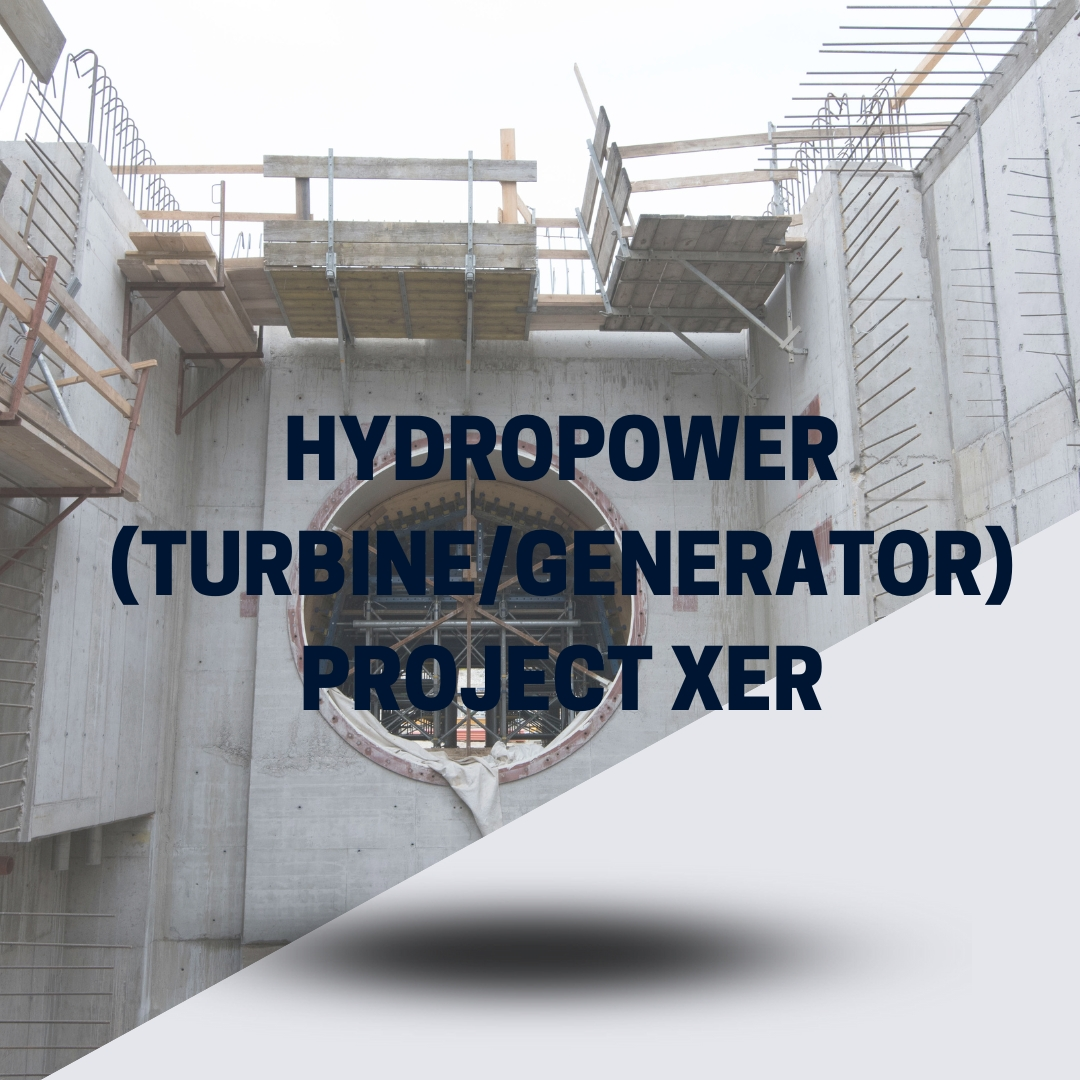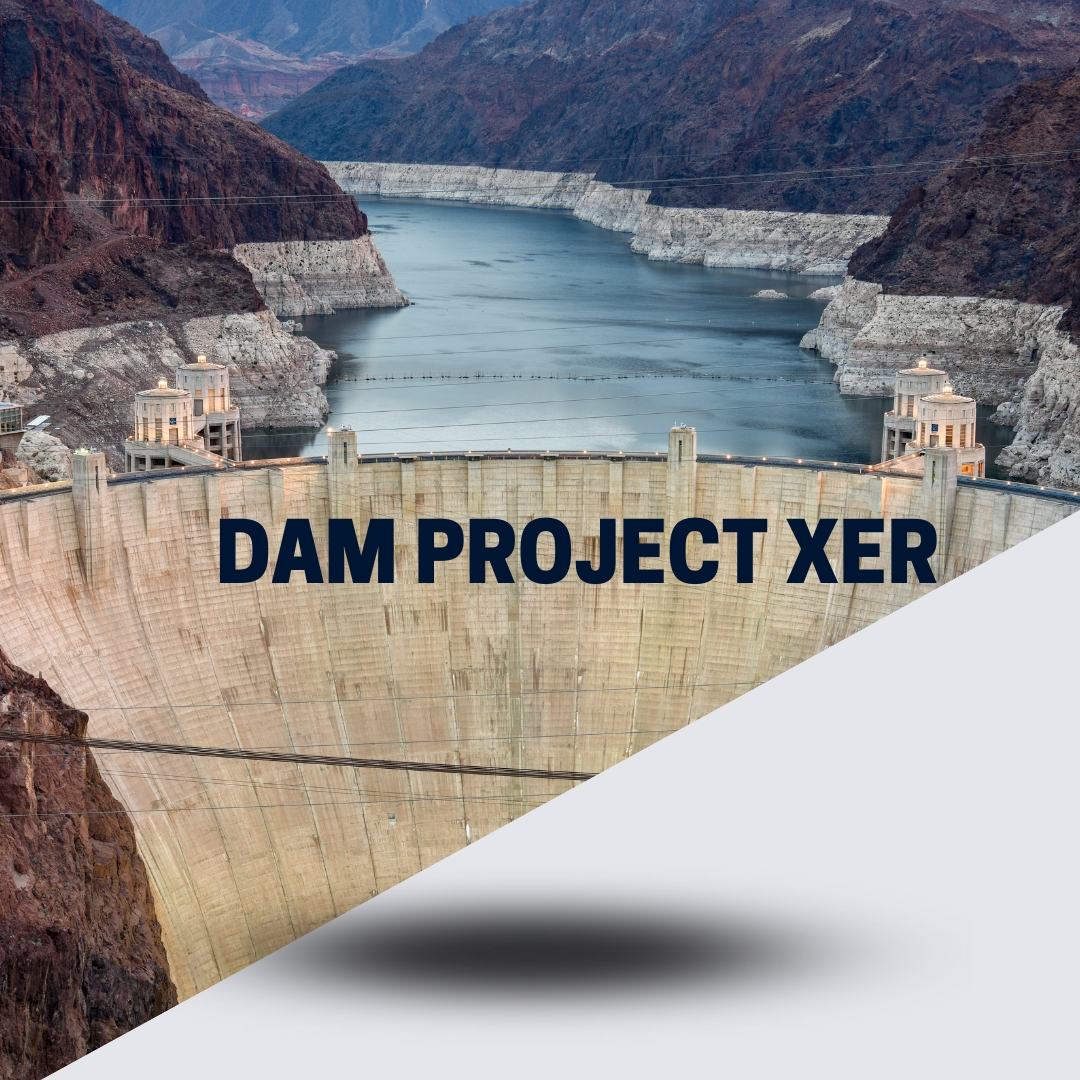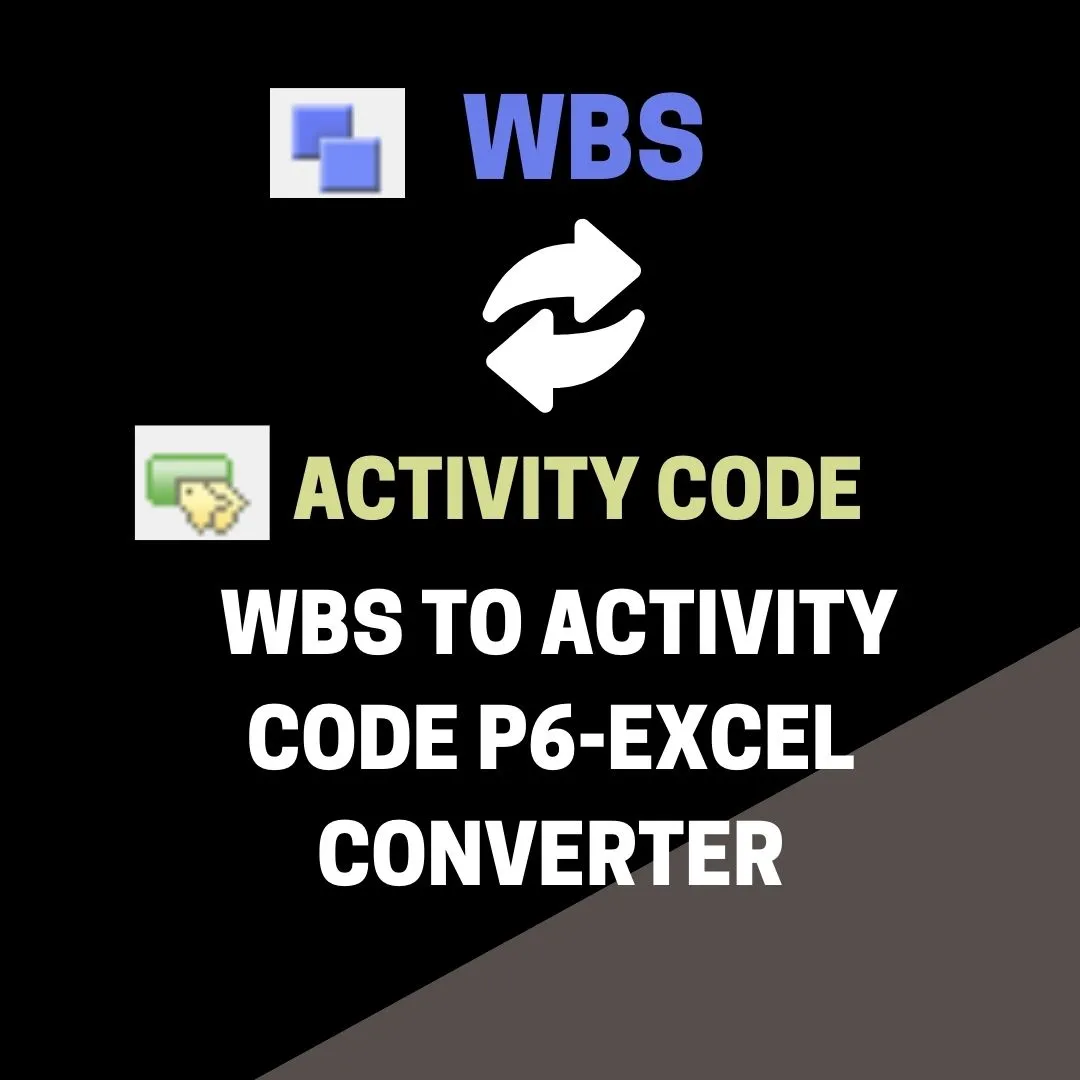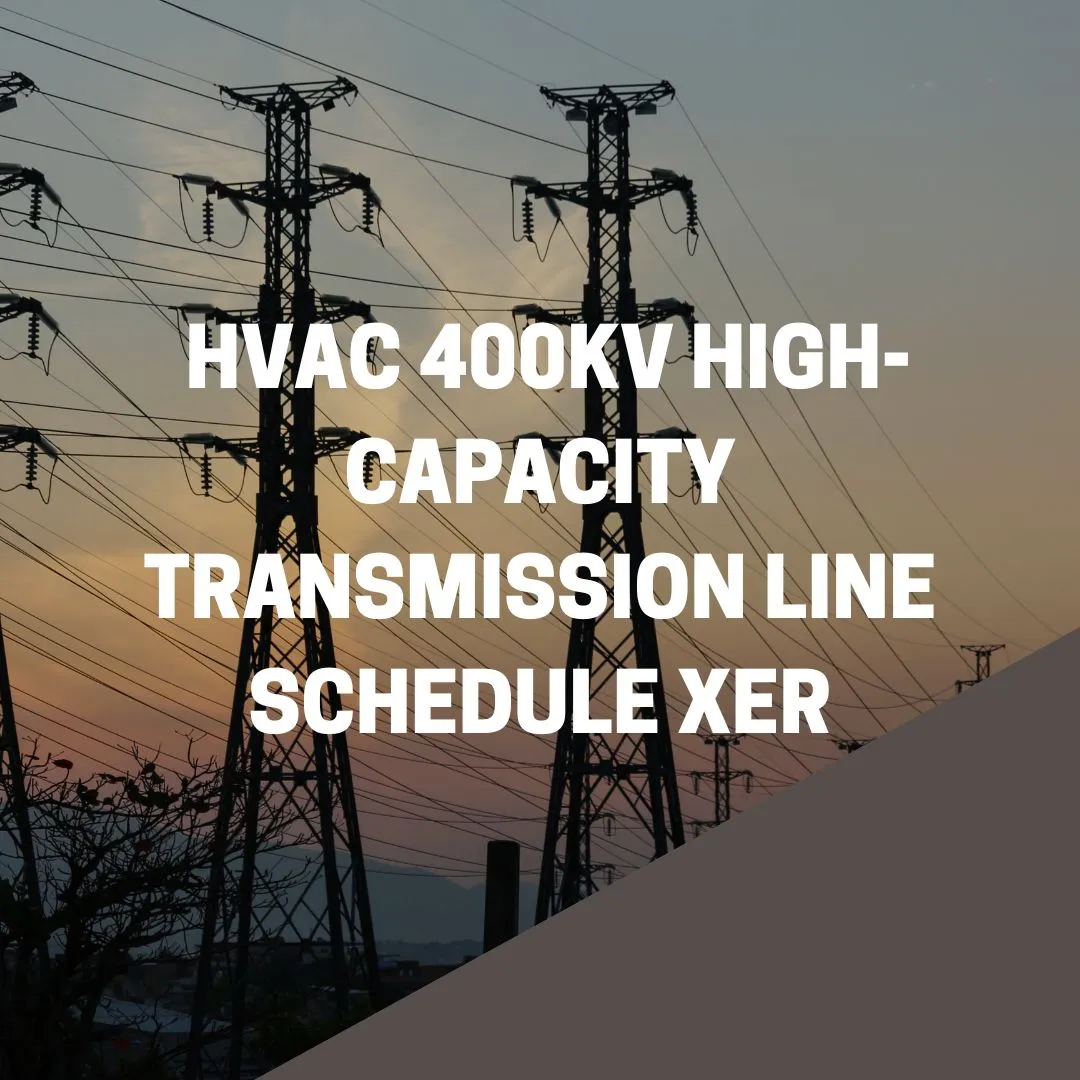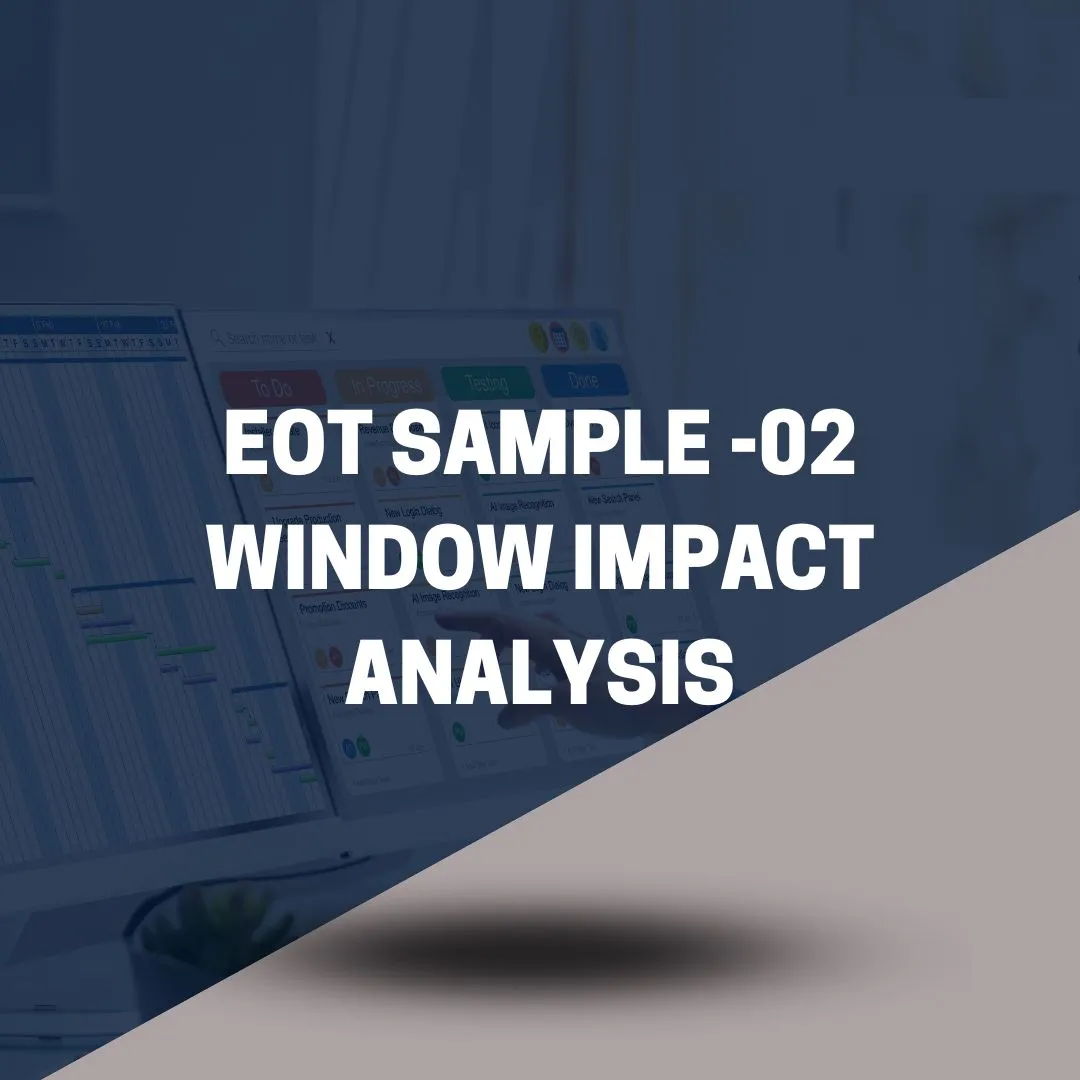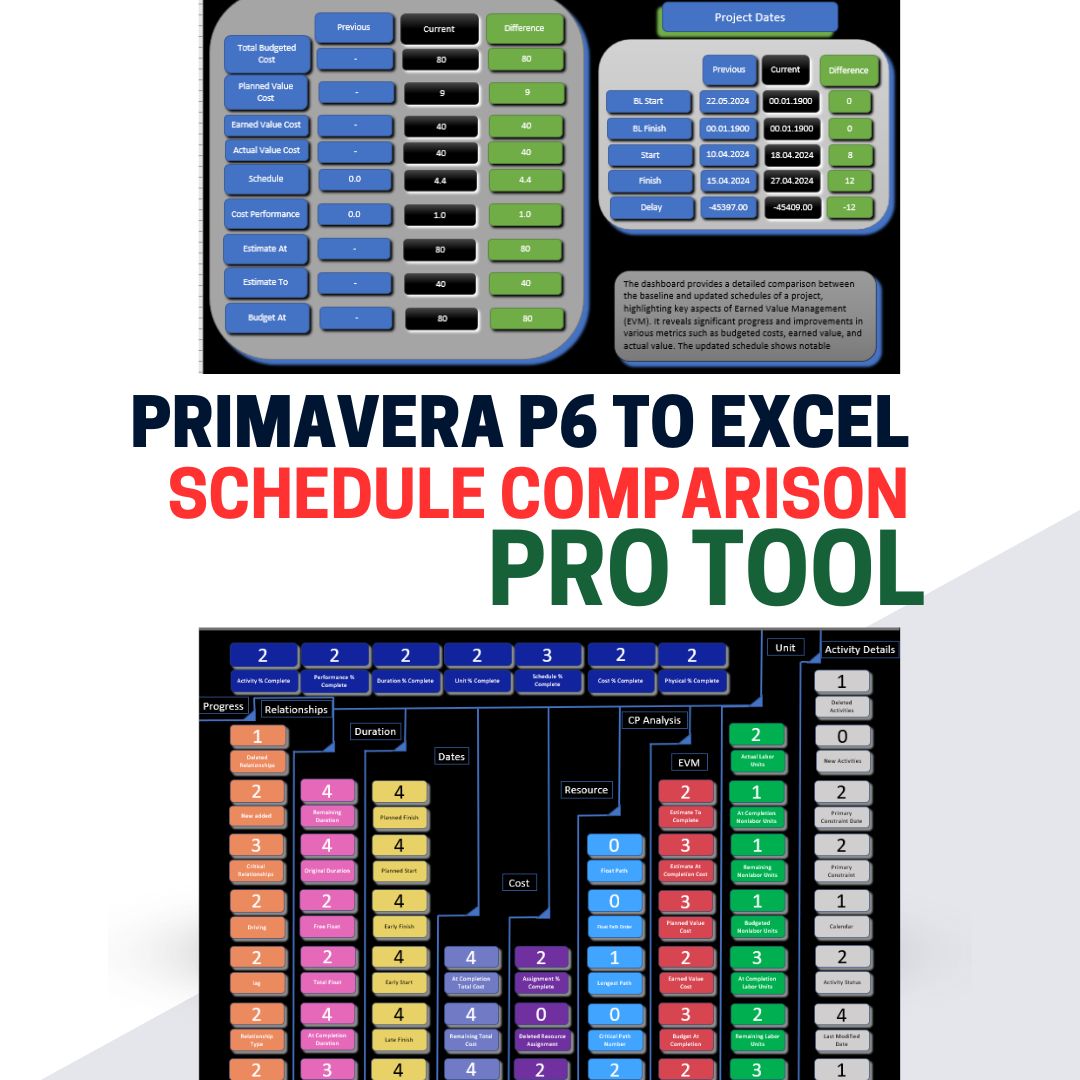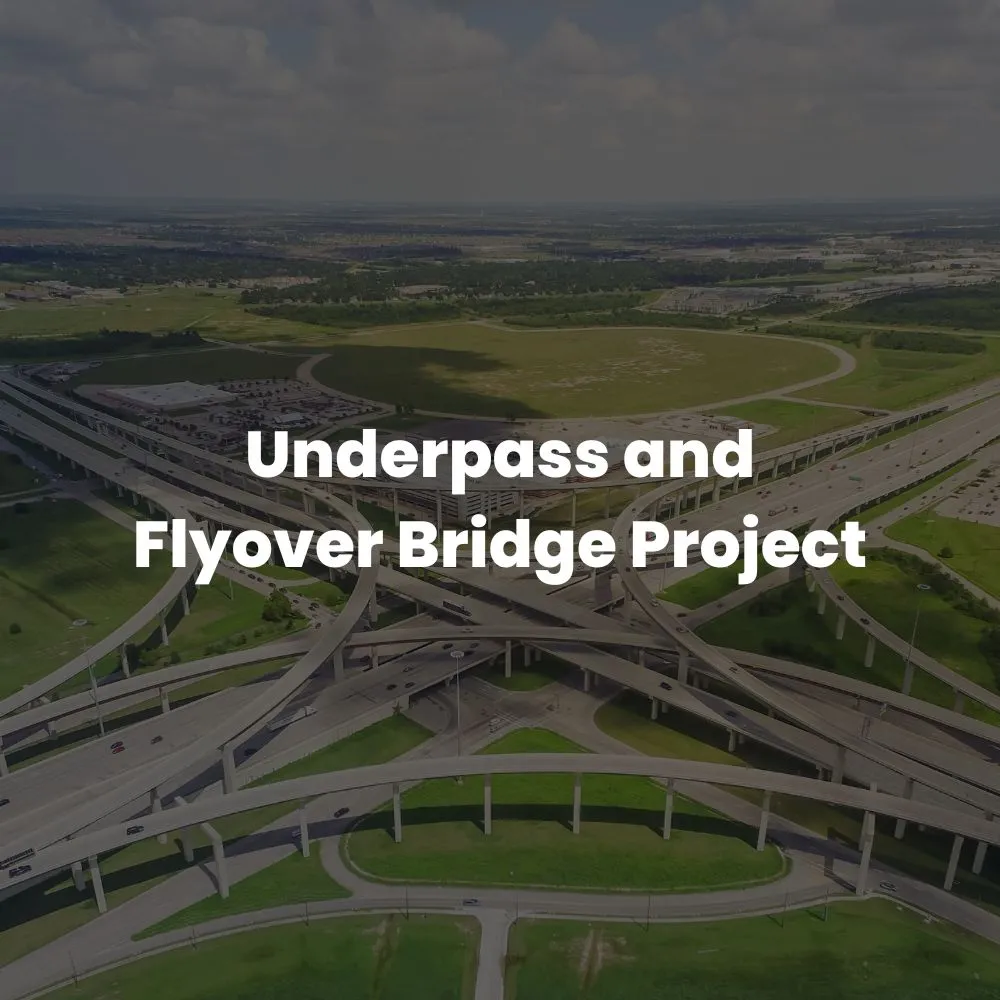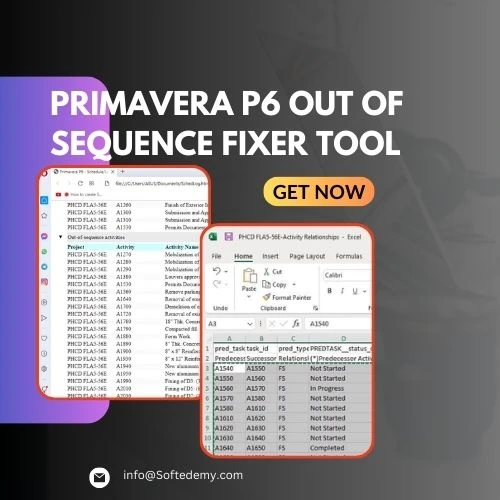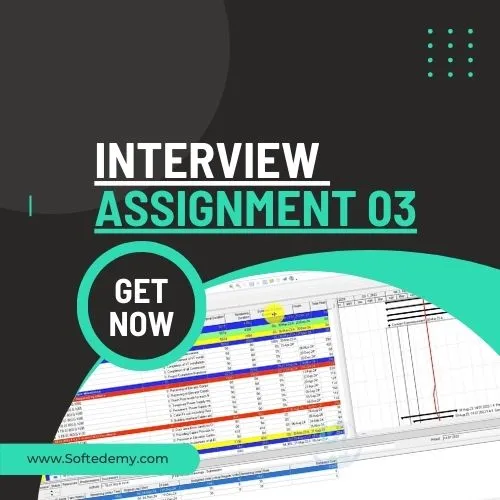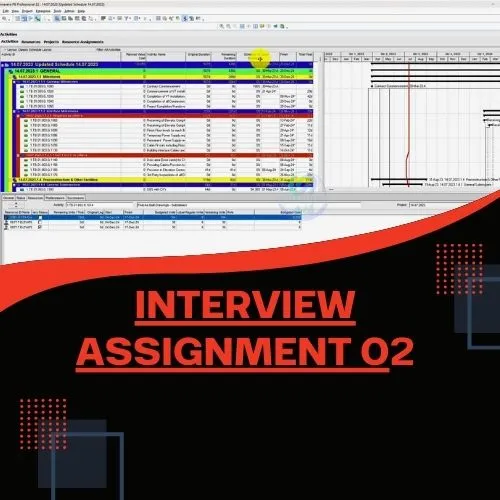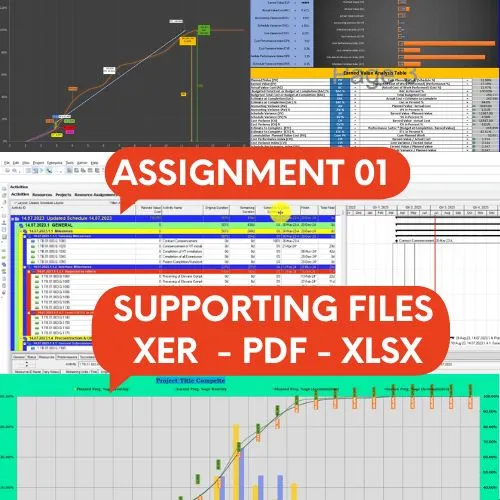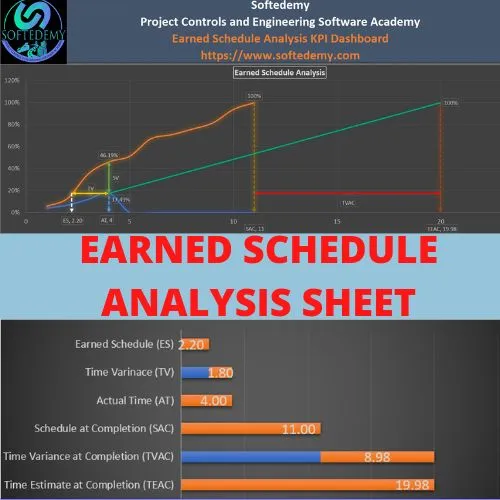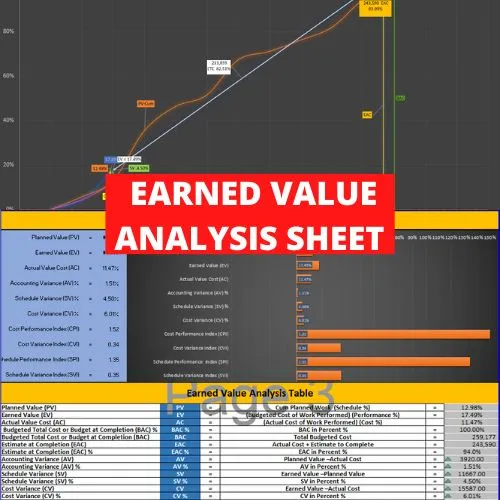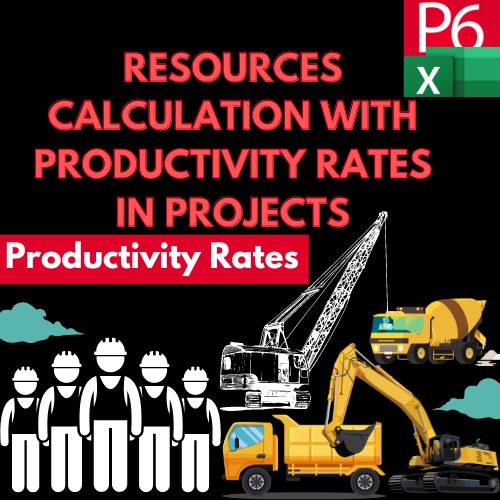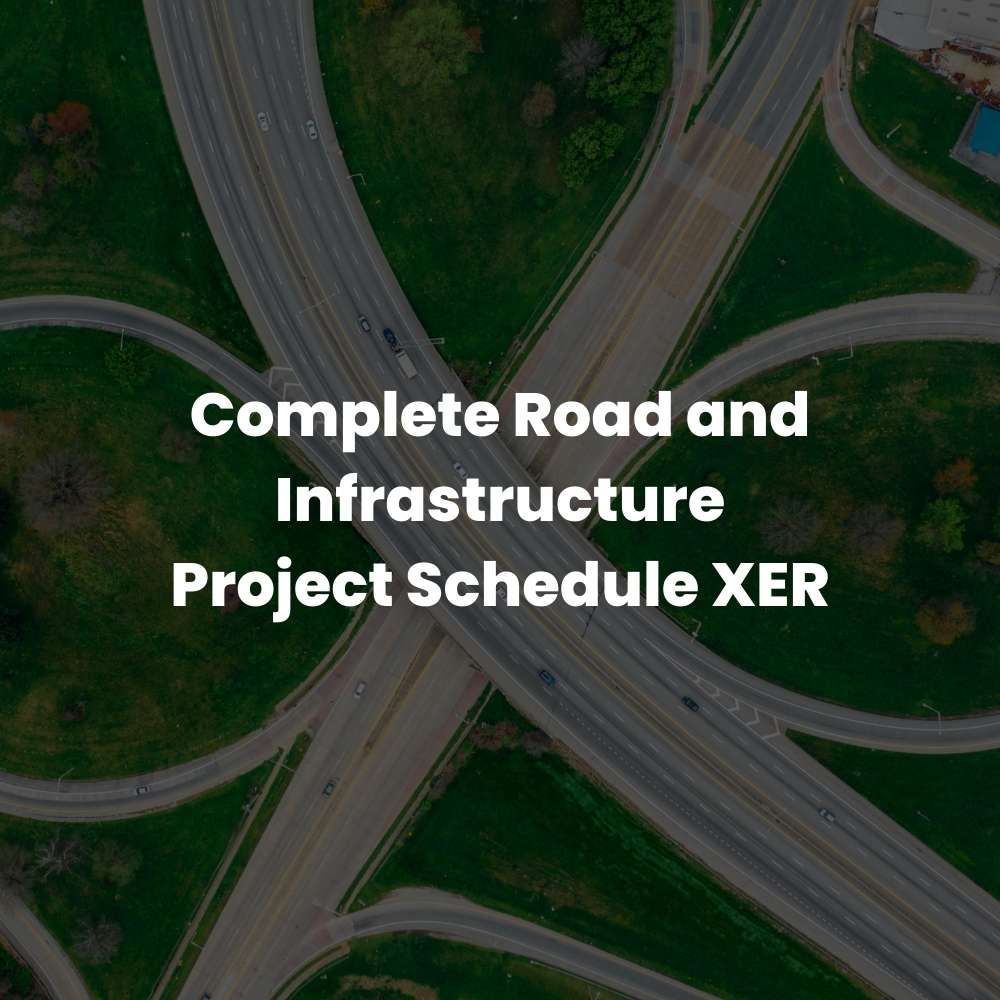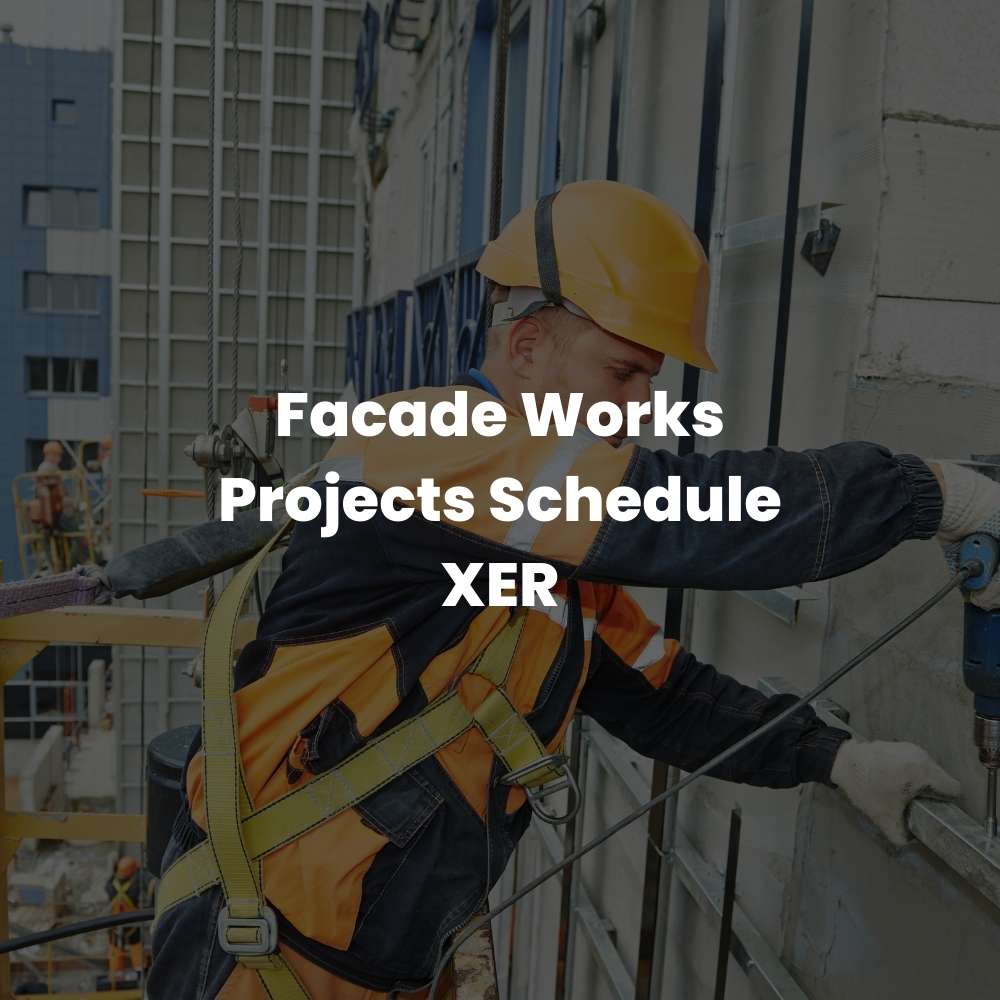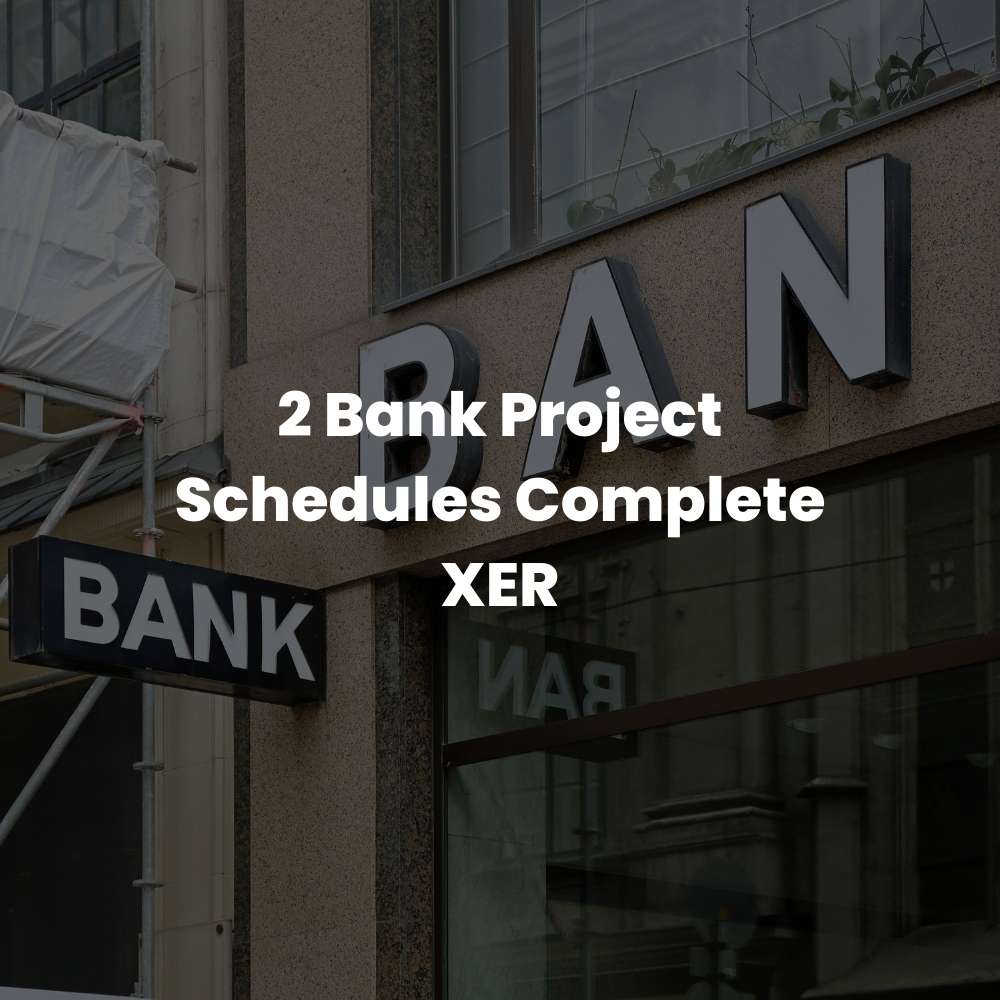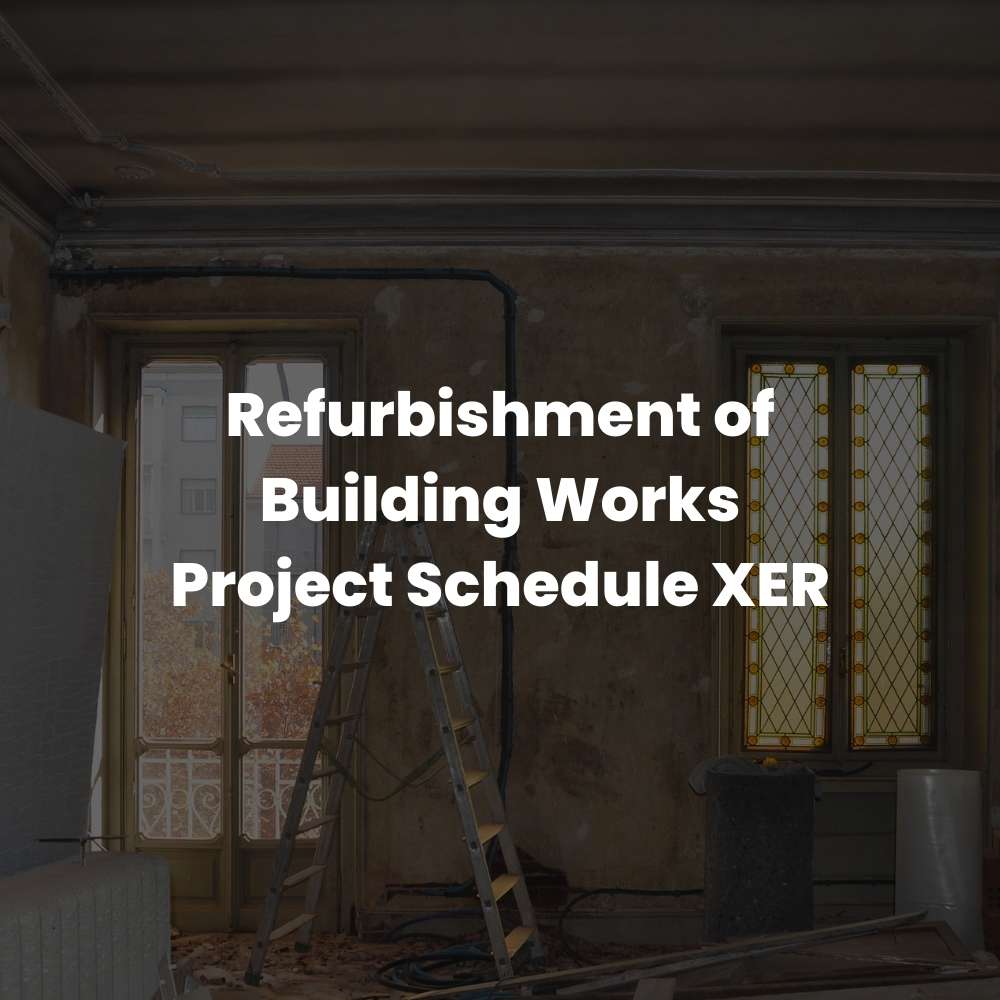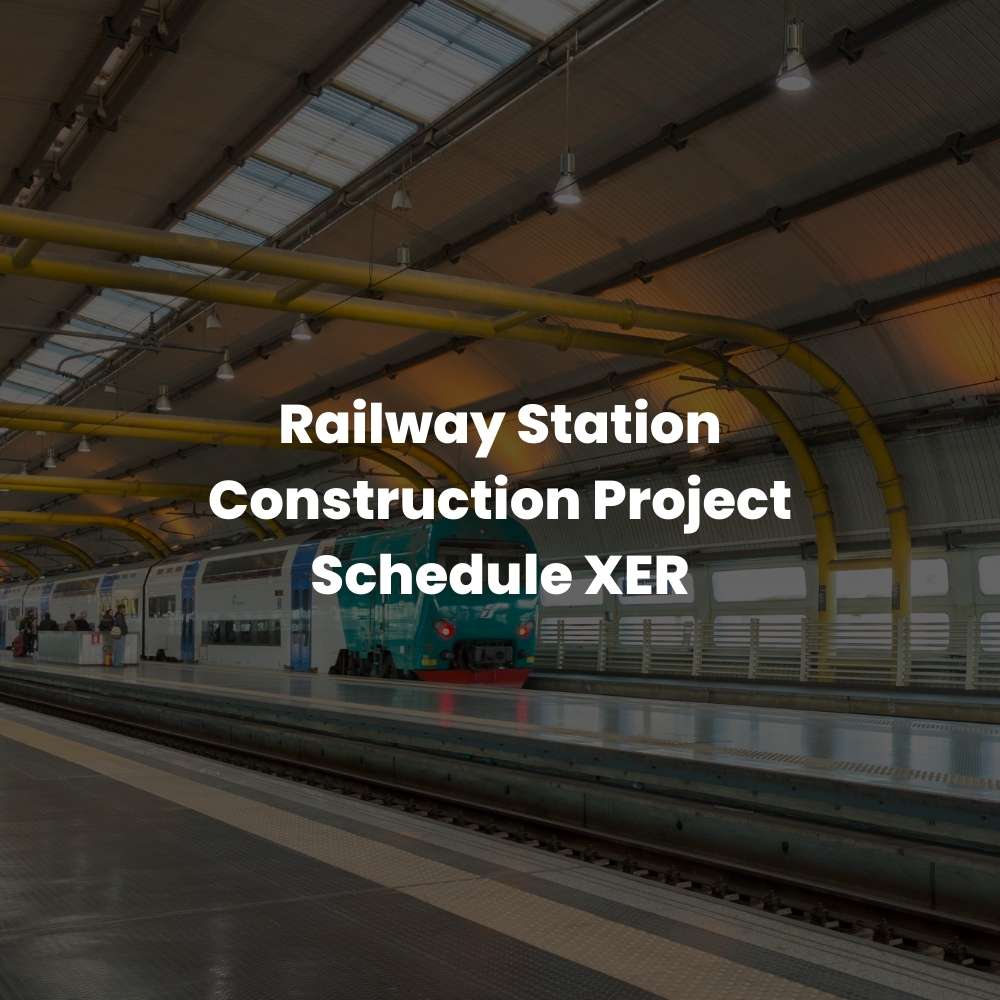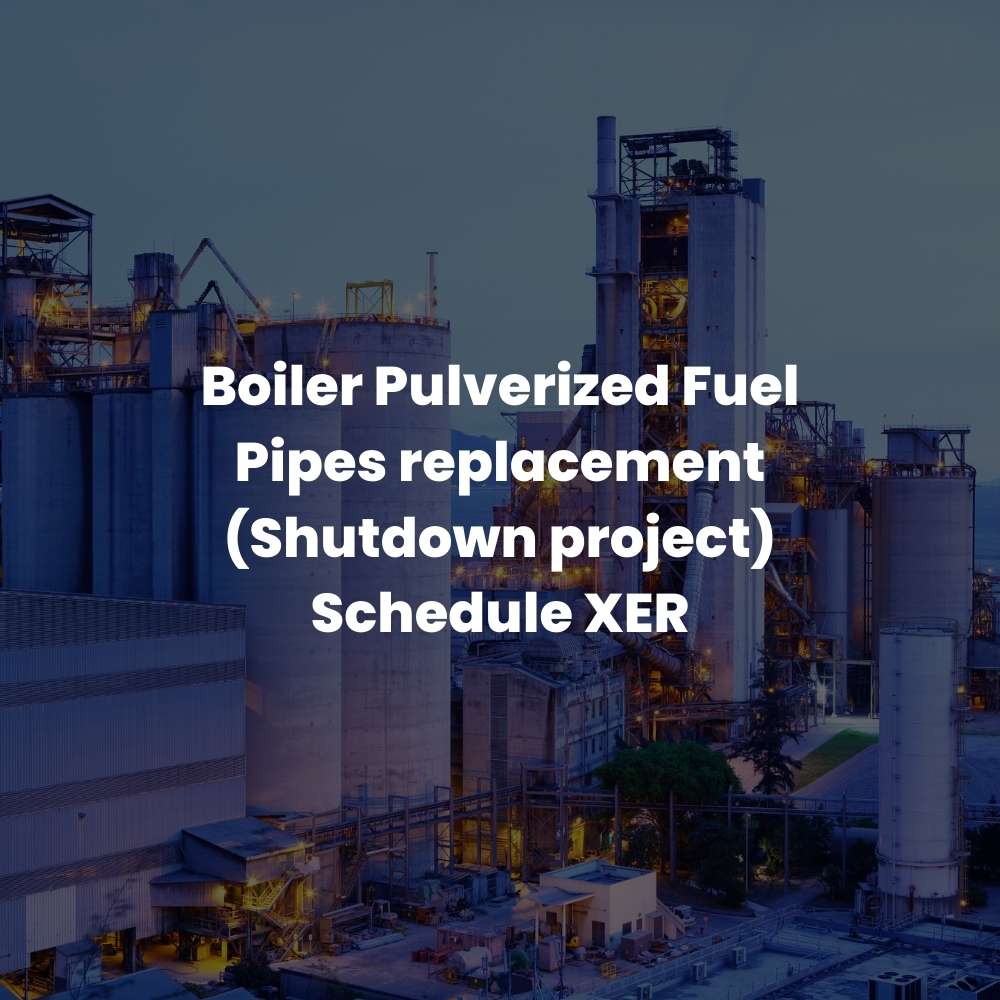Introduction
The next time you’re working with Microsoft Project, be sure to check out our Critical Path showing features, which will help you make the most of your schedule and show the most critical tasks to your team.
A Gantt chart is a bar chart that shows the start and finishes dates for tasks in a project. You can also use it to show critical path information.
In this article, I’ll explain what a critical path is and how you can use it for project management. I’ll show you how to add critical tasks to your Gantt chart in Microsoft Project and then explain how the Critical Path tool works in more detail.
What Is the Critical Path?
The critical path is a series of activities that must be completed within certain time frames for your project to succeed. If any one activity slips, there’s no way you can still meet your deadline—the schedule has lost its flexibility (or “float”) by being overly dependent on one sequence of events occurring as planned right up until completion.
What is Critical Path and How Does it Affect Your Projects?
The Critical Path is the longest path from the beginning to the end of your project.
It is also called the ‘Critical Chain’ because it highlights how much time will be wasted if a task is delayed. This can help you understand where you need to focus your attention on critical tasks and make sure that any delays don’t impact your desired delivery date.
You may find this difficult to determine, especially early in a project lifecycle where not much has been done yet, but there are some simple rules that can help identify which tasks have a large effect on other tasks downstream:
- Tasks with dependencies (that is, they rely upon other tasks being completed first) are likely to delay other work downstream if they aren’t completed when required (e.g., if someone else needs something from them).
- Tasks that cannot be deferred or rescheduled easily – such as meetings or meetings with external stakeholders – tend to have an impact on their timing later downstream because they can delay work around them (like software development).
How to Use a Gantt Chart to Track the Progress of your Project
Critical Path:
The critical path shows you the shortest project duration. It includes critical activities, milestones, and all tasks that need to be completed by a certain date in order for your project to finish on time. The length of the critical path determines when your project will be completed—if one or more activities on this path is delayed then your entire schedule will be affected, so keep an eye out for any slippage here!
You can add slack (extra time) to non-critical paths in order for them not to affect overall timing – if you do this then it’s important that no delays occur as items outside of these paths cannot compensate for late completion dates on other parts of your plan!
How To Use Microsoft’s Time-Liner Tool For A More Detailed Gant Chart
How To Use Microsoft’s Time-Liner Tool For A More Detailed Gant Chart
Microsoft Project offers a number of different tools for creating Gant charts. One of the most powerful is called Time-Liner, which can be found under the View tab and then in the Task Panes section of your ribbon interface.
After you’ve loaded up Time-Liner, you’ll see that there are three main areas on the screen: Tasks & Resources (left), Timeline (center), and Task Layout (right). In this example, we’re going to use only two tasks: ‘Planning’ and ‘Execution’. You will have seen these in previous examples under both their names as well as their IDs. This gives us four tasks altogether—two on each side with one resource between them (in this case ‘Sue’).
Critical Path Analysis is an effective tool to help you track the progress of your project. It can also be used as a tool for measuring project performance, as well as quality control and cost reduction in projects. By using Microsoft Project’s CPM and Critical Path tools, you can successfully manage all aspects of your next big project!
The importance of tracking your projects’ critical path for successful delivery.
Critical path analysis is a process that helps project managers to define the tasks that need to be completed on a given project. It also shows how much time each task will take, which will help you determine if you’re on track with your deadlines. If there are any delays or problems in one of the critical paths, then it’s likely that they’ll affect other areas of your project as well too.
The importance of tracking your projects’ critical path for successful delivery
Tracking the progress of your projects’ critical path can help you see where delays may occur and allow you to plan accordingly so that any issues are dealt with before they become major problems for your company or client. Some examples of these could include:
- A key member quitting unexpectedly before a deadline date has passed
- A supplier failed to deliver materials on time because their warehouse was damaged during an earthquake
- Another contractor working faster than expected due to new technology being introduced into their workplace
Conclusion
Microsoft Project is a great tool for project managers. It helps you manage the scope, schedule, and cost of your projects. You can also use it to monitor progress and provide reports on key deliverables. However, it’s important that these reports are accurate so that you can make good decisions about what needs to be done next in order for your project to stay on track for successful delivery. The critical path report gives you an overview of all tasks in your project along with their dependencies (if any) and current status, so it’s easy to see which ones need attention now before they become bottlenecks later down the line.